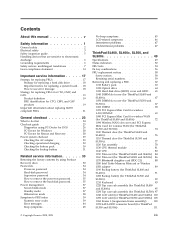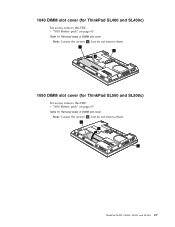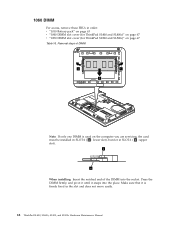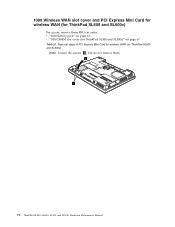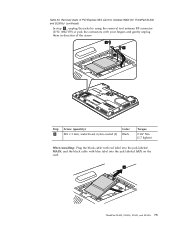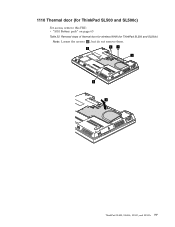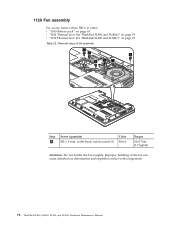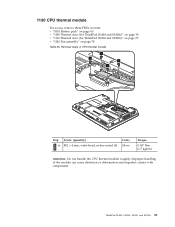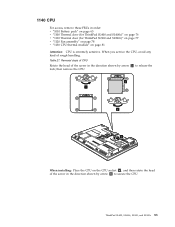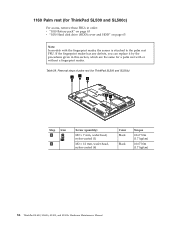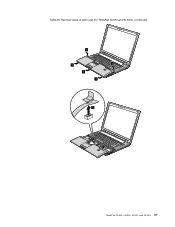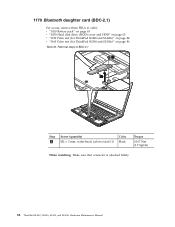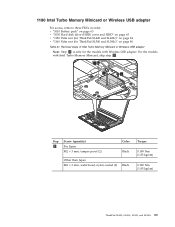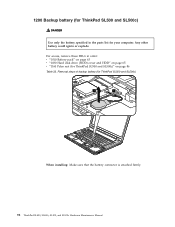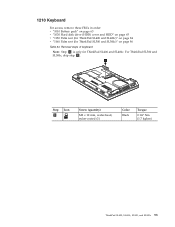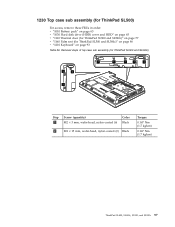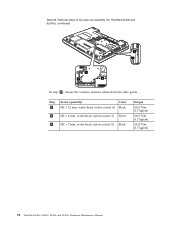Lenovo SL500 Support Question
Find answers below for this question about Lenovo SL500 - ThinkPad 2746 - Celeron 1.8 GHz.Need a Lenovo SL500 manual? We have 1 online manual for this item!
Question posted by Anonymous-111079 on May 12th, 2013
How To Delete Recent Documents From Thinkpad Sl500 Word
The person who posted this question about this Lenovo product did not include a detailed explanation. Please use the "Request More Information" button to the right if more details would help you to answer this question.
Current Answers
Related Lenovo SL500 Manual Pages
Similar Questions
Wireless Antenna Of Thinkpad Laptop L512
There are 4 wireless antenna cables from the screen on a thinkpad laptop L512. How do I connect them
There are 4 wireless antenna cables from the screen on a thinkpad laptop L512. How do I connect them
(Posted by shubertmagawa04 1 year ago)
Lenovo Thinkpad X100e Not Installed Windows 10
Hello, could you help me install windows 10 on my lenovo thinkpad X100e with 4gb of ram and 250gb of...
Hello, could you help me install windows 10 on my lenovo thinkpad X100e with 4gb of ram and 250gb of...
(Posted by virgynet 2 years ago)
My Thinkpad E430c Cannot Browse,am Using Windows 8, I Have Tried Everyin I Know
my thinkpad E430c cannot browse,am using windows 8, i have tried everything i know, it show that ada...
my thinkpad E430c cannot browse,am using windows 8, i have tried everything i know, it show that ada...
(Posted by daviddavidnwosuosi 6 years ago)
Lenovo Thinkpad L412 Wifi Connectivity Issue
Hi I cannot connect Wifi in my Lenovo Thinkpad L412. Please help how to solve this issue. Ved.
Hi I cannot connect Wifi in my Lenovo Thinkpad L412. Please help how to solve this issue. Ved.
(Posted by vedapr 9 years ago)
Dual Screens From Thinkpad T500
How do I run two monitors for separte documents off the ThinkPad T500?
How do I run two monitors for separte documents off the ThinkPad T500?
(Posted by michael2406 12 years ago)