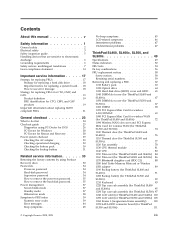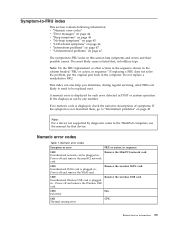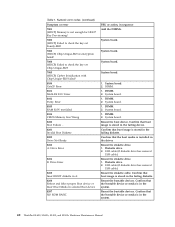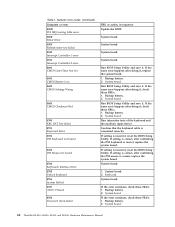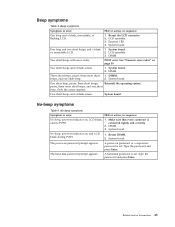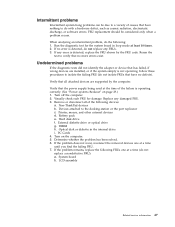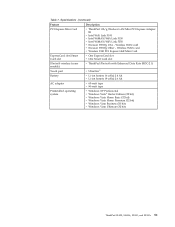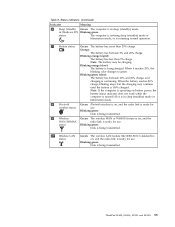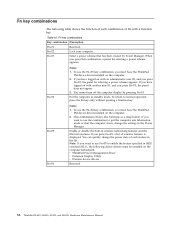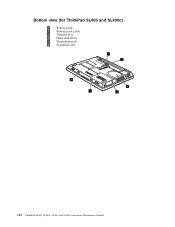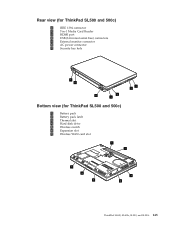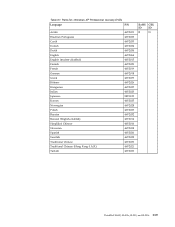Lenovo SL500 - ThinkPad 2746 - Celeron 1.8 GHz Support and Manuals
Get Help and Manuals for this Lenovo item

View All Support Options Below
Free Lenovo SL500 manuals!
Problems with Lenovo SL500?
Ask a Question
Free Lenovo SL500 manuals!
Problems with Lenovo SL500?
Ask a Question
Most Recent Lenovo SL500 Questions
How To Delete Recent Documents From Thinkpad Sl500 Word
(Posted by Anonymous-111079 10 years ago)
Lenovo SL500 Videos
Popular Lenovo SL500 Manual Pages
Lenovo SL500 Reviews
We have not received any reviews for Lenovo yet.