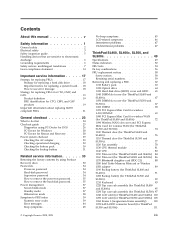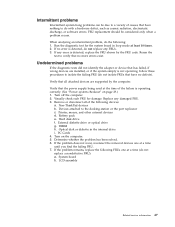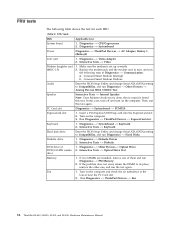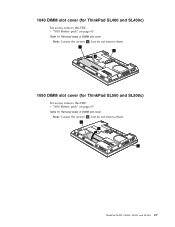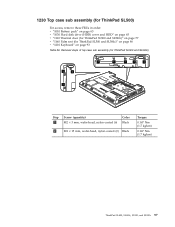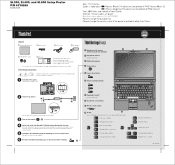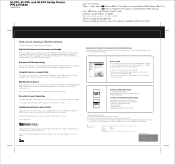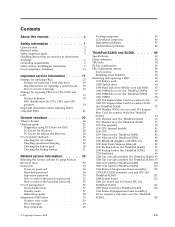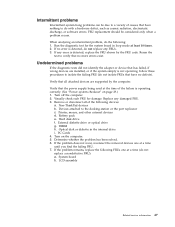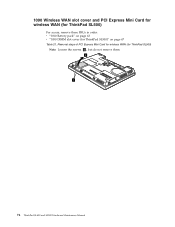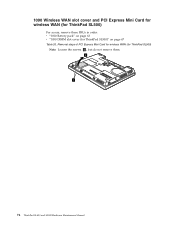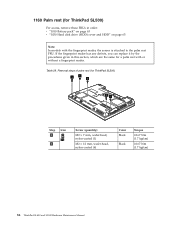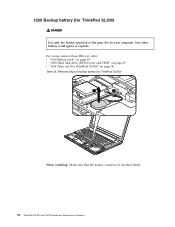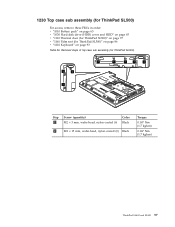Lenovo ThinkPad SL500 Support and Manuals
Get Help and Manuals for this Lenovo item

View All Support Options Below
Free Lenovo ThinkPad SL500 manuals!
Problems with Lenovo ThinkPad SL500?
Ask a Question
Free Lenovo ThinkPad SL500 manuals!
Problems with Lenovo ThinkPad SL500?
Ask a Question
Lenovo ThinkPad SL500 Videos
Popular Lenovo ThinkPad SL500 Manual Pages
Lenovo ThinkPad SL500 Reviews
We have not received any reviews for Lenovo yet.