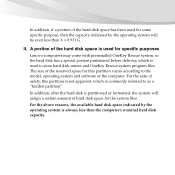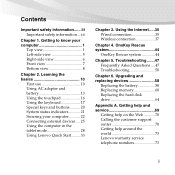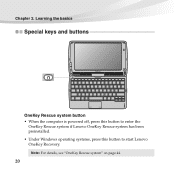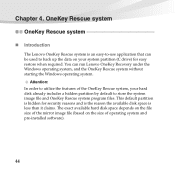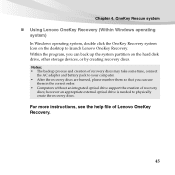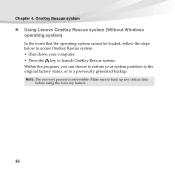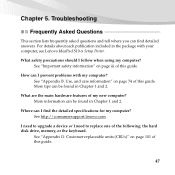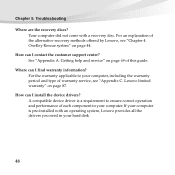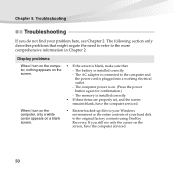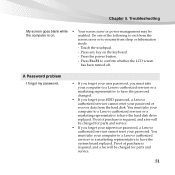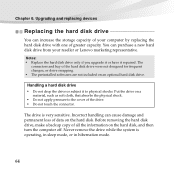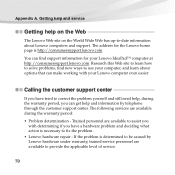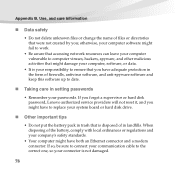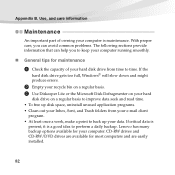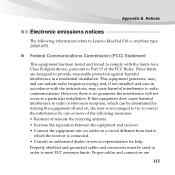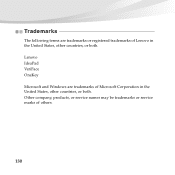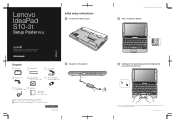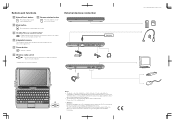Lenovo IdeaPad S10-3t Support Question
Find answers below for this question about Lenovo IdeaPad S10-3t.Need a Lenovo IdeaPad S10-3t manual? We have 2 online manuals for this item!
Question posted by tyagiprtk on June 7th, 2012
Lenovo Ideapad Y480 Laptop - 20934zu - Recovery Disk
hi,i have a Lenovo IdeaPad Y480 Laptop - 20934ZU - Dawn Grey purchased from amazon.com.the problem is that on the very first day the system crashes and i even dont have the recovery disk. i am in india right now and this system is not yet announced here, so they dont have support for this.kidly plz plz some upload the recovery disk of Lenovo IdeaPad Y480 Laptop - 20934ZU - Dawn Grey and let me informed on [email protected] will be thankfull to all you, as after after formatting the system i am not able to enjoy rapid boost feature which is a preloaded application.thanks all,regardsprateekA279;A279;
Current Answers
Related Lenovo IdeaPad S10-3t Manual Pages
Similar Questions
My Lenovo G560 Hard Disc Crashed Recently..i Purchased A New One But I Dont Hav
(Posted by gbassi1 11 years ago)
I Need A Recovery Disk For My G450/g550 Laptop
how can I buy from Lenovo a recovery disk to get my laptop back to factory settings?
how can I buy from Lenovo a recovery disk to get my laptop back to factory settings?
(Posted by maruiz46 11 years ago)
My Hard Drive D Is Showing Disk Is Full.kindly Advice
my hard drive d is showing disk is full.kindly advice ,how to increase the Hard disk GB.
my hard drive d is showing disk is full.kindly advice ,how to increase the Hard disk GB.
(Posted by ebineshkumar 12 years ago)
Lenovo Ideapad S10-3t
I have LENOVO IDEAPAD S10-3T, I want to use a software in which there are lot of forms for writing a...
I have LENOVO IDEAPAD S10-3T, I want to use a software in which there are lot of forms for writing a...
(Posted by nkbcst 12 years ago)