Lenovo G560 Support Question
Find answers below for this question about Lenovo G560.Need a Lenovo G560 manual? We have 1 online manual for this item!
Question posted by gbassi1 on January 16th, 2013
My Lenovo G560 Hard Disc Crashed Recently..i Purchased A New One But I Dont Hav
The person who posted this question about this Lenovo product did not include a detailed explanation. Please use the "Request More Information" button to the right if more details would help you to answer this question.
Current Answers
There are currently no answers that have been posted for this question.
Be the first to post an answer! Remember that you can earn up to 1,100 points for every answer you submit. The better the quality of your answer, the better chance it has to be accepted.
Be the first to post an answer! Remember that you can earn up to 1,100 points for every answer you submit. The better the quality of your answer, the better chance it has to be accepted.
Related Lenovo G560 Manual Pages
Lenovo G460/G560 User Guide V1.0 - Page 1


Lenovo G460/G560
User Guide V1.0
Read the safety notices and important tips in the included manuals before using your computer.
Lenovo G460/G560 User Guide V1.0 - Page 2


...• The illustrations used in this manual show the Lenovo G560 with limited and restricted rights to use, reproduction and disclosure. LENOVO products, data, computer software, and services have been ...operations may differ from the actual product.
First Edition (January 2010) © Copyright Lenovo 2010. Notes • Before using this information and the product it supports, be sure...
Lenovo G460/G560 User Guide V1.0 - Page 3


... best to avoid any errors in making sure that the information provided in great depth. We have prepared this user guide carefully. Thank you for purchasing your new Lenovo notebook computer! Dear user,
Thank you for your cooperation. However, any omissions you might not perfectly match those of the user guide it is...
Lenovo G460/G560 User Guide V1.0 - Page 4


... is used for this partition is not apparent, which is commonly referred to store hard disk mirror and OneKey Rescue system program files.
The size of the reserved space for specific purposes
Lenovo computers may find that of the hard disk manufacturers. Different standards used for some specific purpose, then the capacity indicated...
Lenovo G460/G560 User Guide V1.0 - Page 5


... connection 21
Chapter 4. Upgrading and replacing devices 32
Replacing the battery 32 Replacing the hard disk drive 33 Replacing memory 35 Removing the optical drive 37
Appendix A. Getting help and service..... 39 Getting help around the world 40 Lenovo warranty service telephone numbers 41
Appendix B. Notices 56 Notices 56 ENERGY STAR model...
Lenovo G460/G560 User Guide V1.0 - Page 6


... • An electric shock may be caused. To protect yourself from liquids.
ii Lenovo limited warranty" on page 48.
„ Read this first
Personal computers are present ... NOT use the computer during a lightning storm. Unpack Inspect the covers of your purchase agreement or the Lenovo Limited Warranty. The information in an electric shock.
Danger: • Hazardous voltage,...
Lenovo G460/G560 User Guide V1.0 - Page 15


d Mini PCI Express Card slot compartment
e Hard disk drive (HDD)/Memory/CPU (Central processing unit) compartment
f SIM card slot
Insert a SIM card (not ..."Using Mobile Broadband (select models only)" on page 11. Getting to know your computer
Bottom view
„ Lenovo G460
a
b
c
d
ef
a Battery latch manual
The manual battery latch is used to keep the battery pack secured in place.
Lenovo G460/G560 User Guide V1.0 - Page 16


d Hard disk drive (HDD)/Memory/CPU (Central processing unit)/Mini PCI Express Card slot compartment
e ...Chapter 1. c Battery latch spring loaded
The spring-loaded battery latch keeps the battery pack secured in place.
Getting to know your computer
„ Lenovo G560
a
b
c
1 2
d
e
a Battery latch manual
The manual battery latch is used to keep the battery pack secured in place. b ...
Lenovo G460/G560 User Guide V1.0 - Page 19


...amount of time, or if you need to send your computer to Lenovo for service, etc. You need to charge the battery or replace...use the computer for example, how often you access the hard disk drive and how
bright you are advised to insert the... battery icon in any of the following situations: • When you purchase a new battery • If the battery status indicator starts blinking • If...
Lenovo G460/G560 User Guide V1.0 - Page 24


G460
G560
ab b
a
CapsLK
cd ef
a Caps lock indicator G460: G560:
b Num lock indicator G460: G560:
c Power status indicator d Battery status indicator e Wireless communication indicator f Hard disk indicator
cd ef
16 Learning the basics
System status indicators
These indicators inform you of the computer status. Chapter 2.
Lenovo G460/G560 User Guide V1.0 - Page 33


... the mirror image file (based on the hard disk drive, other storage devices, or by default to store the system image file and OneKey Rescue system program files. For more instructions, see the help file of recovery discs; Within the program, you can run Lenovo OneKey Recovery under the Windows operating system, and...
Lenovo G460/G560 User Guide V1.0 - Page 34


...disc. What safety precautions should I prevent problems with your computer is a requirement to replace one of each publication included in your hard disk.
26 Use, and care information" on page 55 of this guide. OneKey Rescue system" on page 48. If your computer, see Lenovo G460/G560... including the warranty period and type of my new computer? See "Appendix B. How can be ...
Lenovo G460/G560 User Guide V1.0 - Page 36


...a letter (G460).
28 If you forget your supervisor password, a Lenovo authorized servicer cannot reset your computer to a Lenovo authorized servicer or a marketing representative to the original factory contents using... nothing appears on the screen, have the hard disk drive replaced. The memory is on the keyboard. -
Do one of purchase is blank, make sure that might negate ...
Lenovo G460/G560 User Guide V1.0 - Page 40


Any other battery could ignite or explode. Note: If you are the same for the G460 and G560. If
this chapter are of the Lenovo G560, unless otherwise stated. • The following steps about upgrading and replacing devices are using an ExpressCard device, ...or enter hibernation mode. Upgrading and replacing devices
Notes: • The illustrations used in the direction shown by Lenovo.
Lenovo G460/G560 User Guide V1.0 - Page 41


...Lenovo marketing representative.
The drive is operating, in sleep mode, or in hibernation mode. Incorrect handling can cause damage and permanent loss of greater capacity. Before removing the hard...not apply pressure to physical shocks. Upgrading and replacing devices
Replacing the hard disk drive
You can purchase a new hard disk drive from the computer. 2 Close the computer display, and ...
Lenovo G460/G560 User Guide V1.0 - Page 47


...upgrades to assist you with your computer, and learn how to solve problems, find new ways to use of parts not manufactured for or by telephone through the customer support ... not covered: • Replacement or use your Lenovo computer even easier.
Lenovo or your reseller, if authorized by means of sources available from a disc. The following services are required after a product...
Lenovo G460/G560 User Guide V1.0 - Page 54


... snapshot before installing new drivers, updating software, or installing new software.
• Update device drivers and BIOS when needed. • Profile your machine at http://consumersupport.lenovo.com to keep ...application programs. • Clean out your Inbox, Sent, and Trash folders from your hard disk drive from time to updating for maintenance 1 Check the capacity of owning your ...
Lenovo G460/G560 User Guide V1.0 - Page 57


... arrange for service under the type of warranty service designated for a refund of your purchase price.
„ Replacement of a product or part
When the warranty service involves the replacement...„ Your additional responsibilities
Where applicable, before service is free of a CRU by Lenovo may not be new, but it will be warranted for replacement. and
4 ensure that all system keys or...
Lenovo G460/G560 User Guide V1.0 - Page 60
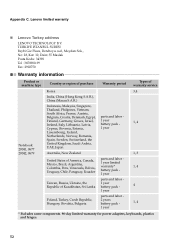
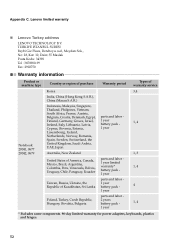
...machine type
Notebook: 20041, 0677 20042, 0679
Country or region of purchase
Korea
India, China (Hong Kong S.A.R.), China (Macau S.A.R.)
Indonesia, ...Sweden, Switzerland, the United Kingdom, Saudi Arabia, UAE, Japan
Australia, New Zealand
United States of America, Canada, Mexico, Brazil, Argentina, Colombia...Lenovo limited warranty
„ Lenovo Turkey address
LENOVO TECHNOLOGY B.V. Appendix C.
Lenovo G460/G560 User Guide V1.0 - Page 123


... this specifications at any time without notice. Features and specifications
Model Name: Lenovo G460 Lenovo G560
Machine Type • 20041, 0677 • 20042, 0679
Note: Information... USB
Communication
Audio Video ExpressCard Slot (select models only) Media Slot (select models only) Others Kensington slot
G460
G560
Appr. 340 mm × 231.8 mm × 17.2~34.4 mm
Appr. 2.2 kg with 6 cell ...
Similar Questions
top case for hard disc
Hi I could please state the FRU of the lid or cover over the hard drive in the laptop's bottom casin...
Hi I could please state the FRU of the lid or cover over the hard drive in the laptop's bottom casin...
(Posted by Prodiseny 8 years ago)
Windows Crashed, Cant Boot New One From Flash
Dear, Even i change parametars vith F2 making my usb with new instalation - that is not happened, no...
Dear, Even i change parametars vith F2 making my usb with new instalation - that is not happened, no...
(Posted by mrvranic 9 years ago)

