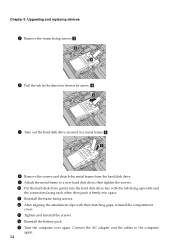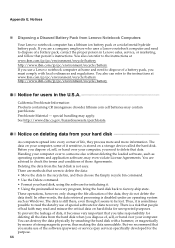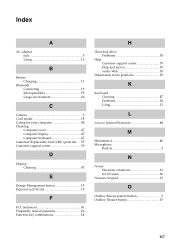Lenovo G560 Support Question
Find answers below for this question about Lenovo G560.Need a Lenovo G560 manual? We have 1 online manual for this item!
Question posted by jjaBmgo on August 24th, 2014
How To Use Lenovo G560 Onekey Recovery To New Hard Drive
The person who posted this question about this Lenovo product did not include a detailed explanation. Please use the "Request More Information" button to the right if more details would help you to answer this question.
Current Answers
Answer #1: Posted by freginold on October 30th, 2014 9:36 AM
There are detailed instructions for how to restore your G560 back to its factory default settings on page 23 of the hardware maintenance manual. If you don't have a copy of this manual, you can download ithere.
Related Lenovo G560 Manual Pages
Similar Questions
Will Pressing Lenovo G560 Onekey Recovery Repair System Restore
(Posted by jerryedus 9 years ago)
Need To Clean Hard Drive, Space Is Very Low.
Looking for help trying to clean Hard Drive but Disk Space Manager us cleaning I think...
Looking for help trying to clean Hard Drive but Disk Space Manager us cleaning I think...
(Posted by Ntaylor79 10 years ago)
Will I Lose My New Partion To Onekey Recovery?
I made a partion (F:) on my Lenovo P580..now I want to run the one key recovery , I have 2 issues, f...
I made a partion (F:) on my Lenovo P580..now I want to run the one key recovery , I have 2 issues, f...
(Posted by Mikkee 11 years ago)