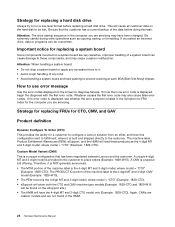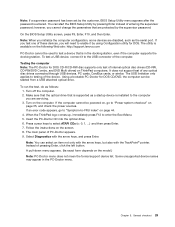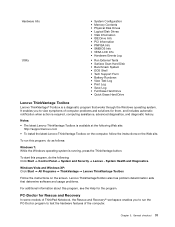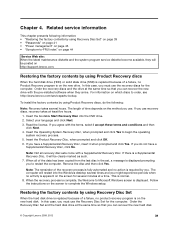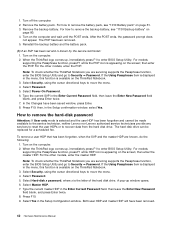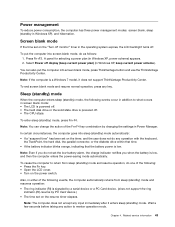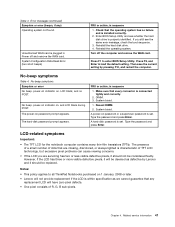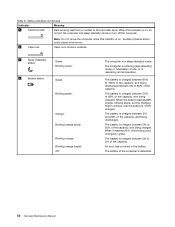Lenovo 28479XU Support Question
Find answers below for this question about Lenovo 28479XU.Need a Lenovo 28479XU manual? We have 1 online manual for this item!
Question posted by Ntaylor79 on February 10th, 2014
Need To Clean Hard Drive, Space Is Very Low.
Current Answers
Answer #1: Posted by BusterDoogen on February 10th, 2014 11:35 AM
I hope this is helpful to you!
Please respond to my effort to provide you with the best possible solution by using the "Acceptable Solution" and/or the "Helpful" buttons when the answer has proven to be helpful. Please feel free to submit further info for your question, if a solution was not provided. I appreciate the opportunity to serve you!
Related Lenovo 28479XU Manual Pages
Similar Questions
Need a flash drive download the necessary files to reset factory settings. Computer power on but wil...
Please I lost my information from my Iomega external hard drive. I will much appreciate if you cou...
i changed hard drive and dont havethe password
my hard drive d is showing disk is full.kindly advice ,how to increase the Hard disk GB.