Lenovo IdeaPad S10-3t Support Question
Find answers below for this question about Lenovo IdeaPad S10-3t.Need a Lenovo IdeaPad S10-3t manual? We have 2 online manuals for this item!
Question posted by ebineshkumar on January 22nd, 2012
My Hard Drive D Is Showing Disk Is Full.kindly Advice
my hard drive d is showing disk is full.kindly advice ,how to increase the Hard disk GB.
Current Answers
There are currently no answers that have been posted for this question.
Be the first to post an answer! Remember that you can earn up to 1,100 points for every answer you submit. The better the quality of your answer, the better chance it has to be accepted.
Be the first to post an answer! Remember that you can earn up to 1,100 points for every answer you submit. The better the quality of your answer, the better chance it has to be accepted.
Related Lenovo IdeaPad S10-3t Manual Pages
Lenovo IdeaPad S10-3t User Guide V1.0 - Page 7
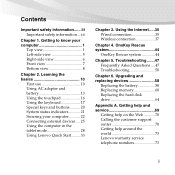
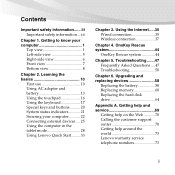
... 1 Left-side view 5 Right-side view 6 Front view 7 Bottom view 8
Chapter 2. Upgrading and replacing devices 58
Replacing the battery 58 Replacing memory 60 Replacing the hard disk drive 64
Appendix A. Getting to know your computer 22 Connecting external devices..... 25 Using the computer in the tablet mode 28 Using Lenovo Quick Start......... 33...
Lenovo IdeaPad S10-3t User Guide V1.0 - Page 27
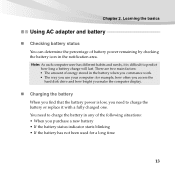
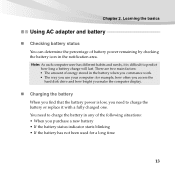
... any of energy stored in the battery when you commence work. • The way you use your computer: for example, how often you access the
hard disk drive and how bright you make the computer display.
„ Charging the battery
When you find that the battery power is difficult to charge the battery...
Lenovo IdeaPad S10-3t User Guide V1.0 - Page 35
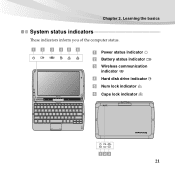
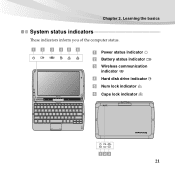
a b c de f
Power status indicator Battery status indicator Wireless communication
indicator
Hard disk drive indicator Num lock indicator Caps lock indicator
abc 21
Chapter 2. Learning the basics
System status indicators
These indicators inform you of the computer status.
Lenovo IdeaPad S10-3t User Guide V1.0 - Page 58
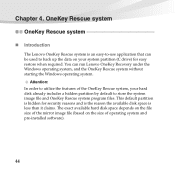
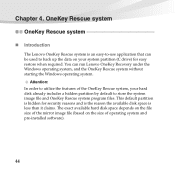
...when required. Attention: In order to utilize the features of the OneKey Rescue system, your hard disk already includes a hidden partition by default to back up the data on the size of the mirror... image file (based on your system partition (C drive) for security reasons and is the reason the available disk space is an easy-to-use application that can run Lenovo OneKey...
Lenovo IdeaPad S10-3t User Guide V1.0 - Page 59
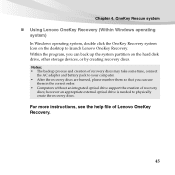
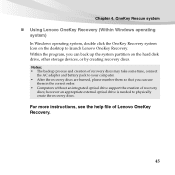
... operating system)
In Windows operating system, double click the OneKey Recovery system Icon on the hard disk drive, other storage devices, or by creating recovery discs. Notes: • The backup process and..., please number them in the correct order. • Computers without an integrated optical drive support the creation of Lenovo OneKey Recovery.
45 Within the program, you can use
them...
Lenovo IdeaPad S10-3t User Guide V1.0 - Page 61
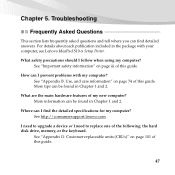
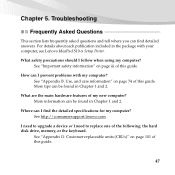
...this guide. Use, and care information" on page 101 of the following: the hard disk drive, memory, or the keyboard.
Customer replaceable units (CRUs)" on page 74 of ...can I need to upgrade a device or I prevent problems with your computer, see Lenovo IdeaPad S10-3t Setup Poster.
See "Appendix B. Troubleshooting
Frequently Asked Questions
This section lists frequently asked questions ...
Lenovo IdeaPad S10-3t User Guide V1.0 - Page 65
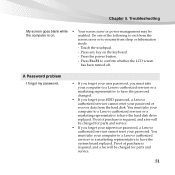
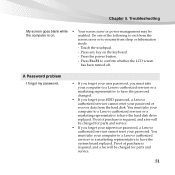
... the password changed.
• If you must take your password or recover data from the hard disk. A Password problem I forgot my password.
• If you forget your user password, you... reset your computer to a Lenovo authorized servicer or a marketing representative to have the hard disk drive replaced. Press Fn+F2 to resume from the
screen saver or to confirm whether the...
Lenovo IdeaPad S10-3t User Guide V1.0 - Page 69
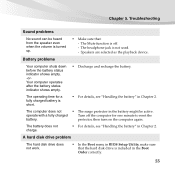
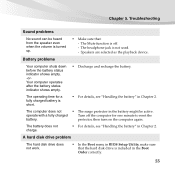
... the speaker even when the volume is turned up.
• Make sure that the hard disk drive is not used. - Battery problems
Your computer shuts down before the battery status indicator shows empty. -orYour computer operates after the battery status indicator shows empty.
• Discharge and recharge the battery. operate with a fully charged
Turn off...
Lenovo IdeaPad S10-3t User Guide V1.0 - Page 70
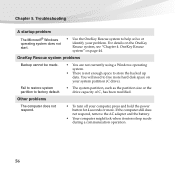
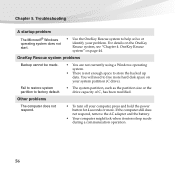
... to free more .
You will need to help solve or identify your computer, press and hold the power button for 4 seconds or more hard disk space on your system partition (C drive).
If the computer still does not respond, remove the AC adapter and the battery.
• Your computer might lock when it enters...
Lenovo IdeaPad S10-3t User Guide V1.0 - Page 78
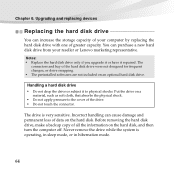
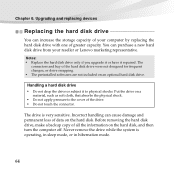
... system is very sensitive. Upgrading and replacing devices
Replacing the hard disk drive
You can increase the storage capacity of greater capacity. The drive is operating, in sleep mode, or in hibernation mode.
64 Incorrect handling can purchase a new hard disk drive from your computer by replacing the hard disk drive with one of your reseller or Lenovo marketing representative. Put...
Lenovo IdeaPad S10-3t User Guide V1.0 - Page 79
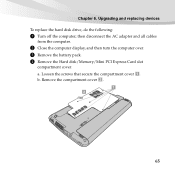
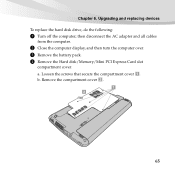
b. a. a b
65 Remove the compartment cover . Upgrading and replacing devices To replace the hard disk drive, do the following:
1 Turn off the computer; Loosen the screws that secure the compartment cover . ...2 Close the computer display, and then turn the computer over. 3 Remove the battery pack. 4 Remove the Hard disk/Memory/Mini PCI Express Card slot
compartment cover. Chapter 6.
Lenovo IdeaPad S10-3t User Guide V1.0 - Page 81
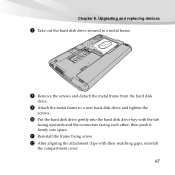
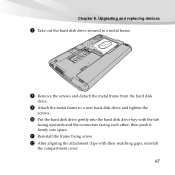
... facing each other; e
8 Remove the screws and detach the metal frame from the hard disk
drive.
9 Attach the metal frame to a new hard disk drive and tighten the
screws.
0 Put the hard disk drive gently into space. A Reinstall the frame fixing screw. then push it firmly into the hard disk drive bay with their matching gaps, reinstall
the compartment cover.
67 Chapter 6.
Lenovo IdeaPad S10-3t User Guide V1.0 - Page 90
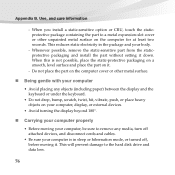
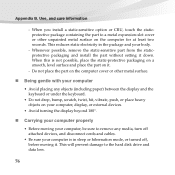
..., or external devices.
• Avoid turning the display beyond 180°.
„ Carrying your computer properly
• Before moving your computer, be sure to the hard disk drive and data loss.
76
Lenovo IdeaPad S10-3t User Guide V1.0 - Page 91
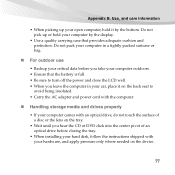
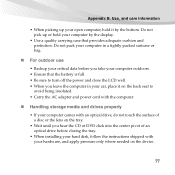
... bag.
„ For outdoor use
• Backup your critical data before you hear the CD or DVD click into the center pivot of an optical drive before closing the tray.
• When installing your hard disk, follow the instructions shipped with your computer outdoors. • Ensure that provides adequate cushion and protection.
Lenovo IdeaPad S10-3t User Guide V1.0 - Page 92
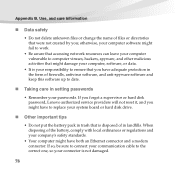
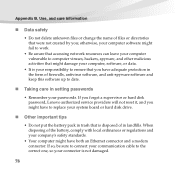
...your company's safety standards.
• Your computer might have to replace your system board or hard disk drive.
„ Other important tips
• Do not put the battery pack in trash that...spyware, and other malicious activities that is not damaged.
78 If you forget a supervisor or hard disk password, Lenovo authorized service providers will not reset it, and you ; otherwise, your computer...
Lenovo IdeaPad S10-3t User Guide V1.0 - Page 96
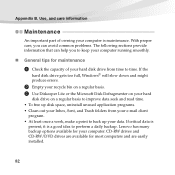
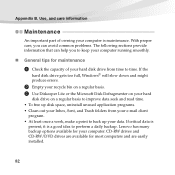
... perform a daily backup. Lenovo has many backup options available for most computers and are available for your data. CD-RW drives and CD-RW/DVD drives are easily installed.
82 If the
hard disk drive gets too full, Windows® will slow down and might produce errors.
2 Empty your recycle bin on a regular basis. 3 Use...
Lenovo IdeaPad S10-3t User Guide V1.0 - Page 115
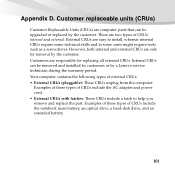
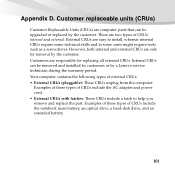
... external CRUs: • External CRUs (pluggable): These CRUs unplug from the computer. There are two types of CRUs include the notebook main battery, an optical drive, a hard-disk drive, and an extended battery.
101 Customers are easy to help you remove and replace the part. Your computer contains the following types of CRUs include...
Lenovo IdeaPad S10-3t User Guide V1.0 - Page 116
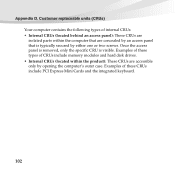
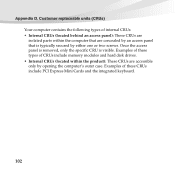
... Cards and the integrated keyboard.
102 Customer replaceable units (CRUs) Your computer contains the following types of these types of CRUs include memory modules and hard disk drives. • Internal CRUs (located within the computer that is visible. Appendix D. Once the access panel is removed, only the specific CRU is typically secured by...
Lenovo IdeaPad S10-3t User Guide V1.0 - Page 145
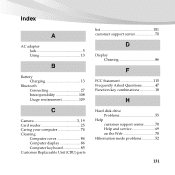
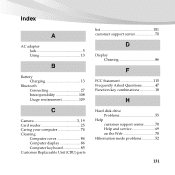
... Customer Replaceable Unit (CRU) parts
list 101 customer support center 70
D
Display Cleaning 86
F
FCC Statement 115 Frequently Asked Questions 47 Function key combinations 18
H
Hard disk drive Problems 55
Help customer support center 70 Help and service 69 on the Web 70
Hibernation mode problems 52
131
Lenovo IdeaPad S10-3t User Guide V1.0 - Page 146
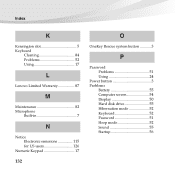
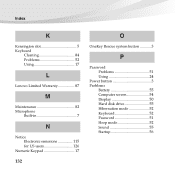
... users 126
Numeric Keypad 17
132
O
OneKey Rescue system button 3
P
Password Problems 51 Using 24
Power button 3 Problems
Battery 55 Computer screen 54 Display 50 Hard disk drive 55 Hibernation mode 52 Keyboard 52 Password 51 Sleep mode 52 Sound 55 Startup 56
Similar Questions
How To Adjust Sensitivity Of Lenovo Laptop Ideapad N585
(Posted by JWosmalt 10 years ago)
Lenovo Ideapad Y480 Laptop - 20934zu - Recovery Disk
hi,i have a Lenovo IdeaPad Y480 Laptop - 20934ZU - Dawn Grey purchased from amazon.com.the proble...
hi,i have a Lenovo IdeaPad Y480 Laptop - 20934ZU - Dawn Grey purchased from amazon.com.the proble...
(Posted by tyagiprtk 11 years ago)

