Lenovo 28479XU Support and Manuals
Get Help and Manuals for this Lenovo item
This item is in your list!

View All Support Options Below
Free Lenovo 28479XU manuals!
Problems with Lenovo 28479XU?
Ask a Question
Free Lenovo 28479XU manuals!
Problems with Lenovo 28479XU?
Ask a Question
Most Recent Lenovo 28479XU Questions
Need To Clean Hard Drive, Space Is Very Low.
Looking for help trying to clean Hard Drive but Disk Space Manager us cleaning I think...
Looking for help trying to clean Hard Drive but Disk Space Manager us cleaning I think...
(Posted by Ntaylor79 10 years ago)
Popular Lenovo 28479XU Manual Pages
Hardware Maintenance Manual - Page 3


... translations 17
Chapter 2. Important service information 23
Strategy for replacing FRUs 23 Strategy for replacing a hard disk drive . . . 24 Important notice for replacing a system board 24 How to do first 27 Checkout guide 28
System supporting the Lenovo ThinkVantage Toolbox program and the PC-Doctor for wireless LAN . . 78 1130 Backup battery 80 1140 Bluetooth daughter card (BDC...
Hardware Maintenance Manual - Page 29


...button on the screen and install the necessary software. then, when service has been completed, verify that those settings remain in the following support site: http://www.lenovoservicetraining.com/ion/
Strategy for replacing FRUs
Before replacing parts: Make sure that applies to contact the Lenovo Customer Support Center if they need any assistance in this manual: • "Strategy for CTO...
Hardware Maintenance Manual - Page 33


... supporting the Lenovo ThinkVantage Toolbox program and the PC-Doctor for DOS diagnostics program" on removing and replacing FRUs.
• When you go to the checkout guide, be replaced because of the machine and the FRU part number are not covered under warranty and some common items that the model of a single, unreproducible failure. Consider replacing a FRU only when a problem...
Hardware Maintenance Manual - Page 34


...; Missing parts might be a symptom of unauthorized service or modification. • If the spindle of non-ThinkPad products, prototype cards, or modified options can detect errors by running the diagnostic test or by repeating the
operation.
Checkout guide
Use the following Web site: http://support.lenovo.com
To create the PC-Doctor diagnostic CD, follow the instructions on...
Hardware Maintenance Manual - Page 35
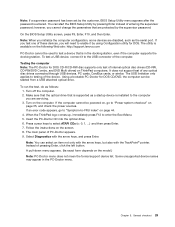
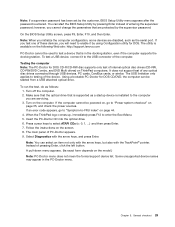
... Menu. 5. A pull-down menu appears. (Its exact form depends on the computer. Note: If a supervisor password has been set by the customer, BIOS Setup Utility menu appears after the password is installed to the computer you are servicing. 3. It does not support test of PC-Doctor appears. 9. To run the test, do as the serial port. Note...
Hardware Maintenance Manual - Page 38


...Systemboard 3.
Power
Diagnostics ➙ ThinkPad Devices ➙ ac power adapter, Battery 1 (Battery 2)
LCD unit
1. Speaker
...installed, remove one , and run the test again.
32 Hardware Maintenance Manual Using cursor keys, select HDD diagnostic program. Interactive Tests ➙ Optical Drive Test
Memory
1.
In this test again. Press enter. 5. If the docking station...
Hardware Maintenance Manual - Page 39


... is disabled, select Automatic to troubleshoot and resolve computer problems. It combines diagnostic tests, system information collection, security status, and support information, along with the Lenovo Solution Center program, you use the TrackPoint, the pointer may drift on the screen.
System Health and Diagnostics, and then follow the instructions on the screen for maximum system...
Hardware Maintenance Manual - Page 41
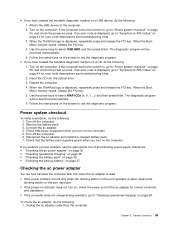
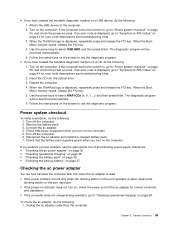
.... 2. Follow the instructions on the screen to "Checking operational charging" on page 36.
The diagnostic program will be turned on, go to use the diagnostic program.
• If you turn on the computer. 5. When the Boot Menu window opens, release the F12 key. 5. If an error code is used, replace the docking station or the port...
Hardware Maintenance Manual - Page 46


... sequence using the recovery disc set of the data has been copied from the last disc in the displayed window to begin the applications and drivers recovery process.
8. The Setup Utility program opens. Use the arrow keys to save the Setup Utility configuration changes. Select the CD/DVD drive as updates to the software that...
Hardware Maintenance Manual - Page 47


... the BIOS Setup Utility. Attention: If the user HDP has been forgotten, check whether a master HDP has been set , a prompt for access to the hard disk drive. If it has, it appears on the screen whenever the computer is available, neither Lenovo nor Lenovo authorized service technicians provide any ThinkPad Notebook: the power-on password
To remove...
Hardware Maintenance Manual - Page 48
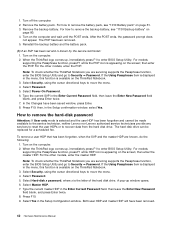
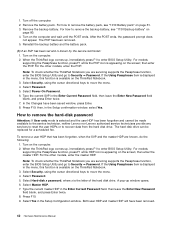
...: To check whether the ThinkPad Notebook you are servicing supports the Passphrase function, enter the BIOS Setup Utility and go to enter BIOS Setup Utility. Select Password. 5. Select Yes in the Setup confirmation window, select Yes. For how to Security ➙ Password. Reinstall the backup battery and the battery pack.
(B) If an SVP has been set and is the letter of...
Hardware Maintenance Manual - Page 51


... action, in the ThinkPad Notebooks, see the manual for more than 8 hours by connecting the ac adapter.
2. DIMM. 2. Replace the backup battery and run BIOS Setup Utility to EEPROM is failed.
(two short beeps)
0189 Invalid RFID configuration information area-The EEPROM checksum is dead. (two short beeps)
1. Chapter 4. Numeric error codes
Table 2. Related service information 45 System...
Hardware Maintenance Manual - Page 54


... (do with a hardware defect, such as cosmic radiation, electrostatic discharge, or software errors.
Intermittent problems
Intermittent system hang problems can be due to verify that have nothing to the docking station or the port replicator c. Verify that have no more errors exist. Replace any FRUs. 3. Table 5. Horizontal or vertical lines displayed on the computer. 5.
LCD...
Hardware Maintenance Manual - Page 121


... the replacement CRU if Lenovo does not receive the defective part within the computer that are installing the CRU, Lenovo will be charged for full details. you can be
used for all of these types
of Self-service CRUs is required: (1) return instructions, a prepaid shipping label, and a container will ship the CRU to customers: Some problems with specific models listed...
Hardware Maintenance Manual - Page 173


... license or indemnity under the intellectual property rights of express or implied warranties in this document are provided for their specific environment.
© Copyright Lenovo 2009, 2012
167 All information contained in this document was determined in this document in other life support applications where malfunction may have been estimated through extrapolation. Any references...
Lenovo 28479XU Reviews
Do you have an experience with the Lenovo 28479XU that you would like to share?
Earn 750 points for your review!
We have not received any reviews for Lenovo yet.
Earn 750 points for your review!
