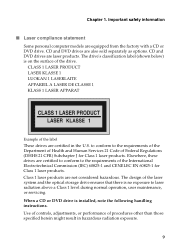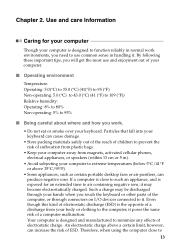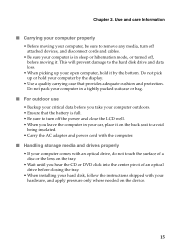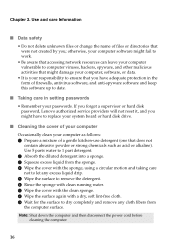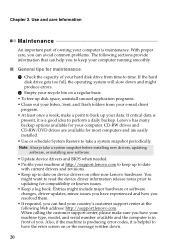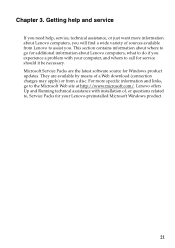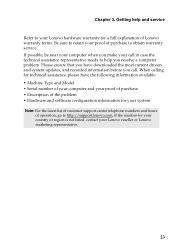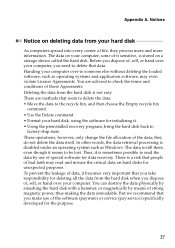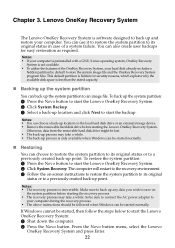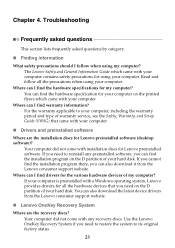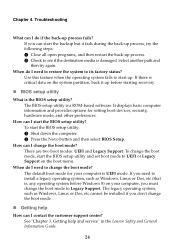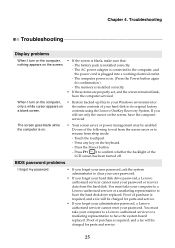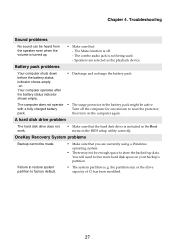Lenovo G50-45 Support Question
Find answers below for this question about Lenovo G50-45.Need a Lenovo G50-45 manual? We have 7 online manuals for this item!
Question posted by jtazel on May 27th, 2017
Need A Flash Drive That Will Download Factory Reset Files To Normal. Free Or Pay
Need a flash drive download the necessary files to reset factory settings. Computer power on but will not boot. Message: EFI Network 0 for IPv4 (68-F7-28-6c-6B-62) boot failed
Current Answers
Answer #1: Posted by hzplj9 on June 2nd, 2017 9:24 AM
If you have not fdisk'd the hard drive (apart from just a format c:) then this document will explain how to create recovery media or recover your laptop to factory.
https://pcsupport.lenovo.com/fr/en/search?query=recovery%20media&searchLocation=masthead_S
Hope that helps. Good luck.
Related Lenovo G50-45 Manual Pages
Similar Questions
Led For Hdd Status
HelloÍ wish to know if there is any led blinking which shows HDD status(transfer data).
HelloÍ wish to know if there is any led blinking which shows HDD status(transfer data).
(Posted by aliontestefandaniel 7 years ago)
I Need To Know How To Do A Factory Reset For The Lenovo Z51
Hello I posted earlier asking for help with a factory reset. I was directed to the manual and page 2...
Hello I posted earlier asking for help with a factory reset. I was directed to the manual and page 2...
(Posted by hawkwind99 8 years ago)
How Do I Reset It To Factory Settings Before Giving It To Another Person?
(Posted by penguinbobbi 8 years ago)
Lenovo G50-45 Factory Reset
I just bought a lenovo g50-45 yesterday and I've made an error when setting the laptop up. I want to...
I just bought a lenovo g50-45 yesterday and I've made an error when setting the laptop up. I want to...
(Posted by sfenton 9 years ago)
Is There A Way To Reset To Factory Settings?
i have a virus but cant find and or remove it. it has multiplied itself and now hides everywere i wa...
i have a virus but cant find and or remove it. it has multiplied itself and now hides everywere i wa...
(Posted by ryanrougeau 11 years ago)