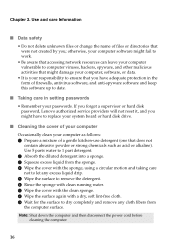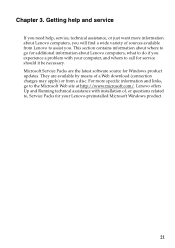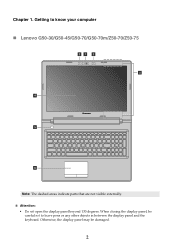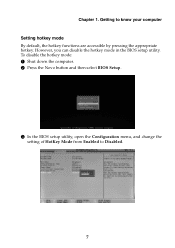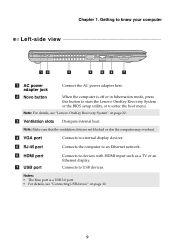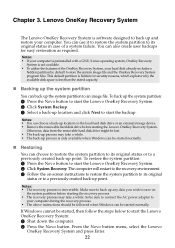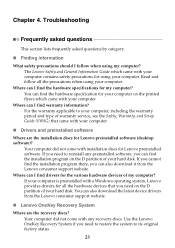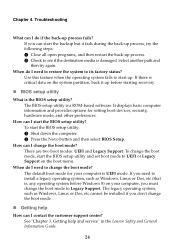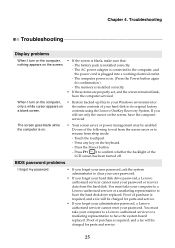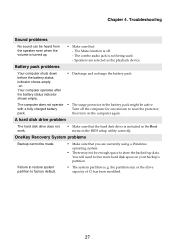Lenovo G50-45 Support Question
Find answers below for this question about Lenovo G50-45.Need a Lenovo G50-45 manual? We have 7 online manuals for this item!
Question posted by hawkwind99 on December 29th, 2015
I Need To Know How To Do A Factory Reset For The Lenovo Z51
Hello I posted earlier asking for help with a factory reset. I was directed to the manual and page 23 for a walk through. I can't see this information on page 23 or find the Novo Button that there is supposed to be on Lenovo Laptops can you please help and tell me how to reply if you answer? Skye
Current Answers
Answer #1: Posted by TommyKervz on December 29th, 2015 12:53 PM
See the instructions on the link below
http://lenovo.techbuddiesonline.com/2012/03/lenovo-laptops-restore-factory-settings.html
Related Lenovo G50-45 Manual Pages
Similar Questions
Need A Flash Drive That Will Download Factory Reset Files To Normal. Free Or Pay
Need a flash drive download the necessary files to reset factory settings. Computer power on but wil...
Need a flash drive download the necessary files to reset factory settings. Computer power on but wil...
(Posted by jtazel 6 years ago)
I Need To Re Boot My Laptop, Do You Have A Program That Will Do That?
I'm getting n error that says: EFI Network 0 For IPv4 (K-83-41-02-8B-82Boot Failedon my Lenovo Flex
I'm getting n error that says: EFI Network 0 For IPv4 (K-83-41-02-8B-82Boot Failedon my Lenovo Flex
(Posted by shellibj 7 years ago)
Lenovo G50-45 Factory Reset
I just bought a lenovo g50-45 yesterday and I've made an error when setting the laptop up. I want to...
I just bought a lenovo g50-45 yesterday and I've made an error when setting the laptop up. I want to...
(Posted by sfenton 9 years ago)
What Do You Need To Factory Restore A G575 Lenovo Without Onekey
(Posted by lurobanic 9 years ago)