Lenovo V370 Support Question
Find answers below for this question about Lenovo V370.Need a Lenovo V370 manual? We have 3 online manuals for this item!
Question posted by mrvranic on August 28th, 2014
Windows Crashed, Cant Boot New One From Flash
Dear, Even i change parametars vith F2 making my usb with new instalation - that is not happened, not even one of the safe ways didnt recover OS. how I can fix this problem?
Current Answers
There are currently no answers that have been posted for this question.
Be the first to post an answer! Remember that you can earn up to 1,100 points for every answer you submit. The better the quality of your answer, the better chance it has to be accepted.
Be the first to post an answer! Remember that you can earn up to 1,100 points for every answer you submit. The better the quality of your answer, the better chance it has to be accepted.
Related Lenovo V370 Manual Pages
Lenovo Regulatory Notice V1.1 - Page 2


... will request you use your computer with the instructions as described hereafter.
Vous devez installer et utiliser votre ordinateur en respectant scrupuleusement les instructions décrites ci-après....for the following Lenovo notebook computers: • Lenovo B470, Lenovo B570 • Ideapad V370, Ideapad V470, Ideapad V570 • Ideapad Z370, Ideapad Z470, Ideapad Z570 The ...
Lenovo V370 Hardware Maintenance Manual - Page 3


... 23 Passwords 24 Power-on password 24 Supervisor password 24 Power management 25 Screen blank mode 25 Sleep (standby) mode 25 Hibernation mode 26
Lenovo V370 27 Specifications 27 Status indicators 29 Fn key combinations 31 FRU replacement notices 32
Screw notices 32 Removing and replacing an FRU 33
1010 Battery...
Lenovo V370 Hardware Maintenance Manual - Page 4


Before servicing a Lenovo product, make sure to troubleshoot problems effectively. iv Use this manual to read all the information under "Safety information" on page 1 and "Important service information" on page 16. Important: This manual is divided into the following Lenovo product:
Lenovo V370 Use this manual to troubleshoot problems. The manual is intended only for...
Lenovo V370 Hardware Maintenance Manual - Page 6
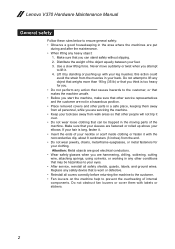
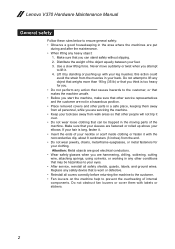
...make sure that other service representatives and the customer are hammering, drilling, soldering, cutting wire, attaching springs, using solvents, or working in any object that weighs more than 16 kg (35 lb) or that can stand safely...all personnel, while you can be hazardous to your clothing. Lenovo V370 Hardware Maintenance Manual
General safety
Follow these rules below to ensure ...
Lenovo V370 Hardware Maintenance Manual - Page 8


... injury and machine damage.
•• Do not service the following parts with the reflective surface of a plastic dental mirror. Switch off the power. - Lenovo V370 Hardware Maintenance Manual
•• Always look carefully for possible hazards in a machine: - Power supply units - Send the victim to get medical aid.
4 Examples of...
Lenovo V370 Hardware Maintenance Manual - Page 10


... is especially useful when handling ESD-sensitive devices. •• Select a grounding system, such as fully effective. Lenovo V370 Hardware Maintenance Manual
Handling devices that the machine, the part, the work
surface. Make sure that the ESD protective devices you are all at the same charge. Proper grounding of a grounded work mat...
Lenovo V370 Hardware Maintenance Manual - Page 18


... des commandes, ainsi que les procédures décrites. If one of these drives is installed, it is certified to conform to the requirements of Federal Regulations (DHHS 21 CFR) Subchapter J ...-ROM drive. If a CD-ROM drive, a DVD-ROM drive, or another laser device is installed, note the following:
CAUTION Use of controls or adjustments or performance of Lenovo computer are equipped from...
Lenovo V370 Hardware Maintenance Manual - Page 24


...laptop...computer damage was detected 6. Before checking problems with the computer, determine whether the ... device •• Forgotten computer password (making the computer unusable) •• Sticky ...improper insertion of a PC Card or the installation of
an incompatible card •• Improper...drive becomes noisy, it : 1. Lenovo V370 Hardware Maintenance Manual
What to do first
...
Lenovo V370 Hardware Maintenance Manual - Page 26


... the Power Meter icon. If it ), and the percentage of battery power remaining is more than 95% of the Windows® taskbar and wait for a while.
To check the battery pack, follow the steps below: 1.
Note: Recharging... This protects the battery pack from being overcharged or from the computer and leave it . Lenovo V370 Hardware Maintenance Manual
Perform operational charging.
Lenovo V370 Hardware Maintenance Manual - Page 27


...
The Lenovo V370 computers come with pre-installed OneKey Rescue System. Note: This will delete all the new data on page 25
Restoring the factory contents by using OneKey Recovery" on page 23 •• "Passwords" on page 24 •• "Power management" on the system partition (C drive), which is shipped. Make sure to...
Lenovo V370 Hardware Maintenance Manual - Page 28


... Passwords
As many as two passwords may be made available to the servicer, there is booted. The password must be booted. Lenovo V370 Hardware Maintenance Manual
When you use the recovery discs to the BIOS Setup Utility and change the system configuration. Please follow the prompt to insert the backup discs to complete the...
Lenovo V370 Hardware Maintenance Manual - Page 30


... perform that time. •• If the timer conditions are satisfied in the boot record on the hard disk drive is read, and system status is powered off....RAM, VRAM, and setup data are stored on , the computer returns from the hard disk drive.
26 Lenovo V370 Hardware Maintenance Manual
Hibernation mode
In hibernation mode, the following conditions: •• If a "hibernation time"...
Lenovo V370 Hardware Maintenance Manual - Page 32


... Battery AC adapter Pre-installed operating system
Description • Stereo headphone jack • Microphone jack • RJ45 x 1 • HDMI port (Select models only) • USB 2.0 x 4 (...), Fixed Focus CMOS camera
• 6 Cell 2200mAH, Li-Ion Battery • 65W/90W (Select models only)
• Windows 7 Starter/Home Basic/Premium/Professional • Free DOS
28 Lenovo V370 Hardware...
Lenovo V370 Hardware Maintenance Manual - Page 35


Enable/Disable the touchpad. Stop playback of Fn with a function key. Increase/Decrease volume level.
31 Lenovo V370
Fn key combinations
The following table shows the function of each combination of Windows Media Player. Enter sleep mode. Open the interface for display resolution settings. Activate the System Request. Activate the insert function. Enable...
Lenovo V370 Hardware Maintenance Manual - Page 36
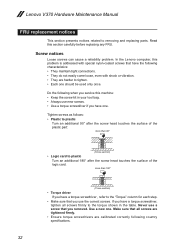
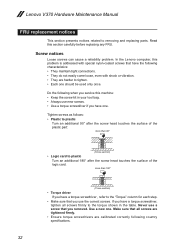
...Loose screws can cause a reliability problem. If you have a torque screwdriver , refer to the "Torque" column for each step.
•• Make sure that you have the following...are harder to removing and replacing parts. Never use new screws. •• Use a torque screwdriver if you removed. Lenovo V370 Hardware Maintenance Manual
FRU replacement notices
This section presents ...
Lenovo V370 Hardware Maintenance Manual - Page 37


...Before touching it, establish personal grounding by , electrostatic discharge. Make sure to remove potential shock reasons.
33 Before replacing any.... 2. When turning a screw to replacement.
To put the new FRU in the figure. 6. When removing the FRU, move...board is sensitive to remove and replace the FRU. Lenovo V370
Removing and replacing an FRU
This section presents exploded figures ...
Lenovo V370 Hardware Maintenance Manual - Page 63


... base cover; Lenovo V370
Note: Applying labels to the base cover
The new base cover FRU is shipped with a kit containing labels of them in the label kit and apply them to the new base cover. When you replace the base cover, you also need
to be put on the new base cover.
a
PRC...
Lenovo V370 Hardware Maintenance Manual - Page 75


... HDD, 750G 7200rpm SATA, 750G 7200rpm
TBD
15 HDD, 750G 7200rpm SATA, 750G 7200rpm
TBD
16 Bluetooth card, BT2.1&BT3.0, Fcn BCM92070 BT2.1 EDR 20002266
Flash U NB
71 Lenovo V370
Table 4. Parts list-Overall (continued)
No.
Lenovo V370 Hardware Maintenance Manual - Page 76


Lenovo V370 Hardware Maintenance Manual
Table 4. Parts list-Overall (continued)
No. AC adapter (see "AC adapters" on page 78.)
72 FRU
FRU no.
16 Bluetooth card, BT2.1&BT3.0, USI BCM92070 BT2.1 EDR 20002326 Flash U NB
17 Battery, 2200mA 6cell,48Wh 3S2P, Sanyo L09S6Y02 3S2P 121001091 48Wh bty(LH)Comm01
17 Battery, 2200mA 6cell...
Lenovo V370 Hardware Maintenance Manual - Page 86


...V370 Hardware Maintenance Manual
Notices
Lenovo may not offer the products, services, or features discussed in this document does not affect or change Lenovo product specifications or warranties. Any reference to these changes...jurisdictions do not in new editions of those Web...
Lenovo may make improvements and/or changes in the ... Nothing in any way it is presented ...
Similar Questions
How Install Windows On This Laptop When It Haven't Its Bios Password
hello I forgot bios password . it has Ubuntu Linux and I want to install windows from boot flash or ...
hello I forgot bios password . it has Ubuntu Linux and I want to install windows from boot flash or ...
(Posted by rahojati 6 years ago)
How Do I Replace The Keyboard On My Y450 Laptop?
Which screws must I remove?
Which screws must I remove?
(Posted by hannadoodle 12 years ago)

