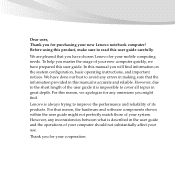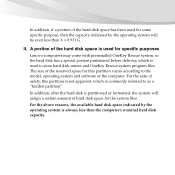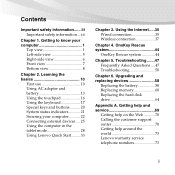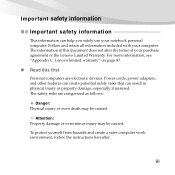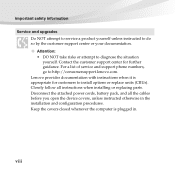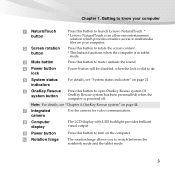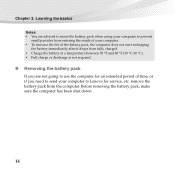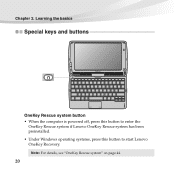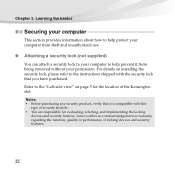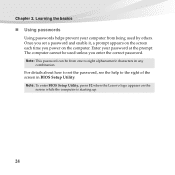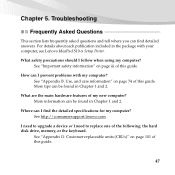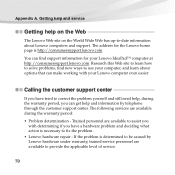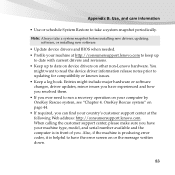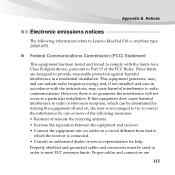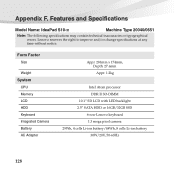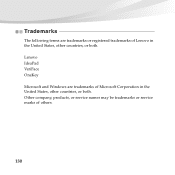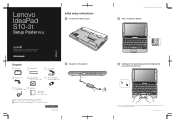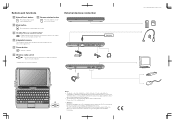Lenovo IdeaPad S10-3t Support Question
Find answers below for this question about Lenovo IdeaPad S10-3t.Need a Lenovo IdeaPad S10-3t manual? We have 2 online manuals for this item!
Question posted by nkbcst on September 13th, 2011
Lenovo Ideapad S10-3t
I have LENOVO IDEAPAD S10-3T, I want to use a software in which there are lot of forms for writing area and check box, I want to know that Stylus works with this model , if Yes Please tell me the brand and model no. etc.
Current Answers
Related Lenovo IdeaPad S10-3t Manual Pages
Similar Questions
Does Windows 8 Upgrade Work On Lenovo Ideapad S10-3t
(Posted by trimWrecke 9 years ago)
Can My Lenovo Ideapad S10-3t (0651) Be Upgraded To Windows 8
(Posted by Bilmark 10 years ago)
One Key Rescue System User Guide Ideapad P500 How To Use
(Posted by Shytoric 10 years ago)
S10-3t Windows 8 Battery Drains When Powered Off.
I upgraded to Windows 8 32 bit, and have noticed that when I power off the netbook with a full charg...
I upgraded to Windows 8 32 bit, and have noticed that when I power off the netbook with a full charg...
(Posted by williamedoll 11 years ago)
Lenovo Ideapad Y480 Laptop - 20934zu - Recovery Disk
hi,i have a Lenovo IdeaPad Y480 Laptop - 20934ZU - Dawn Grey purchased from amazon.com.the proble...
hi,i have a Lenovo IdeaPad Y480 Laptop - 20934ZU - Dawn Grey purchased from amazon.com.the proble...
(Posted by tyagiprtk 11 years ago)