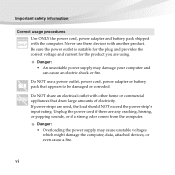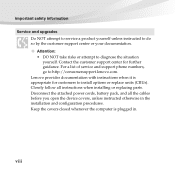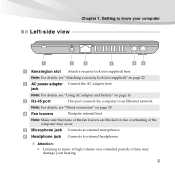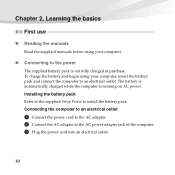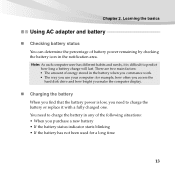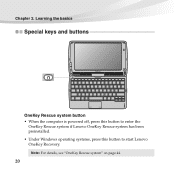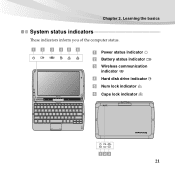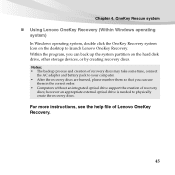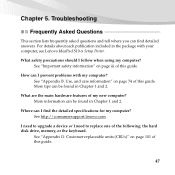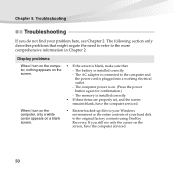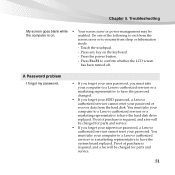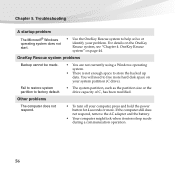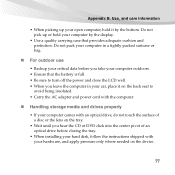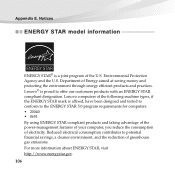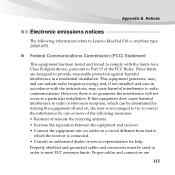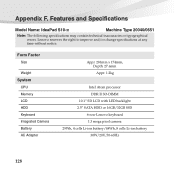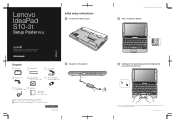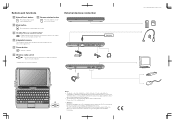Lenovo IdeaPad S10-3t Support Question
Find answers below for this question about Lenovo IdeaPad S10-3t.Need a Lenovo IdeaPad S10-3t manual? We have 2 online manuals for this item!
Question posted by williamedoll on March 14th, 2013
S10-3t Windows 8 Battery Drains When Powered Off.
Current Answers
Answer #1: Posted by tintinb on March 31st, 2013 8:05 PM
1. Drain all the battery until it is emptied
2. Remove the battery and install again after 10 seconds
3. Insert the power adapter to start charging the battery
4. The computer must be turned off and unused while on charge
5. Do not use the computer if the battery is not fully charged
6. Lastly, observe the draining speed of your battery
If it still drains fast while the computer is turned off, there might be a problem with the battery that needs replacement.
If you have more questions, please don't hesitate to ask here at HelpOwl. Experts here are always willing to answer your questions to the best of our knowledge and expertise.
Regards,
Tintin
Related Lenovo IdeaPad S10-3t Manual Pages
Similar Questions
when i press the energy power managment button it says error for one key value please help
Do lenovo idea pad S10 3t cosmic wonder has a separate CD driver?
I have LENOVO IDEAPAD S10-3T, I want to use a software in which there are lot of forms for writing a...