Lenovo IdeaPad S10-3t Support Question
Find answers below for this question about Lenovo IdeaPad S10-3t.Need a Lenovo IdeaPad S10-3t manual? We have 2 online manuals for this item!
Question posted by Bilmark on May 1st, 2014
Can My Lenovo Ideapad S10-3t (0651) Be Upgraded To Windows 8
The person who posted this question about this Lenovo product did not include a detailed explanation. Please use the "Request More Information" button to the right if more details would help you to answer this question.
Current Answers
There are currently no answers that have been posted for this question.
Be the first to post an answer! Remember that you can earn up to 1,100 points for every answer you submit. The better the quality of your answer, the better chance it has to be accepted.
Be the first to post an answer! Remember that you can earn up to 1,100 points for every answer you submit. The better the quality of your answer, the better chance it has to be accepted.
Related Lenovo IdeaPad S10-3t Manual Pages
Lenovo IdeaPad S10-3t User Guide V1.0 - Page 2


.... Some features may assume that are not described in this guide are using other Windows operating system, some operations may not apply to you are common to most models..../or your use , reproduction and disclosure. First Edition (November 2009) © Copyright Lenovo 2009 LENOVO products, data, computer software, and services have been developed exclusively at private expense and are...
Lenovo IdeaPad S10-3t User Guide V1.0 - Page 7
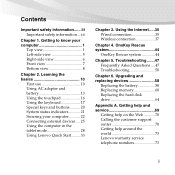
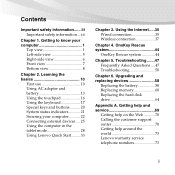
... Web ...........70 Calling the customer support center 70 Getting help around the world 73 Lenovo warranty service telephone numbers 73
i Using the Internet .....35 Wired connection 35 Wireless... connection 37
Chapter 4. OneKey Rescue system 44
OneKey Rescue system 44
Chapter 5. Upgrading and replacing devices 58
Replacing the battery 58 Replacing memory 60 Replacing the hard disk...
Lenovo IdeaPad S10-3t User Guide V1.0 - Page 14
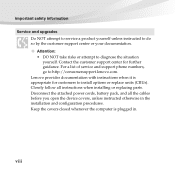
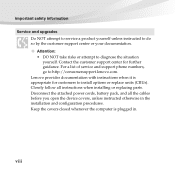
... to do so by the customer support center or your documentation. Lenovo provides documentation with instructions when it is plugged in the installation and...risks or attempt to http://consumersupport.lenovo.com. Closely follow all the cables before you open the device covers, unless instructed otherwise in . Important safety information
Service and upgrades Do NOT attempt to service ...
Lenovo IdeaPad S10-3t User Guide V1.0 - Page 34
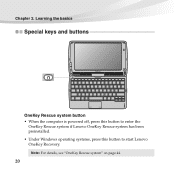
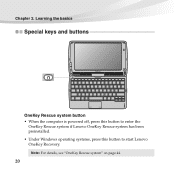
Learning the basics
Special keys and buttons
OneKey Rescue system button • When the computer is powered off, press this button to enter the
OneKey Rescue system if Lenovo OneKey Rescue system has been preinstalled. • Under Windows operating systems, press this button to start Lenovo OneKey Recovery. Chapter 2. Note: For details, see "OneKey Rescue system" on page 44.
20
Lenovo IdeaPad S10-3t User Guide V1.0 - Page 58
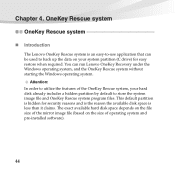
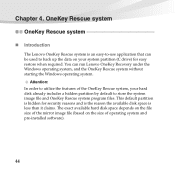
... for easy restore when required. Chapter 4.
OneKey Rescue system
OneKey Rescue system
„ Introduction
The Lenovo OneKey Rescue system is less than it claims. The exact available hard disk space depends on the file...hidden partition by default to -use application that can run Lenovo OneKey Recovery under the Windows operating system, and the OneKey Rescue system without starting the...
Lenovo IdeaPad S10-3t User Guide V1.0 - Page 59
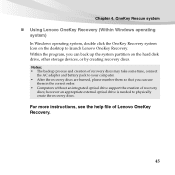
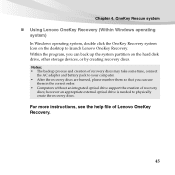
...the correct order. • Computers without an integrated optical drive support the creation of Lenovo OneKey Recovery.
45
Within the program, you can use
them so that you can... to launch Lenovo OneKey Recovery. For more instructions, see the help file of recovery
discs; OneKey Rescue system
„ Using Lenovo OneKey Recovery (Within Windows operating system)
In Windows operating system...
Lenovo IdeaPad S10-3t User Guide V1.0 - Page 60
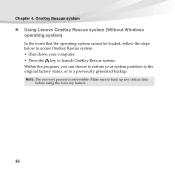
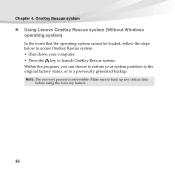
... to launch OneKey Rescue system. Make sure to a previously generated backup. Chapter 4. Note: The recovery process is irreversible. OneKey Rescue system
„ Using Lenovo OneKey Rescue system (Without Windows operating system)
In the event that the operating system cannot be loaded, follow the steps below to access OneKey Rescue system. • Shut...
Lenovo IdeaPad S10-3t User Guide V1.0 - Page 61
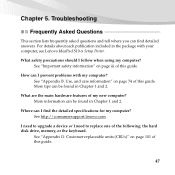
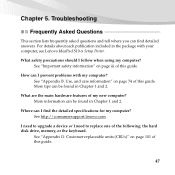
...questions and tell where you can I prevent problems with your computer, see Lenovo IdeaPad S10-3t Setup Poster.
See "Important safety information" on page iii of this guide...the keyboard. For details about each publication included in the package with my computer?
I need to upgrade a device or I follow when using my computer? See "Appendix D.
Chapter 5. What safety ...
Lenovo IdeaPad S10-3t User Guide V1.0 - Page 71


... computer power is enabled.
fingertip in the Boot Order list.
• Press Fn + F11 when the Lenovo logo appears on ;
Note: For more details, refer to select the device you might damage your computer....recognized, or system shut down may not be
• Calibration is starting up to the Windows Help and Support file.
57
In the Boot menu in BIOS Setup Utility, make sure that the...
Lenovo IdeaPad S10-3t User Guide V1.0 - Page 72
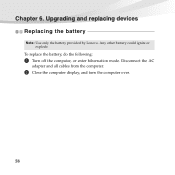
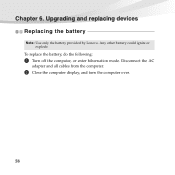
Any other battery could ignite or explode. To replace the battery, do the following:
1 Turn off the computer, or enter hibernation mode. Disconnect the AC
adapter and all cables from the computer.
2 Close the computer display, and turn the computer over.
58
Upgrading and replacing devices
Replacing the battery
Note: Use only the battery provided by Lenovo. Chapter 6.
Lenovo IdeaPad S10-3t User Guide V1.0 - Page 78
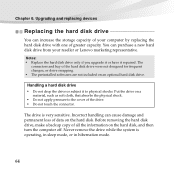
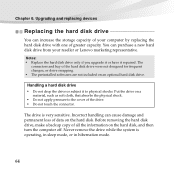
Upgrading and replacing devices
Replacing the hard disk drive
You can increase the storage capacity of your reseller or Lenovo marketing representative. You can cause damage and permanent loss of ...are not included on the hard disk.
Notes: • Replace the hard disk drive only if you upgrade it or have it to the cover of data on an optional hard disk drive. Never remove the ...
Lenovo IdeaPad S10-3t User Guide V1.0 - Page 83
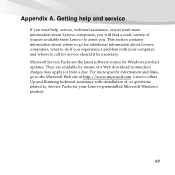
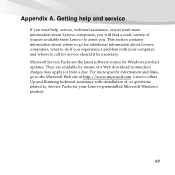
Microsoft Service Packs are available by means of sources available from a disc. They are the latest software source for Windows product updates. For more information about Lenovo computers, what to do if you experience a problem with installation of, or questions related to, Service Packs for your computer, and whom to call for ...
Lenovo IdeaPad S10-3t User Guide V1.0 - Page 84
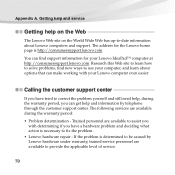
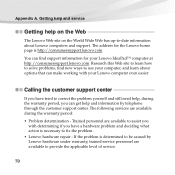
... the customer support center. The following services are available during the warranty period, you
with your Lenovo IdeaPad™ computer at http://consumersupport.lenovo.com. Appendix A. Getting help and service
Getting help on the Web
The Lenovo Web site on the World Wide Web has up-to assist you can get help and information...
Lenovo IdeaPad S10-3t User Guide V1.0 - Page 85
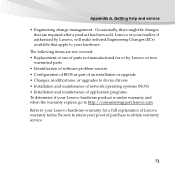
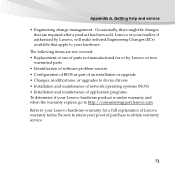
... proof of application programs To determine if your hardware. Appendix A. Lenovo or your reseller, if authorized by Lenovo or non
warranted parts • Identification of software problem sources • Configuration of BIOS as part of an installation or upgrade • Changes, modifications, or upgrades to device drivers • Installation and maintenance of network operating...
Lenovo IdeaPad S10-3t User Guide V1.0 - Page 93
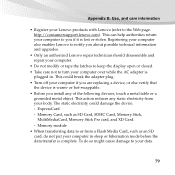
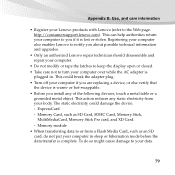
...the adapter plug. • Turn off your computer also enables Lenovo to the Web page: http://consumersupport.lenovo.com). Registering your computer if you install any static electricity from...authorities return your computer to you about possible technical information and upgrades.
• Only an authorized Lenovo repair technician should disassemble and repair your computer.
• Do...
Lenovo IdeaPad S10-3t User Guide V1.0 - Page 129
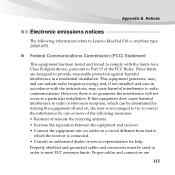
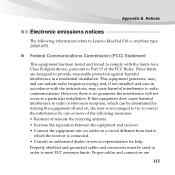
... correct the interference by one or more of the FCC Rules. These limits are
115 Notices
Electronic emissions notices
The following information refers to Lenovo IdeaPad S10-3t, machine type 20040 0651.
„ Federal Communications Commission (FCC) Statement
This equipment has been tested and found to comply with the instructions, may cause harmful interference to...
Lenovo IdeaPad S10-3t User Guide V1.0 - Page 142
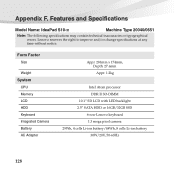
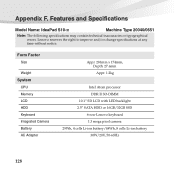
... camera 29Wh, 4 cells Li-ion battery/68Wh, 8 cells Li-ion battery
30W/20V, 50-60Hz
128 Appendix F. Lenovo reserves the right to improve and/or change specifications at any time without notice. Features and Specifications
Model Name: IdeaPad S10-3t
Machine Type 20040/0651
Note: The following specifications may contain technical inaccuracies or typographical errors.
Lenovo IdeaPad S10-3t User Guide V1.0 - Page 144
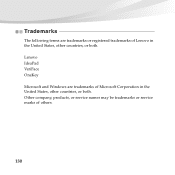
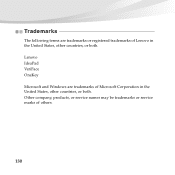
Other company, products, or service names may be trademarks or service marks of others.
130 Lenovo IdeaPad VeriFace OneKey Microsoft and Windows are trademarks or registered trademarks of Lenovo in the United States, other countries, or both . Trademarks
The following terms are trademarks of Microsoft Corporation in the United States, other countries, or both .
Lenovo IdeaPad S10-3t Setup Poster V1.0 - Page 1
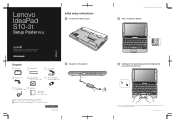
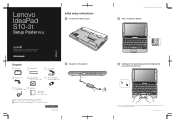
... your retailer. P/N: 148001523 Printed in China
4 Configure the operating system following the on-screen instructions
S10-3t
3
Lenovo, Lenovo logo, IdeaPad, VeriFace, OneKey are not listed. 2 If any item is missing or damaged, please contact your computer. User Guide - Lenovo IdeaPad S10-3t
Setup Poster V1.0
Read the safety notices and important tips in the United States and/or...
Lenovo IdeaPad S10-3t Setup Poster V1.0 - Page 2
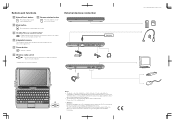
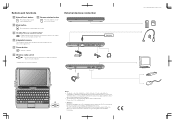
... reference. External devices connection
Ethernet
1 2
S10-3t
3
4
35
6 7
Notes: •...Lenovo IdeaPad S10-3t SP V1.0_en_p2 Buttons and functions
1 NaturalTouch button
Press this button to launch Lenovo NaturalTouch.
2 Screen rotation button
Press this button to rotate the screen content.
3 Mute button
Press this button to mute/unmute the sound.
4 OneKey Rescue system button*
Repair Windows...
Similar Questions
Does Windows 8 Upgrade Work On Lenovo Ideapad S10-3t
(Posted by trimWrecke 9 years ago)
S10-3t Windows 8 Battery Drains When Powered Off.
I upgraded to Windows 8 32 bit, and have noticed that when I power off the netbook with a full charg...
I upgraded to Windows 8 32 bit, and have noticed that when I power off the netbook with a full charg...
(Posted by williamedoll 11 years ago)
Cd Driver
Do lenovo idea pad S10 3t cosmic wonder has a separate CD driver?
Do lenovo idea pad S10 3t cosmic wonder has a separate CD driver?
(Posted by carlbm76 12 years ago)
Lenovo Ideapad S10-3t
I have LENOVO IDEAPAD S10-3T, I want to use a software in which there are lot of forms for writing a...
I have LENOVO IDEAPAD S10-3T, I want to use a software in which there are lot of forms for writing a...
(Posted by nkbcst 12 years ago)

