Lenovo G450 Support Question
Find answers below for this question about Lenovo G450 - 2949 - Pentium 2.1 GHz.Need a Lenovo G450 manual? We have 4 online manuals for this item!
Question posted by maruiz46 on May 11th, 2012
I Need A Recovery Disk For My G450/g550 Laptop
how can I buy from Lenovo a recovery disk to get my laptop back to factory settings?
Current Answers
There are currently no answers that have been posted for this question.
Be the first to post an answer! Remember that you can earn up to 1,100 points for every answer you submit. The better the quality of your answer, the better chance it has to be accepted.
Be the first to post an answer! Remember that you can earn up to 1,100 points for every answer you submit. The better the quality of your answer, the better chance it has to be accepted.
Related Lenovo G450 Manual Pages
Lenovo G450/G550 User Guide V2.0 - Page 1


New World. New Thinking.TM
www.lenovo.com
P/N: 147002768-2.1 Printed in China
©Lenovo China 2009
G450/G550 User Guide V2.0
Lenovo G450/G550 User Guide V2.0 - Page 16
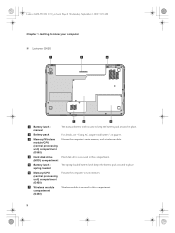
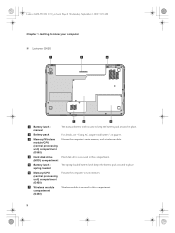
For details, see "Using AC adapter and battery" on page 11.
Hard disk drive is secured in this compartment.
Getting to know your computer
„ Lenovo G450 a
1
b
e
2
g
f
d
a Battery latch manual
b Battery pack
c Memory/Wireless module/CPU (central processing unit) compartment (G550)
d Hard disk drive (HDD) compartment
e Battery latch spring loaded
f Memory/CPU (central processing ...
Lenovo G450/G550 User Guide V2.0 - Page 19
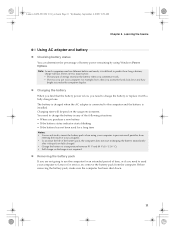
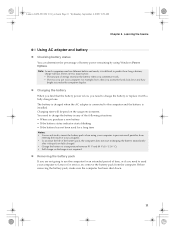
... stored in any of time, or if you need to send your computer: for example, how often you access the hard disk drive and how bright you make sure the computer...Lenovo G450-550 UG V2.0_en.book Page 11 Wednesday, September 2, 2009 9:29 AM
Chapter 2. Before removing the battery pack, make the computer display.
„ Charging the battery
When you find that the battery power is low, you need...
Lenovo G450/G550 User Guide V2.0 - Page 27


...File Transfer Wizard
from entering the inside of your computer as laptop computers, PDAs and cell phones.
Learning the basics
Inserting an ... into place.
Notes: • If you do not need to connect to the computer. 2 Open Bluetooth Devices in... Bluetooth connection from a Bluetooth enabled device, open space. Lenovo G450-550 UG V2.0_en.book Page 19 Wednesday, September 2, 2009 ...
Lenovo G450/G550 User Guide V2.0 - Page 31


... recovery process is needed to physically create the recovery discs. OneKey Rescue System
OneKey Rescue System
„ Introduction
The Lenovo OneKey Rescue System is less than it claims. The exact available hard disk ...system cannot be used to back up any critical data before using the recovery feature.
23 Lenovo G450-550 UG V2.0_en.book Page 23 Wednesday, September 2, 2009 9:29 AM
Chapter ...
Lenovo G450/G550 User Guide V2.0 - Page 32
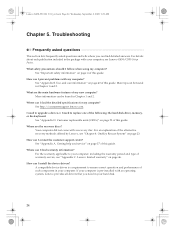
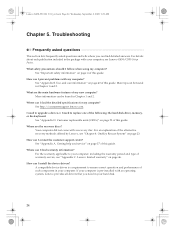
...hard disk drive, memory, or the keyboard. Where can I need to upgrade a device or I prevent problems with a recovery disc. Lenovo limited warranty" on page 23.
See "Appendix B. What are the recovery discs...of this guide. If your computer is a requirement to your computer, see Lenovo G450/G550 Setup Poster.
See "Appendix A. Use, and care information" on page ii of ...
Lenovo G450/G550 User Guide V2.0 - Page 33
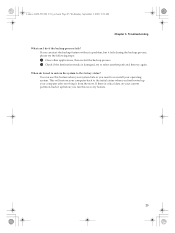
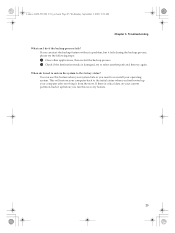
Troubleshooting What can I need to the factory status? If you first booted up before you need to restore the system to re-install your operating system.... partition, back it up your system fails or you run this recovery feature.
25
You can start the backup feature without a problem, but it from the store. Lenovo G450-550 UG V2.0_en.book Page 25 Wednesday, September 2, 2009 ...
Lenovo G450/G550 User Guide V2.0 - Page 34


...need to refer to resume from the hard disk.
OneKey Recovery. Do one of your hard disk to have the hard disk drive replaced.
You must take your computer to a Lenovo authorized servicer or a marketing representative to the original factory...do not find your password. Lenovo G450-550 UG V2.0_en.book Page 26 Wednesday...8226; If these items are properly set, and the screen remains blank, have...
Lenovo G450/G550 User Guide V2.0 - Page 36


... Rescue System to reset the protector;
Fail to restore system partition to free more hard disk space on your problem. Speakers is off the
a fully charged battery. The battery does...system. • There is turned up data. You will need
to factory default.
• The system partition, such as a playback device. Lenovo G450-550 UG V2.0_en.book Page 28 Wednesday, September 2, ...
Lenovo G450/G550 User Guide V2.0 - Page 38


... a. Upgrading and replacing devices
Notes: • The illustrations used in the direction shown by Lenovo.
Lenovo G450-550 UG V2.0_en.book Page 30 Wednesday, September 2, 2009 9:29 AM
Chapter 6. Note: If you are the same for the G450 and G550. Any other battery could ignite or explode.
„ To replace the battery 1 Turn off...
Lenovo G450/G550 User Guide V2.0 - Page 49
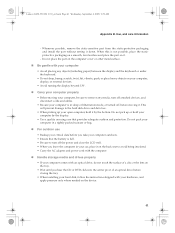
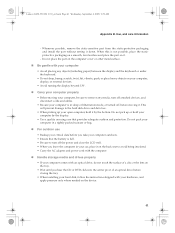
...the bottom. This will prevent damage to the hard disk drive and data loss.
• When picking ...• Ensure that provides adequate cushion and protection. Lenovo G450-550 UG V2.0_en.book Page 41 Wednesday, September ... hardware, and apply pressure only where needed on the back seat to avoid being... tray.
• When installing your hard disk, follow the instructions shipped with your computer
...
Lenovo G450/G550 User Guide V2.0 - Page 52
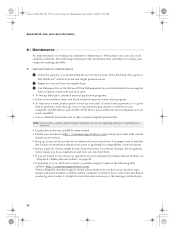
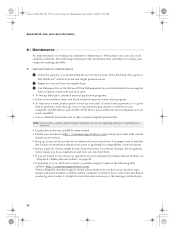
...disk space, uninstall unused application programs. • Clean out your e-mail client program. • At least once a week, make sure you ever need to perform a daily backup. If critical data is present, it is a good
idea to run a recovery operation on other non-Lenovo hardware. Lenovo...number available and the computer is maintenance. Lenovo G450-550 UG V2.0_en.book Page 44 ...
Lenovo G450/G550 User Guide V2.0 - Page 67
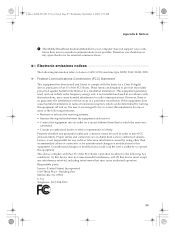
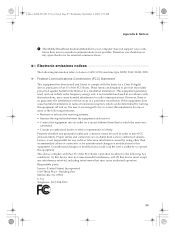
... the receiver is no guarantee the interference will not occur in a residential installation. Responsible party: Lenovo (United States) Incorporated 1009 Think Place - Electronic emissions notices
The following information refers to Lenovo G450/G550, machine type 20022, 2949, 20023, 2958.
„ Federal Communications Commission (FCC) Statement
This equipment has been tested and found...
Lenovo G450/G550 User Guide V2.0 - Page 71


...presence of a Lenovo Computer Components
Some Lenovo computer products sold after October 1, 2003. Lenovo G450-550 UG V2....charge for the return, recycle, recovery of WEEE and minimize any potential ...lenovo.com/lenovo/environment/recycling/
Japan recycling statements
„ Collecting and Recycling a Disused Lenovo Computer or Monitor
If you are a company employee and need to dispose of a Lenovo...
Lenovo G450/G550 User Guide V2.0 - Page 72


...though it is not easy. But we recommend that data. Lenovo G450-550 UG V2.0_en.book Page 64 Wednesday, September 2, ... the preinstalled recovery program, bring the hard disk back to delete that you take responsibility for unexpected purposes. If you need to check ...You are a company employee who uses a Lenovo notebook computer and need to factory-ship state. they process more and more...
Lenovo G450/G550 User Guide V1.0 - Page 32


... performance of each publication included in Chapter 1 and 2. See "Appendix A. How can I need in your hard disk.
24 A compatible device driver is pre-installed with your computer, including the warranty period and type of the alternative recovery methods offered by Lenovo, see Lenovo G450/G550 Setup Poster. Where can be found in Chapter 1 and 2. For the warranty...
Lenovo G450/G550 User Guide V1.0 - Page 34


... function is installed correctly.
• If these items are properly set, and the screen remains blank, have the hard disk drive replaced. The memory is on the screen, have the system... need to refer to have
the computer serviced. The computer power is required, and a fee will be enabled.
OneKey Recovery.
Touch the touchpad. - You must take your computer to a Lenovo ...
Lenovo G450/G550 User Guide V1.0 - Page 38
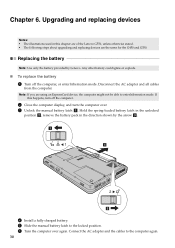
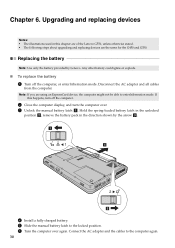
...Turn the computer over . 3 Unlock the manual battery latch a.
Note: If you are the same for the G450 and G550. Hold the spring-loaded battery latch in the unlocked
position b, remove the battery pack in this happens, turn...replacing devices
Notes: • The illustrations used in the direction shown by Lenovo. Replacing the battery
Note: Use only the battery provided by the arrow c.
Lenovo G450/G550 User Guide V1.0 - Page 67
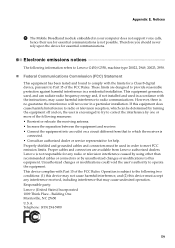
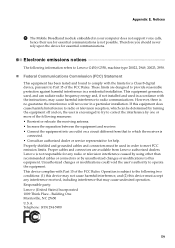
...or connectors or by one or more of the following information refers to Lenovo G450/G550, machine type 20022, 2949, 20023, 2958.
„ Federal Communications Commission (FCC) Statement
This ...be determined by turning the equipment off and on a circuit different from Lenovo authorized dealers. Lenovo is not responsible for any interference received, including interference that to radio ...
OneKey Rescue System V6.0 User Guide - Page 8


... After the recovery discs are unable to use Lenovo OneKey Recovery on the system partition (C partition), which is complete and correct. If you can use good quality discs with to Factory Default.
This..., you need to restore the system to the point of the system, the hard disk in order.
3. Lenovo OneKey Rescue System 6.0 5 5
2008/5/27 17:29:19 When burning the recovery discs, ...
Similar Questions
Lenovog450 Touch Volium Buttons Are Nt Working
(Posted by Anonymous-141658 9 years ago)
How To Do Recovery On Lenovo G450 Withount Onekey Recovery
(Posted by maciomac 10 years ago)
Where Is Lenovo Care Button In G450?
I want to reset my Lenovo G450 to factory settings but the button near the power button is not worki...
I want to reset my Lenovo G450 to factory settings but the button near the power button is not worki...
(Posted by allancan 10 years ago)
Lenovo G550 Laptop
My G550 laptop wont turn on.When I connect the AC adapter it doesn't respond, and the LED on the ada...
My G550 laptop wont turn on.When I connect the AC adapter it doesn't respond, and the LED on the ada...
(Posted by Najmakate 12 years ago)

