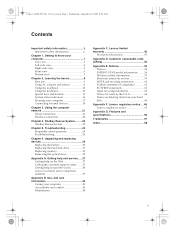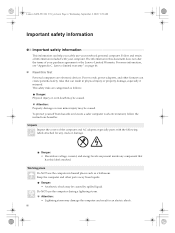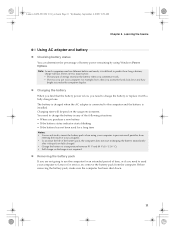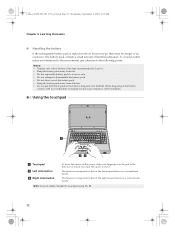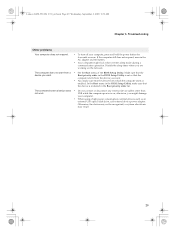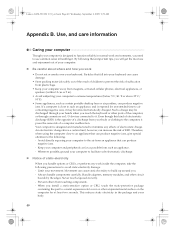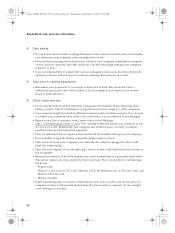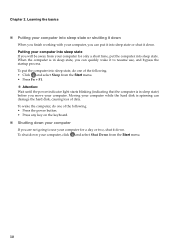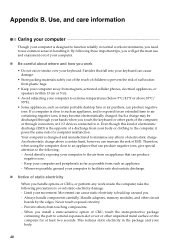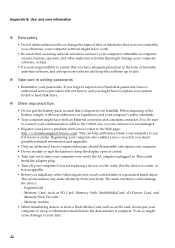Lenovo G450 Support Question
Find answers below for this question about Lenovo G450 - 2949 - Pentium 2.1 GHz.Need a Lenovo G450 manual? We have 4 online manuals for this item!
Question posted by Anonymous-141658 on August 14th, 2014
Lenovog450 Touch Volium Buttons Are Nt Working
Current Answers
Answer #1: Posted by BusterDoogen on August 14th, 2014 8:46 AM
I hope this is helpful to you!
Please respond to my effort to provide you with the best possible solution by using the "Acceptable Solution" and/or the "Helpful" buttons when the answer has proven to be helpful. Please feel free to submit further info for your question, if a solution was not provided. I appreciate the opportunity to serve you
Related Lenovo G450 Manual Pages
Similar Questions
I have a Lenovo G450 Computer. Whenever i Switch on, the Screen remains black but the fan works incl...
I want to reset my Lenovo G450 to factory settings but the button near the power button is not worki...
The power button has stopped working how can this be repaired?
whenever i try to put in my password i can't connect the dots
how to permanently disable the touch sensitive volume control on lenovo g450 ?