Lenovo G450 Support Question
Find answers below for this question about Lenovo G450 - 2949 - Pentium 2.1 GHz.Need a Lenovo G450 manual? We have 4 online manuals for this item!
Question posted by gaurav2080 on August 5th, 2012
Touch Sensitive Volume Control
how to permanently disable the touch sensitive volume control on lenovo g450 ?
Current Answers
There are currently no answers that have been posted for this question.
Be the first to post an answer! Remember that you can earn up to 1,100 points for every answer you submit. The better the quality of your answer, the better chance it has to be accepted.
Be the first to post an answer! Remember that you can earn up to 1,100 points for every answer you submit. The better the quality of your answer, the better chance it has to be accepted.
Related Lenovo G450 Manual Pages
Windows 7 Upgrade Guide - Page 3


When the Lenovo logo comes up, immediately press F12 (or Fn+F11, if there is no separate F12 key on your computer. page, click
Custom(advanced).*
3 Choose the partition on -screen instructions to finish the installation. To activate the new operating system:
1 Click Control panel>System and security>System to activate it. Click...
Lenovo G450/G550 User Guide V2.0 - Page 11


...page 16. i System status
For details, see "Chapter 4. c Computer display
d Volume buttons (specific models only)
e OneKey Rescue System button
The LCD display with noise...voice narration, or simple audio recordings. f Power button
Press this button to adjust volume.
OneKey Rescue System" on the computer.
Lenovo G450-550 UG V2.0_en.book Page 3 Wednesday, September 2, 2009 9:29 AM
...
Lenovo G450/G550 User Guide V2.0 - Page 14


....
Attention:
• Listening to know your hearing. Getting to music at high volume over extended periods of all wireless devices on page 18.
6
Connects to an external headphone. e Memory card slot (specific models only)
Insert memory cards (not supplied) here. Lenovo G450-550 UG V2.0_en.book Page 6 Wednesday, September 2, 2009 9:29 AM...
Lenovo G450/G550 User Guide V2.0 - Page 22


Lenovo G450-...devices. Fn + Delete
Enable/Disable the scroll lock.
Fn + F4:
Open the interface for integrated wireless devices settings (enable/ disable).
Fn + / :
Increase/Decrease sound volume.
14 Fn + F5:
Open....
To use of the LCD screen.
Fn + F8:
Enable/Disable the touchpad. Fn + Insert (G450) Enable/Disable the numeric keypad.
Fn + F2:
Turn on/off the backlight...
Lenovo G450/G550 User Guide V2.0 - Page 23


...
c ba
d
Volume buttons (a~c) (specific models only) a Volume up b Volume down c Mute/Unmute OneKey Rescue System button ( d) • When the computer is powered-off, press this button to enter the OneKey Rescue System if
Lenovo OneKey Rescue System has been preinstalled. • In Windows operating system, press this button to start Lenovo OneKey Recovery. Lenovo G450-550 UG...
Lenovo G450/G550 User Guide V2.0 - Page 27


...refer to make a Bluetooth connection from Accessories of All programs in the Control Panel, click Add Wireless Device, select the device
to connect, and ...; Connecting a Bluetooth enabled device (specific models only)
If your computer as laptop computers, PDAs and cell phones.
Note: The actual maximum range may vary ...Lenovo G450-550 UG V2.0_en.book Page 19 Wednesday, September 2, 2009 9:...
Lenovo G450/G550 User Guide V2.0 - Page 28
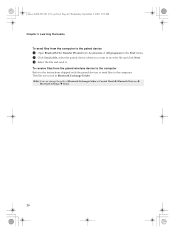
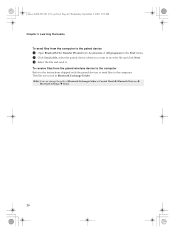
... file and click Next. 3 Select the file and send it.
Note: You can change the path of All programs in Control Panel Î Bluetooth Devices Î Bluetooth Settings Î Share.
20
Lenovo G450-550 UG V2.0_en.book Page 20 Wednesday, September 2, 2009 9:29 AM
Chapter 2. To receive files from Accessories of Bluetooth...
Lenovo G450/G550 User Guide V2.0 - Page 34


...Lenovo authorized servicer or a marketing representative to have the password changed.
• If you forget your HDD password, a Lenovo...your computer to a Lenovo authorized servicer or a ...Lenovo authorized servicer or a marketing representative to have the hard disk drive replaced. Lenovo G450...password, a Lenovo authorized servicer ...a working electrical outlet. - Touch the touchpad. -
The AC...
Lenovo G450/G550 User Guide V2.0 - Page 36


....
• For details, see "Handling the battery" in the battery might be heard from the speaker even when the volume is included in Chapter 2.
Troubleshooting
Sound problems
No sound can be active.
Lenovo G450-550 UG V2.0_en.book Page 28 Wednesday, September 2, 2009 9:29 AM
Chapter 5. The headphone jack is off the...
Lenovo G450/G550 User Guide V2.0 - Page 39
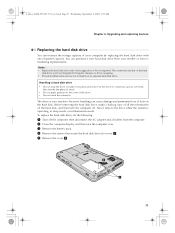
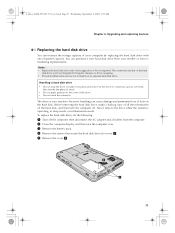
...sleep mode, or in hibernation mode. Incorrect handling can cause damage and permanent loss of data on the hard disk, and then turn the computer...drive while the system is very sensitive. Before removing the hard disk drive, make a backup copy of the drive. • Do not touch the connector. Handling a hard ...Lenovo G450-550 UG V2.0_en.book Page 31 Wednesday, September 2, 2009 9:29 AM
Chapter 6....
Lenovo G450/G550 User Guide V2.0 - Page 41
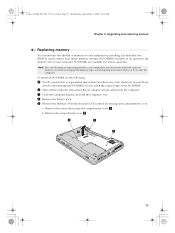
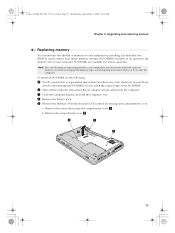
...computer. Do not touch the contact edge of memory in your computer by your computer.
b.
a1
a
b
a
33
Remove the screws that secure the compartment cover a. Lenovo G450-550 UG V2....(central processing unit) compartment cover.
To install an SO-DIMM, do the following:
1 Touch a metal table or a grounded metal object to start the computer. Upgrading and replacing devices...
Lenovo G450/G550 User Guide V2.0 - Page 48
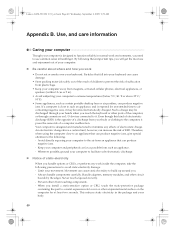
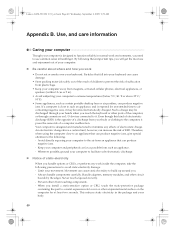
... touch exposed circuitry. - Prevent others from your computer.
„ Be careful about where and how you need to use and enjoyment out of the computer, or through your keyboard. Lenovo G450-... discharge.
„ Notice of electrostatic charge. When you install a static-sensitive option or CRU, touch the static-protective package
containing the part to build up around you handle options...
Lenovo G450/G550 User Guide V2.0 - Page 49
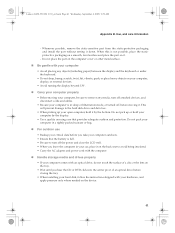
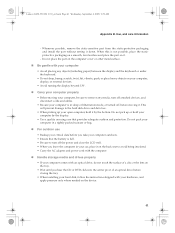
...your computer comes with an optical drive, do not touch the surface of an optical drive before moving it by the bottom. Whenever possible, remove the static-sensitive part from the static-protective packaging and install the.... • Ensure that provides adequate cushion and protection. Lenovo G450-550 UG V2.0_en.book Page 41 Wednesday, September 2, 2009 9:29 AM
Appendix B.
Lenovo G450/G550 User Guide V2.0 - Page 50
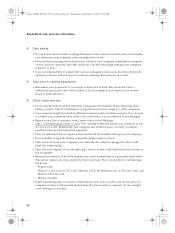
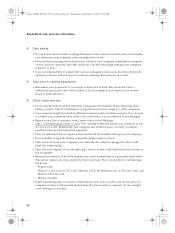
...in trash that you have to replace your computer over while the AC adapter is lost or stolen. Lenovo G450-550 UG V2.0_en.book Page 42 Wednesday, September 2, 2009 9:29 AM
Appendix B. or
hot...Stick, MultiMediaCard, xD-Picture Card, and
Memory Stick Pro card. - When disposing of the following devices, touch a metal table or a grounded metal object. Memory Card, such as an SD card, do so ...
Lenovo G450/G550 User Guide V2.0 - Page 63
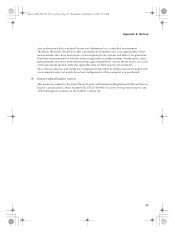
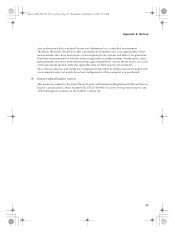
... re-exported except to the United States Export Administration Regulations (EAR) and has an Export Classification Control Number (ECCN) of the embargoed countries in a controlled environment. Users of this document should verify the applicable data for their specific environment. Lenovo G450-550 UG V2.0_en.book Page 55 Wednesday, September 2, 2009 9:29 AM
Appendix E.
Lenovo G450/G550 User Guide V2.0 - Page 71


.../service/recycle/pcrecycle Pursuant to indicate that contain heavy metals or other environmental sensitive substances. Appliances are categorized as a printed circuit board or drive, use the collection framework available to countries within the European Union (EU) and Norway. Lenovo G450-550 UG V2.0_en.book Page 63 Wednesday, September 2, 2009 9:29 AM
Appendix...
Lenovo G450/G550 User Guide V2.0 - Page 72


...the file allocation of those Agreements. Lenovo G450-550 UG V2.0_en.book Page 64 Wednesday, September 2, 2009 9:...payware) or service (pay service) specifically developed for initializing it sensitive, is stored on your hard disk, using the software for the...on a storage device called the hard disk. There is disabled under an operating system such as operating systems and application ...
Lenovo G450/G550 User Guide V1.0 - Page 39
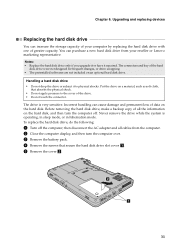
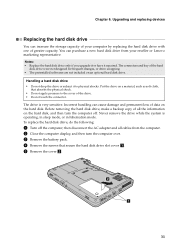
...the computer off the computer; Never remove the drive while the system is very sensitive. then disconnect the AC adapter and all the information on a material, such ... on the hard disk. The connectors and bay of your reseller or Lenovo marketing representative. Notes: • Replace the hard disk drive only if...permanent loss of the drive. • Do not touch the connector.
Lenovo G450/G550 User Guide V1.0 - Page 48
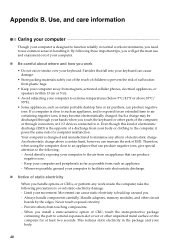
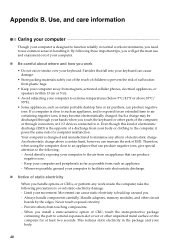
... as far as certain portable desktop fans or air purifiers, can produce negative ions. - Never touch exposed circuitry. - Appendix B. Keep your computer to extreme temperatures (below 5°C/41°F...parts of the computer, or through your hands when you install a static-sensitive option or CRU, touch the static-protective package
containing the part to a metal expansion-slot cover or...
Lenovo G450/G550 User Guide V1.0 - Page 49
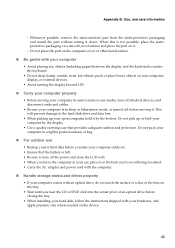
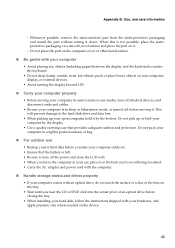
...„ Carry your computer properly
• Before moving it .
- Whenever possible, remove the static-sensitive part from the static-protective packaging and install the part without setting it by the bottom. This will ...computer cover or other metal surface.
„ Be gentle with an optical drive, do not touch the surface of a disc or the lens on the tray.
• Wait until you hear...
Similar Questions
Black Lenovo G450 Screen
I have a Lenovo G450 Computer. Whenever i Switch on, the Screen remains black but the fan works incl...
I have a Lenovo G450 Computer. Whenever i Switch on, the Screen remains black but the fan works incl...
(Posted by lokiritoday 8 years ago)
Lenovog450 Touch Volium Buttons Are Nt Working
(Posted by Anonymous-141658 9 years ago)

