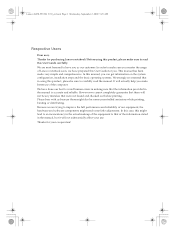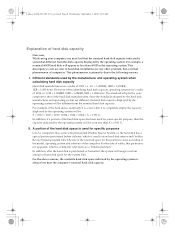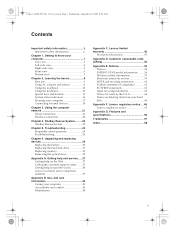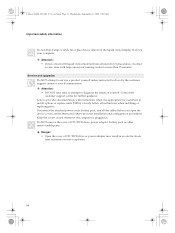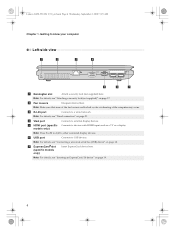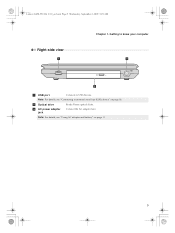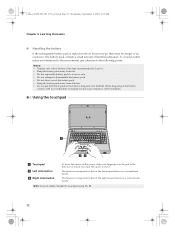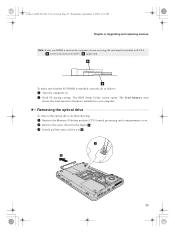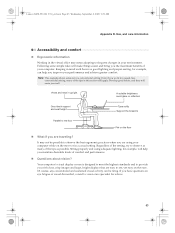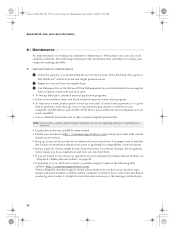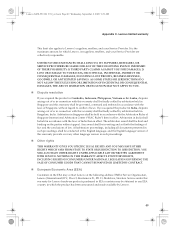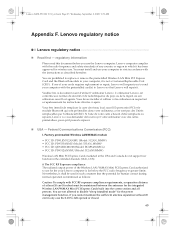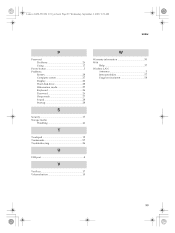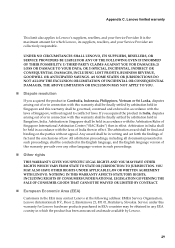Lenovo G450 Support Question
Find answers below for this question about Lenovo G450 - 2949 - Pentium 2.1 GHz.Need a Lenovo G450 manual? We have 4 online manuals for this item!
Question posted by lokiritoday on September 3rd, 2015
Black Lenovo G450 Screen
I have a Lenovo G450 Computer. Whenever i Switch on, the Screen remains black but the fan works including the Mute, Volume Up, and Volume Down Lights. It suddenly Boots after Series of about 5 to 6 trials (Pressing the Power Button On and then Off.......). Wat Could be the Problem
Current Answers
Answer #1: Posted by TechSupport101 on September 3rd, 2015 8:56 AM
Make sure you do not have a USB stick connected to the computer during boot. This may also indicate a failing HDD. Particularly if this does not happen if the laptop is powered on without the HDD installed. Bad RAM sticks may cause this.
Related Lenovo G450 Manual Pages
Similar Questions
About Lenovo G450
My laptop gets stuck on the lenovo bios screen. It started when i completely was out of my battery. ...
My laptop gets stuck on the lenovo bios screen. It started when i completely was out of my battery. ...
(Posted by ictddcarghakhachi 9 years ago)
Where Is Lenovo Care Button In G450?
I want to reset my Lenovo G450 to factory settings but the button near the power button is not worki...
I want to reset my Lenovo G450 to factory settings but the button near the power button is not worki...
(Posted by allancan 10 years ago)
Regarding Motherboard For Lenovo Z570 I7 500gb Hd 4gb Ram. Model Z570 1024-a3u.
Hi, I brought this laptop nov black friday deals 2011. till last week it was working fine. last week...
Hi, I brought this laptop nov black friday deals 2011. till last week it was working fine. last week...
(Posted by skdronavalli19 10 years ago)
1 Week Old - Will Not Startup- Goes Into Recovery Screen, Repair Doesn't Work
(Posted by Marshap73 11 years ago)