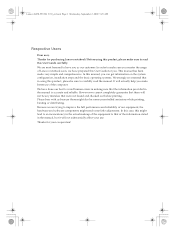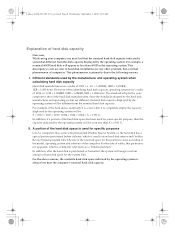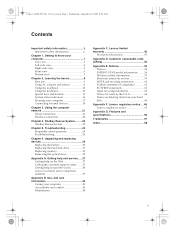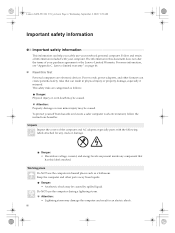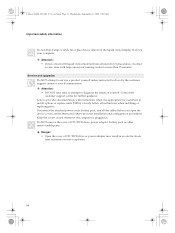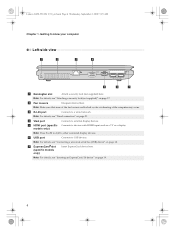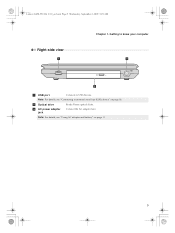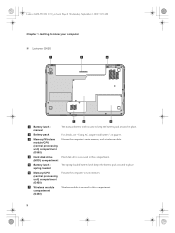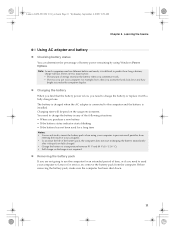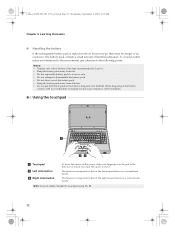Lenovo G450 Support Question
Find answers below for this question about Lenovo G450 - 2949 - Pentium 2.1 GHz.Need a Lenovo G450 manual? We have 4 online manuals for this item!
Question posted by ictddcarghakhachi on August 31st, 2014
About Lenovo G450
My laptop gets stuck on the lenovo bios screen. It started when i completely was out of my battery. After I plugged in the problem started. What might be the problem
Current Answers
Answer #1: Posted by TommyKervz on September 1st, 2014 1:55 AM
In this case I would suggest you to release the static power and load BIOS defaults. The issue may be caused by the static power. Following are the steps to release the static power. Remove the battery as well as the ac adapter from the system. Press and hold down power button pressed for 10 seconds.
Related Lenovo G450 Manual Pages
Similar Questions
Where Is Lenovo Care Button In G450?
I want to reset my Lenovo G450 to factory settings but the button near the power button is not worki...
I want to reset my Lenovo G450 to factory settings but the button near the power button is not worki...
(Posted by allancan 10 years ago)
My Lenovo G580 Laptop Is Stuck In Caps Lock Mode And I Can't Get Past Passwor
My Lenovo g580 laptop is stuck in the caps lock mode. I cannot get past the password screen bc it is...
My Lenovo g580 laptop is stuck in the caps lock mode. I cannot get past the password screen bc it is...
(Posted by Heatherwperry 11 years ago)
G470 Laptop Shows 'plugge In, Not Charging' And Battery Is Not Getting Charged
New Laptop is showing an error " Plugged in , Not charging". Pl help
New Laptop is showing an error " Plugged in , Not charging". Pl help
(Posted by vinodv 11 years ago)
I Need A Recovery Disk For My G450/g550 Laptop
how can I buy from Lenovo a recovery disk to get my laptop back to factory settings?
how can I buy from Lenovo a recovery disk to get my laptop back to factory settings?
(Posted by maruiz46 12 years ago)