Lenovo IdeaCentre K330B Support Question
Find answers below for this question about Lenovo IdeaCentre K330B.Need a Lenovo IdeaCentre K330B manual? We have 5 online manuals for this item!
Question posted by wirosat on March 22nd, 2014
How Do I Update The Bios On A Lenovo K330b?
The person who posted this question about this Lenovo product did not include a detailed explanation. Please use the "Request More Information" button to the right if more details would help you to answer this question.
Current Answers
There are currently no answers that have been posted for this question.
Be the first to post an answer! Remember that you can earn up to 1,100 points for every answer you submit. The better the quality of your answer, the better chance it has to be accepted.
Be the first to post an answer! Remember that you can earn up to 1,100 points for every answer you submit. The better the quality of your answer, the better chance it has to be accepted.
Related Lenovo IdeaCentre K330B Manual Pages
Lenovo IdeaCentre K3 Series Hardware Maintenance Manual - Page 3


...in this manual
This manual contains service and reference information for Lenovo IdeaCentre K computers listed on the cover.
It is invalid for the machines which do not have TV card.... a complete FRU part number listing for trained servicers who are also available at: http:/www.lenovo.com/support. Veuillez lire toutes les consignes de type DANGER et ATTENTION du présent ...
Lenovo IdeaCentre K3 Series Hardware Maintenance Manual - Page 4
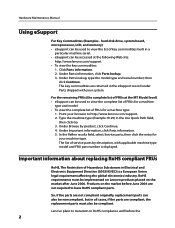
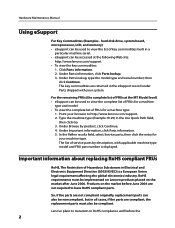
...if the parts are not compliant originally, replacement parts can be used to http://www.lenovo.com/support. 2. Under Important information, click Parts information. 5. Important information about replacing...select Service parts;
Point your system. RoHS requirements must also be implemented on Lenovo products placed on the market before the
2 So, if the parts are compliant...
Lenovo IdeaCentre K3 Series Hardware Maintenance Manual - Page 5


The following statement pertains to support Lenovo's requirements and schedule. RoHS compliant Lenovo IdeaCentre K parts have unique FRU part numbers. Before ... parts must always be ready to these products and any product Lenovo produces containing RoHS compliant parts.
Related Web URLs are: •• Lenovo information for Suppliers website:
http://www-03.ibm.com/procurement/proweb...
Lenovo IdeaCentre K3 Series Hardware Maintenance Manual - Page 14
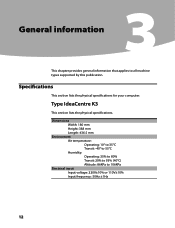
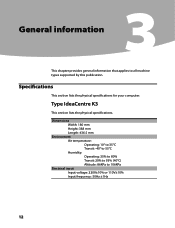
Specifications
This section lists the physical specifications for your computer. Type IdeaCentre K3
This section lists the physical specifications.
Dimensions Width: 180 mm Height: 388 mm Length: 436.5 mm
Environment Air temperature: Operating: 10° to 35&#...
Lenovo IdeaCentre K3 Series Hardware Maintenance Manual - Page 15
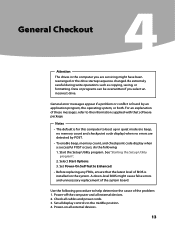
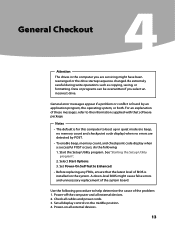
... the middle position. 4. Start the Setup Utility program. Select Start Options. 3. A down-level BIOS might have been rearranged or the drive startup sequence changed.
General error messages appear if a problem or...and all external devices.
13 Set Power-On Self-Test to help determine the cause of BIOS is found by POST.
• To enable beep, memory count, and checkpoint code ...
Lenovo IdeaCentre K3 Series Hardware Maintenance Manual - Page 16


...Are the exact machine type and models 2.
If possible, have this configuration ever worked? - BIOS level •• Operating system software - Have the same adapters/attachments in the system ...Look at step 7.
7. What, when, where, single, or multiple systems? - Have the same BIOS level 3. Power-on the display. Type and version level •• Hardware configuration - Have the...
Lenovo IdeaCentre K3 Series Hardware Maintenance Manual - Page 54


To update your configuration settings, refer to "Locating connectors on the front of the computer" and "Locating connectors on the rear of the ...Setup Utility" in the User Guide or in the Hardware Maintenance Manual. Hardware Maintenance Manual 4. Note In most areas of the world, Lenovo requires the return of the computer". 5. Reconnect the external cables and power cords into the computer.
Lenovo IdeaCentre B3 Safety and Warranty Guide V4.1 - Page 6


... create potential safety risks that require immediate action
Products can become damaged due to "Lenovo Limited Warranty." Conditions that can help you can result in this document carefully. This... these risks, follow the instructions included with your product, you safely use your desktop or notebook personal computer. Some product damage is serious enough that provides power to...
Lenovo IdeaCentre B3 Safety and Warranty Guide V4.1 - Page 12


...operation. Extended contact with the body could shorten the life of time. Before inspecting your desktop computer for dust accumulation at least once every three months. then remove any discharge from ... surface. For some heat during normal operation. These features might inadvertently become blocked by Lenovo for use with approved parts. coin cell battery to provide power to "vent" from...
Lenovo IdeaCentre B3 Safety and Warranty Guide V4.1 - Page 27


... titled "Warranty Information." Warranty service may not be resolved over the telephone, e-mail or through your application of software updates or the installation of your Service Provider determines that is available at consumersupport.lenovo.com. What Your Service Provider Will Do to Correct Problems
When you contact a Service Provider, you to download...
Lenovo IdeaCentre K330B User Guide V5.0 - Page 8
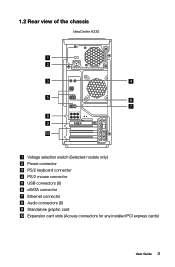
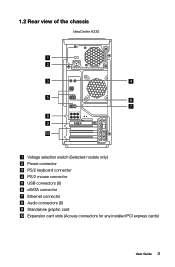
1.2 Rear view of the chassis
IdeaCentre K330
Voltage selection switch (Selected models only) Power connector PS/2 keyboard connector PS/2 mouse connector USB connectors (6) eSATA connector Ethernet connector Audio connectors (6) Standalone graphic card Expansion card slots (Access connectors for any installed PCI express cards)
User Guide 3
Lenovo IdeaCentre K330B User Guide V5.0 - Page 9
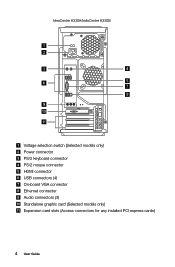
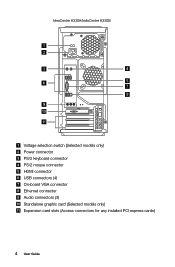
IdeaCentre K330A/IedaCentre K330B
Voltage selection switch (Selected models only) Power connector PS/2 keyboard connector PS/2 mouse connector HDMI connector USB connectors (4) On-board VGA connector Ethernet connector Audio connectors (3) Standalone graphic card (Selected models only) Expansion card slots (Access connectors for any installed PCI express cards)
4 User Guide
Lenovo IdeaCentre K330B User Guide V5.0 - Page 10
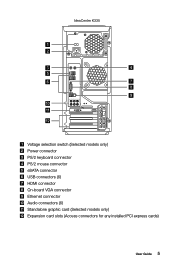
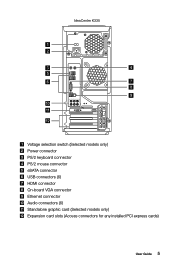
IdeaCentre K335
Voltage selection switch (Selected models only) Power connector PS/2 keyboard connector PS/2 mouse connector eSATA connector USB connectors (6) HDMI connector On-board VGA connector Ethernet connector Audio connectors (6) Standalone graphic card (Selected models only) Expansion card slots (Access connectors for any installed PCI express cards)
User Guide 5
Lenovo IdeaCentre K330B User Guide V5.0 - Page 33


... computer then connect the signal cable of the monitor securely to :
• Change the desktop background • Select a screen saver • Select colors and appearance options for the.... Solving Problems
Follow these tips when troubleshooting your computer: • If you set your Lenovo® computer to the Windows Classic view.
4.1 Troubleshooting Display Problems
Problem: Blank screen or...
Lenovo IdeaCentre K330B Hardware Replacement Guide V5.0 - Page 10
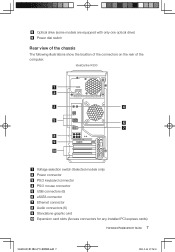
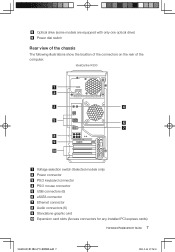
... optical drive) Power dial switch
Rear view of the chassis
The following illustrations show the location of the connectors on the rear of the computer.
IdeaCentre K330
Voltage selection switch (Selected models only) Power connector PS/2 keyboard connector PS/2 mouse connector USB connectors (6) eSATA connector Ethernet connector Audio connectors (6) Standalone graphic...
Lenovo IdeaCentre K330B Hardware Replacement Guide V5.0 - Page 11
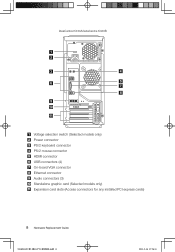
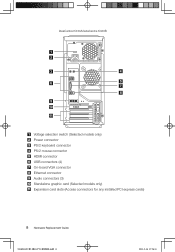
IdeaCentre K330A/IedaCentre K330B
Voltage selection switch (Selected models only) Power connector PS/2 keyboard connector PS/2 mouse connector HDMI connector USB connectors (4) On-board VGA connector Ethernet connector Audio ...
Lenovo IdeaCentre K330B Hardware Replacement Guide V5.0 - Page 12
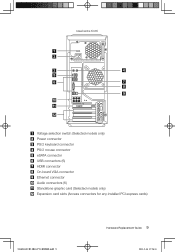
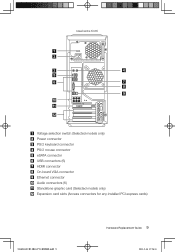
IdeaCentre K335
Voltage selection switch (Selected models only) Power connector PS/2 keyboard connector PS/2 mouse connector eSATA connector USB connectors (6) HDMI connector On-board VGA connector ...
Lenovo IdeaCentre K330B Hardware Replacement Guide V5.0 - Page 13
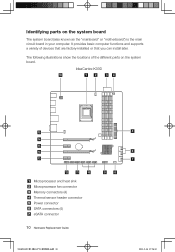
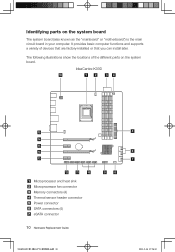
... the different parts on the system board
The system board (also known as the "mainboard" or "motherboard") is the main circuit board in your computer.
IdeaCentre K330
Microprocessor and heat sink Microprocessor fan connector Memory connectors (4) Thermal sensor header connector Power connector SATA connectors (4) eSATA connector
10 Hardware Replacement Guide
3(7 &/
3
JOEE...
Lenovo IdeaCentre K330B Hardware Replacement Guide V5.0 - Page 41
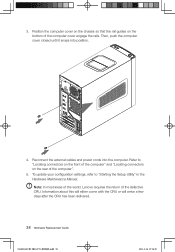
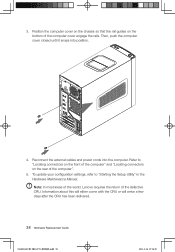
... computer cover closed until it snaps into the computer.
Note: In most areas of the world, Lenovo requires the return of the computer".
5. Refer to "Starting the Setup Utility" in the Hardware Maintenance Manual. To update your configuration settings, refer to "Locating connectors on the front of the computer" and "Locating connectors...
Lenovo IdeaCentre K330B Hardware Replacement Guide V5.0 - Page 43
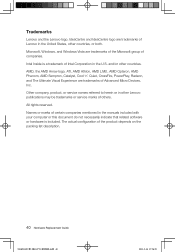
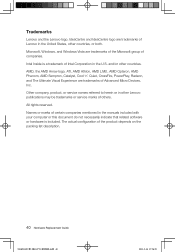
... packing list description.
40 Hardware Replacement Guide
3(7 &/
3
JOEE and/or other Lenovo publications may be trademarks or service marks of others.
Names or marks of certain companies mentioned...Windows Vista are trademarks of Advanced Micro Devices, Inc.
Trademarks
Lenovo and the Lenovo logo, IdeaCentre and IdeaCentre logo are trademarks of Lenovo in other countries.
Similar Questions
Who To Reset Lost Administrator Password On Lenovo Ideacentre K330b Win 7
Do not have password or back up disk and no other accounts on machine with Admin privileges. the mac...
Do not have password or back up disk and no other accounts on machine with Admin privileges. the mac...
(Posted by Anonymous-133513 10 years ago)

