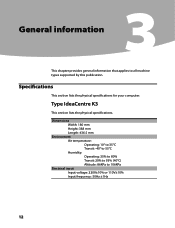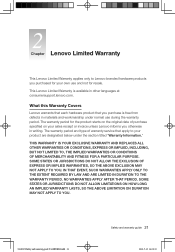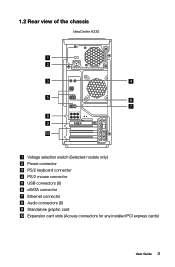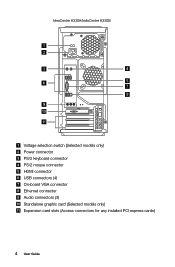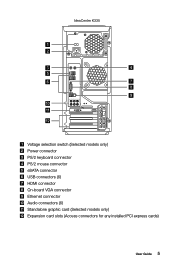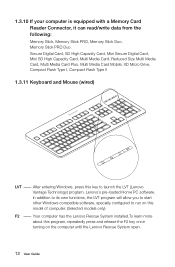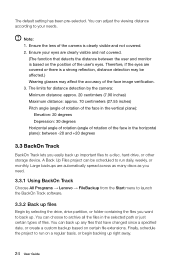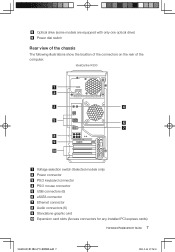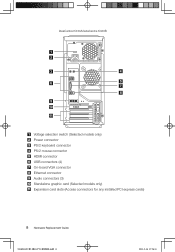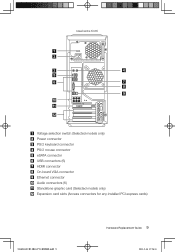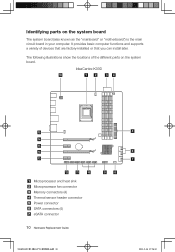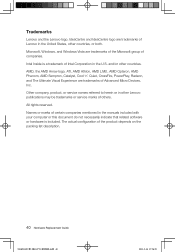Lenovo IdeaCentre K330B Support Question
Find answers below for this question about Lenovo IdeaCentre K330B.Need a Lenovo IdeaCentre K330B manual? We have 5 online manuals for this item!
Question posted by daddabeyk on June 19th, 2014
Lenovo Ideacentre K330b Will Not Start
The person who posted this question about this Lenovo product did not include a detailed explanation. Please use the "Request More Information" button to the right if more details would help you to answer this question.
Current Answers
Related Lenovo IdeaCentre K330B Manual Pages
Similar Questions
Lenovo Ideacentre K330b Wont Detect Graphics Card
(Posted by uuce 9 years ago)
What Kind Of Graphics Card Does The Lenovo Ideacentre K330b
(Posted by weatrea 9 years ago)
Why Lenovo Ideacentre K330b Crashes When Installing
(Posted by pbTcom 10 years ago)
Who To Reset Lost Administrator Password On Lenovo Ideacentre K330b Win 7
Do not have password or back up disk and no other accounts on machine with Admin privileges. the mac...
Do not have password or back up disk and no other accounts on machine with Admin privileges. the mac...
(Posted by Anonymous-133513 10 years ago)