Lenovo IdeaCentre K330B Support Question
Find answers below for this question about Lenovo IdeaCentre K330B.Need a Lenovo IdeaCentre K330B manual? We have 5 online manuals for this item!
Question posted by uuce on September 23rd, 2014
Lenovo Ideacentre K330b Wont Detect Graphics Card
The person who posted this question about this Lenovo product did not include a detailed explanation. Please use the "Request More Information" button to the right if more details would help you to answer this question.
Current Answers
There are currently no answers that have been posted for this question.
Be the first to post an answer! Remember that you can earn up to 1,100 points for every answer you submit. The better the quality of your answer, the better chance it has to be accepted.
Be the first to post an answer! Remember that you can earn up to 1,100 points for every answer you submit. The better the quality of your answer, the better chance it has to be accepted.
Related Lenovo IdeaCentre K330B Manual Pages
Lenovo IdeaCentre K3 Series Hardware Maintenance Manual - Page 3


... présent document avant d'exécuter les instructions. If you have the TV card.
It is only used for the machines which do not have TV card.
About this manual
1Chapter 1. This manual includes a complete FRU part number listing for Lenovo IdeaCentre K computers listed on the cover. The description of the instructions.
Lenovo IdeaCentre K3 Series Hardware Maintenance Manual - Page 5


...that is automatically shipped by the distribution center at the time of order. RoHS compliant Lenovo IdeaCentre K parts have unique FRU part numbers. About this manual
implementation date and expects its suppliers... to be ready to these products and any product Lenovo produces containing RoHS compliant parts. Products marketed before June 2006 Products marketed after...
Lenovo IdeaCentre K3 Series Hardware Maintenance Manual - Page 27
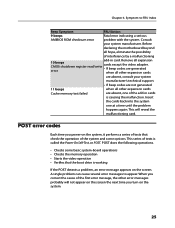
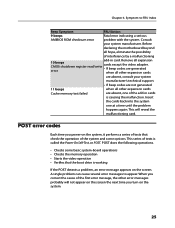
... hope, eliminate the possibility
of tests is called the Power-On Self-Test, or POST. This series of interference by a malfunctioning
add-in cards
is working
If the POST detects a problem, an error message appears on the system, it performs a series of tests that the boot drive is causing the malfunction. CMOS...
Lenovo IdeaCentre K3 Series Hardware Maintenance Manual - Page 45
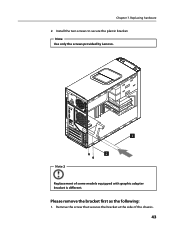
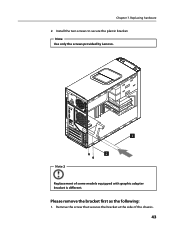
Note 2 Replacement of the chassis.
43 Please remove the bracket first as the following:
1. Note Use only the screws provided by Lenovo.
Remove the screw that secures the bracket at the side of some models equipped with graphic adapter bracket is different. Replacing hardware 2. Install the two screws to secure the plastic bracket. Chapter 7.
Lenovo IdeaCentre K3 Series Hardware Maintenance Manual - Page 55
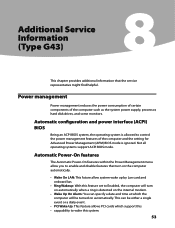
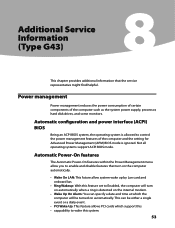
...features
The Automatic Power-On features within the Power Management menu allow system wake up by Lan card and onboard lan.
•• Ring Wakeup: With this •• cappability to control...of certain components of the computer and the setting for Advanced Power Management (APM) BIOS mode is detected on the internal modem.
•• Wake Up On Alarm: You can be turned on the ...
Lenovo IdeaCentre K330B User Guide V5.0 - Page 8
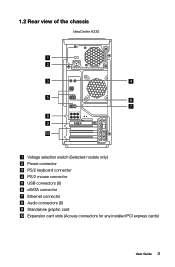
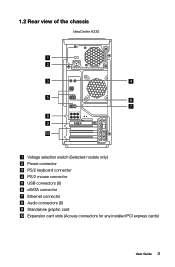
1.2 Rear view of the chassis
IdeaCentre K330
Voltage selection switch (Selected models only) Power connector PS/2 keyboard connector PS/2 mouse connector USB connectors (6) eSATA connector Ethernet connector Audio connectors (6) Standalone graphic card Expansion card slots (Access connectors for any installed PCI express cards)
User Guide 3
Lenovo IdeaCentre K330B User Guide V5.0 - Page 9
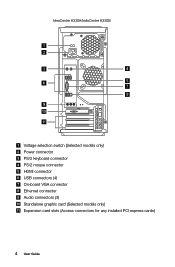
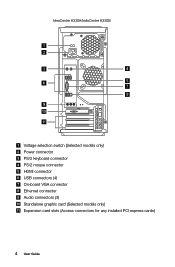
IdeaCentre K330A/IedaCentre K330B
Voltage selection switch (Selected models only) Power connector PS/2 keyboard connector PS/2 mouse connector HDMI connector USB connectors (4) On-board VGA connector Ethernet connector Audio connectors (3) Standalone graphic card (Selected models only) Expansion card slots (Access connectors for any installed PCI express cards)
4 User Guide
Lenovo IdeaCentre K330B User Guide V5.0 - Page 10
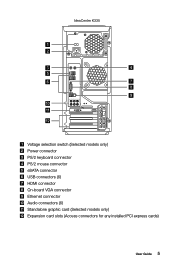
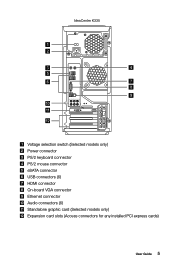
IdeaCentre K335
Voltage selection switch (Selected models only) Power connector PS/2 keyboard connector PS/2 mouse connector eSATA connector USB connectors (6) HDMI connector On-board VGA connector Ethernet connector Audio connectors (6) Standalone graphic card (Selected models only) Expansion card slots (Access connectors for any installed PCI express cards)
User Guide 5
Lenovo IdeaCentre K330B User Guide V5.0 - Page 17
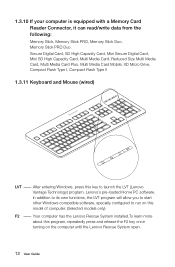
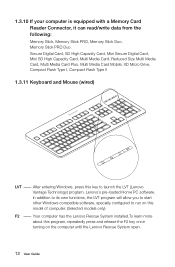
... turning on this key to run on the computer until the Lenovo Rescue System open.
12 User Guide Secure Digital Card, SD High Capacity Card, Mini Secure Digital Card, Mini SD High Capacity Card, Multi Media Card, Reduced Size Multi Media Card, Multi Media Card Plus, Multi Media Card Mobile, XD Micro Drive, Compact Flash Type I, Compact Flash Type...
Lenovo IdeaCentre K330B User Guide V5.0 - Page 27
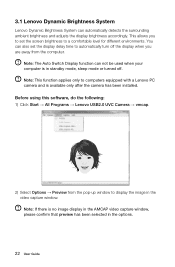
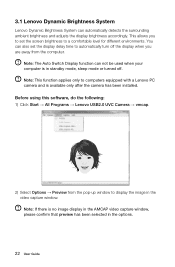
... window.
Before using this software, do the following: 1) Click Start → All Programs → Lenovo USB2.0 UVC Camera → vmcap.
2) Select Options → Preview from the computer. Note: If... to display the image in the options.
22 User Guide You can automatically detects the surrounding ambient brightness and adjusts the display brightness accordingly. This allows you are ...
Lenovo IdeaCentre K330B User Guide V5.0 - Page 28
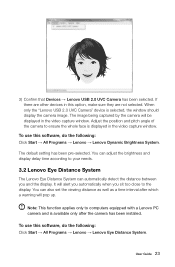
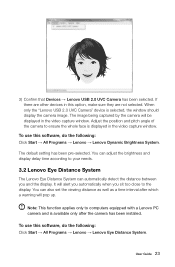
... option, make sure they are other devices in the video capture window. To use this software, do the following : Click Start → All Programs → Lenovo → Lenovo Eye Distance System. You can automatically detect the distance between you and the display.
The default setting has been pre-selected. 3) Confirm that Devices →...
Lenovo IdeaCentre K330B User Guide V5.0 - Page 29
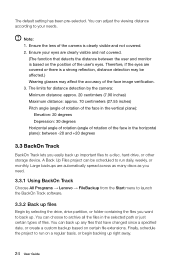
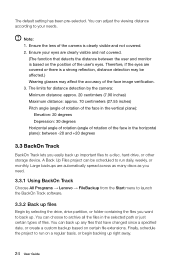
... as many discs as you need.
3.3.1 Using BackOn Track
Choose All Programs → Lenovo → FileBackup from the Start menu to launch the BackOn Track software.
3.3.2 Back up...covered or there is a strong reflection, distance detection may affect the accuracy of the camera is based on certain file extensions. The limits for distance detection by selecting the drive, drive partition, or ...
Lenovo IdeaCentre K330B User Guide V5.0 - Page 33


... Check to the
connector on the computer graphics card; if so, plug the power cord
securely into the monitor. 3. Check to :
• Change the desktop background • Select a screen saver ... tips when troubleshooting your computer: • If you set your Lenovo® computer to the connector on the computer graphics card. Problem: You need to ensure that the part is correctly installed...
Lenovo IdeaCentre K330B Hardware Replacement Guide V5.0 - Page 4


Note: Use only parts provided by Lenovo®.
Hardware Replacement Guide 1
3(7 &/
3
JOEE
The description of the TV-Tuner card in the Safety and Warranty Guide that was included with your computer or attempt any repairs before reading the "Important safety information" in this guide, ...
Lenovo IdeaCentre K330B Hardware Replacement Guide V5.0 - Page 10
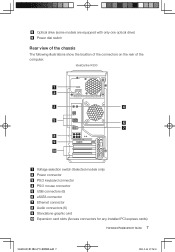
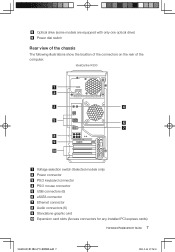
... the chassis
The following illustrations show the location of the connectors on the rear of the computer. IdeaCentre K330
Voltage selection switch (Selected models only) Power connector PS/2 keyboard connector PS/2 mouse connector USB connectors (6) eSATA connector Ethernet connector Audio connectors (6) Standalone graphic card Expansion card slots (Access connectors for any installed PCI express...
Lenovo IdeaCentre K330B Hardware Replacement Guide V5.0 - Page 11
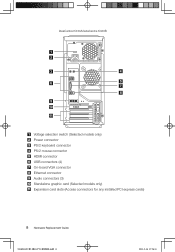
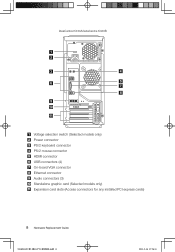
IdeaCentre K330A/IedaCentre K330B
Voltage selection switch (Selected models only) Power connector PS/2 keyboard connector PS/2 mouse connector HDMI connector USB connectors (4) On-board VGA connector Ethernet connector Audio connectors (3) Standalone graphic card (Selected models only) Expansion card slots (Access connectors for any installed PCI express cards)
8 Hardware Replacement Guide
...
Lenovo IdeaCentre K330B Hardware Replacement Guide V5.0 - Page 12
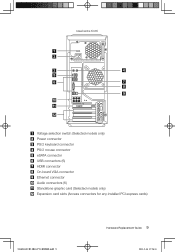
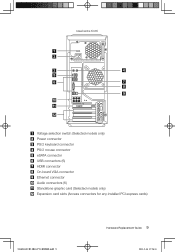
IdeaCentre K335
Voltage selection switch (Selected models only) Power connector PS/2 keyboard connector PS/2 mouse connector eSATA connector USB connectors (6) HDMI connector On-board VGA connector Ethernet connector Audio connectors (6) Standalone graphic card (Selected models only) Expansion card slots (Access connectors for any installed PCI express cards)
3(7 &/
3
JOEE
Hardware...
Lenovo IdeaCentre K330B Hardware Replacement Guide V5.0 - Page 18
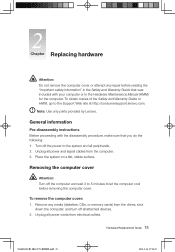
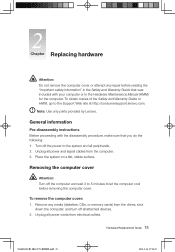
Note: Use only parts provided by Lenovo.
Remove any repair before removing the computer cover.
Unplug all attached devices. 2. Unplug all...5 minutes to the Support Web site at http://consumersupport.lenovo.com. Chapter Replacing hardware
Attention: Do not remove the computer cover or attempt any media (diskettes, CDs, or memory cards) from the drives, shut
down the computer, and turn...
Lenovo IdeaCentre K330B Hardware Replacement Guide V5.0 - Page 32
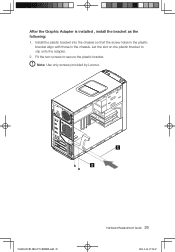
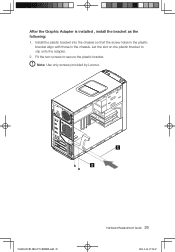
Let the slot on the plastic bracket to secure the plastic bracket.
After the Graphic Adapter is installed , install the bracket as the following: 1. Fit the two screws to clip onto the adapter. 2. Note: Use only screws provided by Lenovo.
3(7 &/
3
JOEE
Hardware Replacement Guide 29 Install the plastic bracket into the chassis so...
Lenovo IdeaCentre K330B Hardware Replacement Guide V5.0 - Page 34
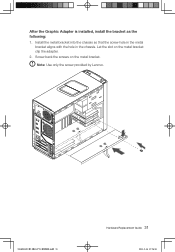
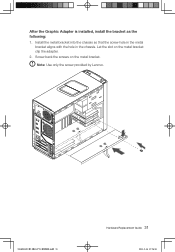
Let the slot on the metal bracket. After the Graphic Adapter is installed, install the bracket as the following: 1. Screw back the screws on the metal bracket clip the adapter. 2.
Note: Use only the screw provided by Lenovo.
3(7 &/
3
JOEE
Hardware Replacement Guide 31 Install the metal bracket into the chassis so that the...
Similar Questions
Sir Which Type Of Graphics Card Will Be Fitted To My H520s Lenovo Desktop
sir please help me.for the title question
sir please help me.for the title question
(Posted by aksbs11 6 years ago)
What Kind Of Graphics Card Does The Lenovo Ideacentre K330b
(Posted by weatrea 9 years ago)
Why Lenovo Ideacentre K330b Crashes When Installing
(Posted by pbTcom 10 years ago)
Which Graphic Cards Are Supported By The 280 Power Supply Unit On My K330?
Hi, I just bought myLenovo K330 77274HU, but the factory supplied graphics card (AMD HD 6450) is ver...
Hi, I just bought myLenovo K330 77274HU, but the factory supplied graphics card (AMD HD 6450) is ver...
(Posted by mcordova 12 years ago)

