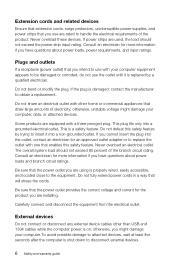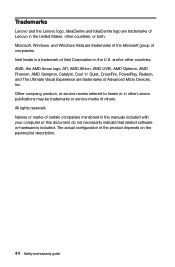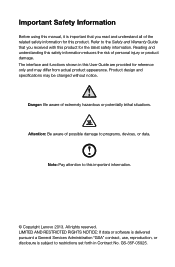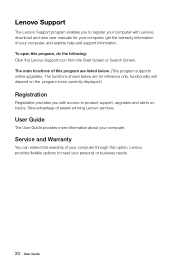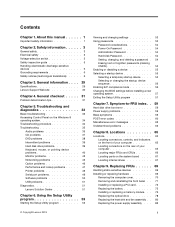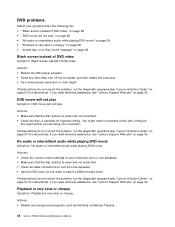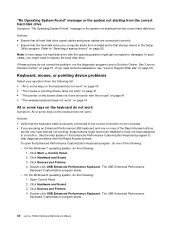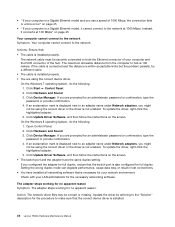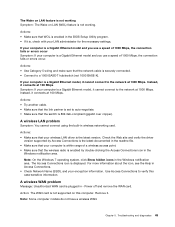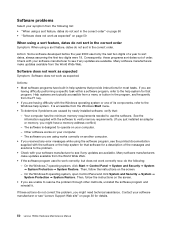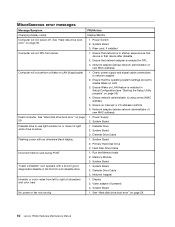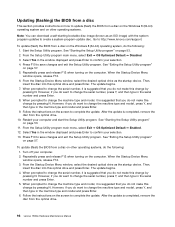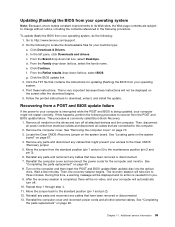Lenovo H520e Support Question
Find answers below for this question about Lenovo H520e.Need a Lenovo H520e manual? We have 3 online manuals for this item!
Question posted by rlkleijn54 on November 18th, 2018
I Tried To Download The Manual/specs But Get This Message: 404 Not Found Ngi
I am trying to download the spec.
Current Answers
Answer #1: Posted by Odin on November 19th, 2018 11:02 AM
This simply means that the page was not found--the most common reason for which is that the website removed that page or that the website no longer exists (or changed its Web address). You can find several manuals for this model at https://www.manualslib.com/h/h520e.html. It's also possible you may be able to bring up the original page in one of these two ways:
- Using Google, search for cache:web address
- Go to https://web.archive.org/ to find an archived version
Hope this is useful. Please don't forget to click the Accept This Answer button if you do accept it. My aim is to provide reliable helpful answers, not just a lot of them. See https://www.helpowl.com/profile/Odin.
Related Lenovo H520e Manual Pages
Similar Questions
Desktop Erazer 510x
what graphic card can i upgrade from 770 without upgrading motherboard with it?thank you
what graphic card can i upgrade from 770 without upgrading motherboard with it?thank you
(Posted by mishadermelev97 2 years ago)
H430 Computer Motherboard
Where can I download the motherboard manual for my Lenovo H430 Desktop PC?
Where can I download the motherboard manual for my Lenovo H430 Desktop PC?
(Posted by AB1EE 10 years ago)
Bluetooth
why does the bluetooth function not work on brand new b540p ? have tried downloading driver but say...
why does the bluetooth function not work on brand new b540p ? have tried downloading driver but say...
(Posted by hangercol 11 years ago)
Sound Driver
which dound driver it will suport i cant find it can u plzzz tell me
which dound driver it will suport i cant find it can u plzzz tell me
(Posted by mohammadatiz 11 years ago)
How Do I Download A K3 Lenovo Manual
I need a manual for my new Lenovo computer K3 series
I need a manual for my new Lenovo computer K3 series
(Posted by bjbluthardt 12 years ago)