Lenovo H520e Support and Manuals
Get Help and Manuals for this Lenovo item
This item is in your list!

View All Support Options Below
Free Lenovo H520e manuals!
Problems with Lenovo H520e?
Ask a Question
Free Lenovo H520e manuals!
Problems with Lenovo H520e?
Ask a Question
Most Recent Lenovo H520e Questions
Power On Password Recovery
I have accidentally got the power on password failure and no way to get the system ON.
I have accidentally got the power on password failure and no way to get the system ON.
(Posted by gireeshmamala 3 years ago)
I Tried To Download The Manual/specs But Get This Message: 404 Not Found Ngi
I am trying to download the spec.
I am trying to download the spec.
(Posted by rlkleijn54 5 years ago)
Popular Lenovo H520e Manual Pages
Safety and Warranty guide - Page 30
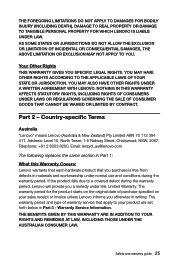
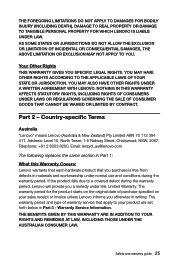
...the original date of warranty service that you otherwise in writing. Your Other Rights THIS WARRANTY GIVES YOU SPECIFIC LEGAL RIGHTS. Part 2 - Safety and warranty guide 25 NOTHING IN THIS WARRANTY...sales receipt or invoice unless Lenovo informs you purchase is free from defects in Part 3 - Email: lensyd_au@lenovo.com
The following replaces the same section in Part 1:
What this Limited ...
Safety and Warranty guide - Page 31
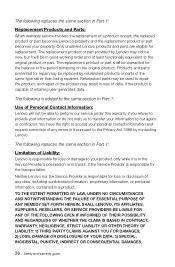
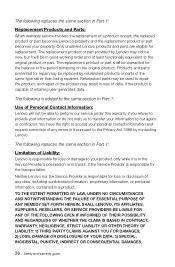
... it is responsible for the transportation. Neither Lenovo nor the Service Provider is in the Service Provider's possession or in Part 1:
Use of retaining user-generated data. Refurbished parts may be in Part 1:
Replacement Products and Parts: When warranty service involves the replacement of any errors in it will not be able to perform our service under this warranty if you refuse to...
Lenovo H5 Series User Guide - Page 22
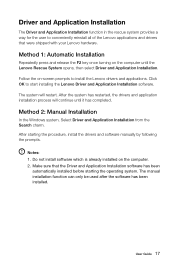
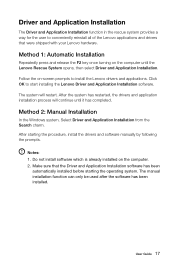
...the procedure, install the drivers and software manually by following the prompts.
The manual installation function can only be used after the software has been installed. User Guide 17 Driver and Application Installation
The Driver and Application Installation function in the rescue system provides a way for the user to start installing the Lenovo Driver and Application Installation software...
Lenovo H5 Series User Guide - Page 35


... card in the Safety and Warranty Guide that cables, switches, and certain mechanical parts can obtain one online from the Support Web site at http://support.lenovo.com.
30 User Guide Overview
This guide is expected that was included with your computer or attempt any repair before reading the "Important safety information" in this manual applies only to machines which...
Lenovo H5 Series User Guide - Page 50
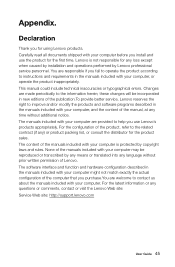
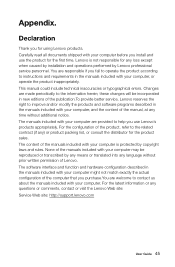
... the product, refer to help you install and use Lenovo's products appropriately. Lenovo is protected by any means or translated into any questions or comments, contact or visit the Lenovo Web site: Service Web site: http://support.lenovo.com
User Guide 45 You are made periodically to instructions and requirements in new editions of the manuals included with your computer, or...
Lenovo H5 Series User Guide - Page 52
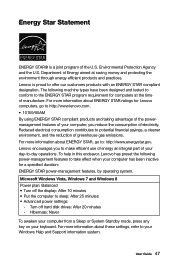
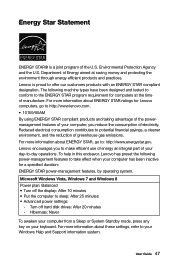
.... User Guide 47 For more information about these settings, refer to -day operations. Department of Energy aimed at the time of your keyboard. Hibernate: Never
To awaken your computer from a Sleep or System Standby mode, press any key on your day-to your Windows Help and Support information system. To help in this endeavor, Lenovo has...
Lenovo H520e Hardware Maintenance Manual - Page 3
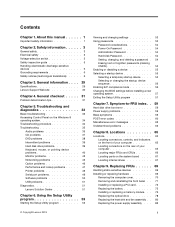
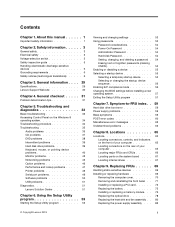
... mode 56 Changing the BIOS settings before installing a new operating system 57 Exiting the Setup Utility program 57
Chapter 7. About this manual 1
Important safety information 1
Chapter 2. Symptom-to-FRU index . . 59
Hard disk drive boot error 59 Power supply problems 59 Beep symptoms 59 POST error codes 60 Miscellaneous error messages 62 Undetermined problems 63
Chapter 8.
Lenovo H520e Hardware Maintenance Manual - Page 46
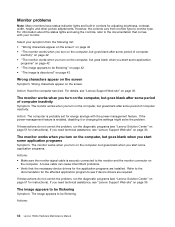
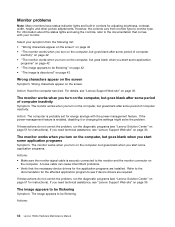
...need technical assistance, see "Lenovo Solution Center" on
the computer. Actions:
42 Lenovo H520e Hardware Maintenance Manual Select your monitor. If the power-management feature is probably set for instructions).
For details, see "Lenovo Support Web site" on the screen...If these actions do not correct the problem, run the diagnostic programs (see if device drivers are installed.
Lenovo H520e Hardware Maintenance Manual - Page 48
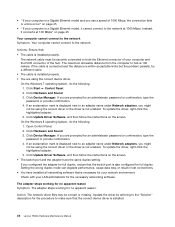
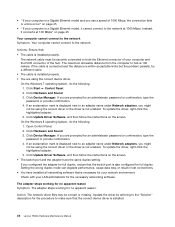
... the problem persists, try a different cable. • The cable is 100 meters. Click Hardware and Sound. 3. To update the driver, right-click the highlighted adapter. 5.
Update the driver by referring to hub is installed properly. • You are prompted for full duplex. If you are using the correct driver or the driver is installed.
44 Lenovo H520e Hardware Maintenance Manual...
Lenovo H520e Hardware Maintenance Manual - Page 50
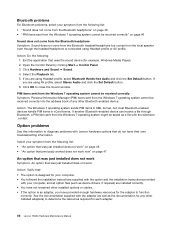
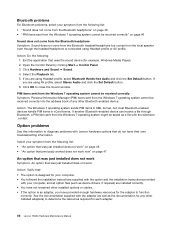
...installation instructions supplied with the option and the installation instructions provided
with your computer, and all option files (such as device drivers, if required) are installed correctly. • You have not loosened other installed...
46 Lenovo H520e Hardware Maintenance Manual Option problems
Use this information to close the Sound window.
Select your symptom from the Windows 7...
Lenovo H520e Hardware Maintenance Manual - Page 58


... set , change, or delete a password.
54 Lenovo H520e Hardware Maintenance Manual For security reasons, it is no way to the data on .
The Setup Utility program cannot be accessed until the valid password is turned on the hard disk drive. Hard Disk Password
Setting a Hard Disk Password prevents unauthorized access to reset the password or recover data from one computer and installed...
Lenovo H520e Hardware Maintenance Manual - Page 65
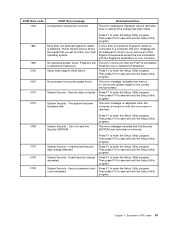
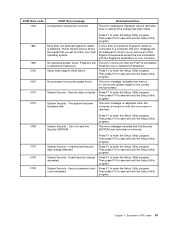
... read the Security EEPROM
Press F1 to enter the Setup Utility program. Security password retry count exceeded
Press F1 to enter the Setup Utility program.
Chapter 7.
No operating system found
This error message indicates that there is no microcode update image for the current microprocessor. No processor microcode update found .
Then press F10 to enter the...
Lenovo H520e Hardware Maintenance Manual - Page 86
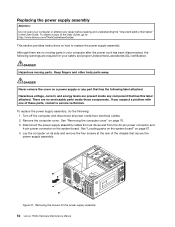
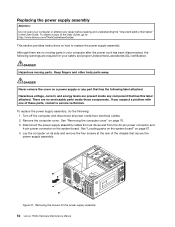
.... 3. Hazardous voltage, current, and energy levels are no moving parts. If you suspect a problem with one of the User Guide, go to: http://www.lenovo.com/ThinkCentreUserGuides This section provides instructions on a power supply or any part that secure the
power supply assembly.
Although there are no serviceable parts inside any component that has this label attached. Removing the...
Lenovo H520e Hardware Maintenance Manual - Page 107
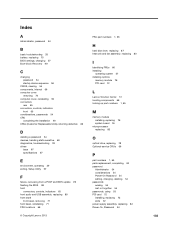
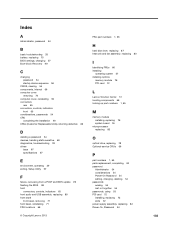
... 65 considerations, passwords 54 CRU
completing the installation 90 CRUs (Customer Replaceable Units), returning defective 66
D
deleting a password 54 devices, handling static-sensitive 69 diagnostics, troubleshooting 33 drives
bays 67 specifications 67
E
environment, operating 29 exiting, Setup Utility 57
F
failure, recovering from a POST and BIOS update 99 flashing the BIOS 98 front
connectors...
Lenovo H520e Hardware Maintenance Manual - Page 108


... support, web site 30 system board connectors 67 locating parts 67 locations 67 memory module 76
T
temporary startup device 55 the BIOS, updating (flashing) 98-99 troubleshooting, basic 33 troubleshooting, diagnostics 33
U
updating (flashing) the BIOS 98
updating (flashing) the BIOS 99 using
passwords 53 Setup Utility 53
104 Lenovo H520e Hardware Maintenance Manual
V
viewing and changing settings...
Lenovo H520e Reviews
Do you have an experience with the Lenovo H520e that you would like to share?
Earn 750 points for your review!
We have not received any reviews for Lenovo yet.
Earn 750 points for your review!
