Lenovo C20-30 Support and Manuals
Get Help and Manuals for this Lenovo item
This item is in your list!

View All Support Options Below
Free Lenovo C20-30 manuals!
Problems with Lenovo C20-30?
Ask a Question
Free Lenovo C20-30 manuals!
Problems with Lenovo C20-30?
Ask a Question
Popular Lenovo C20-30 Manual Pages
Safety and Warranty guide - Page 17
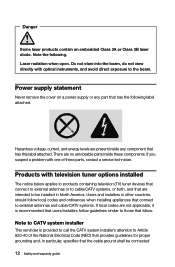
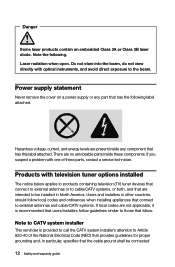
... to external antennas and cable/CATV systems. If local codes are intended to CATV system installer
This reminder is recommended that users/installers follow . There are present inside these parts, contact a service technician. Users and installers in North America.
Note to be connected
12 Safety and warranty guide Power supply statement
Never remove the cover on a power...
Safety and Warranty guide - Page 18
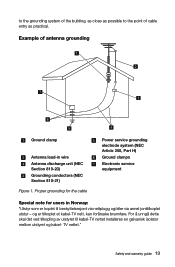
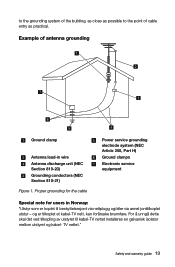
Proper grounding for the cable
Power service grounding electrode system (NEC Article 250, Part H)
Ground clamps
Electronic service equipment
Special note for årsake brannfare. Safety and warranty guide 13 og er tilkoplet et kabel-TV nett, kan for users in wire Antenna discharge unit (NEC Section 810-20) Grounding conductors (NEC Section 810-...
Safety and Warranty guide - Page 30
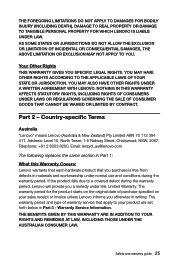
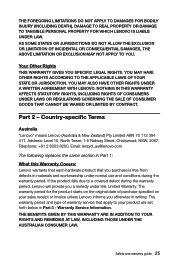
... date of warranty service that you otherwise in writing. Safety and warranty guide 25 AS SOME STATES...SPECIFIC LEGAL RIGHTS. Address: Level 10, North Tower, 1-5 Railway Street, Chatswood, NSW, 2067. Warranty Service Information. Country-specific Terms
Australia "Lenovo" means Lenovo... CONTRACT. Email: lensyd_au@lenovo.com
The following replaces the same section in Part 1:
What this Limited...
Safety and Warranty guide - Page 31
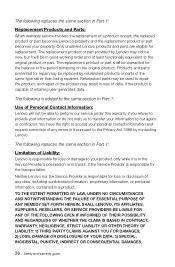
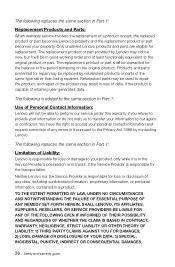
... being repaired. The following is responsible for the transportation. The following replaces the same section in Part 1:
Replacement Products and Parts: When warranty service involves the replacement of a product or part, the replaced product or part becomes Lenovo's property and the replacement product or part becomes your property.
Only unaltered Lenovo products and parts are eligible...
Safety and Warranty guide - Page 38


... the instructions shipped with the replacement CRU; Safety and warranty guide 33 The service center will be repaired or exchanged at a designated service center after you deliver it sees fit, with no liability to you.
5. for collection. If you fail to collect the product, the Service Provider may need to be made available to you at Lenovo's risk...
(English) User Guide - Lenovo C20 Series - Page 24


... two fingers lightly on the desired item on the touch screen, then keeping both fingers on the touch screen, then rotate them . Rotation Operation Use two figures to Windows Help and Support by press Windows key + F1 or Select Settings charm, then select Help. User Guide 19 By increasing (or decreasing) the distance, you can...
(English) User Guide - Lenovo C20 Series - Page 25


Note: Users can double-click on "Settings", you wish to adjust. Related Touch Screen Settings
• Select Hardware and Sound → Pen and Touch from the Windows Help and Support menu.
20 User Guide By clicking on the lower right corner of double-clicking. You can access more help information from the Settings charm. • Select touch...
(English) User Guide - Lenovo C20 Series - Page 30


... will continue until the Lenovo Rescue System opens, then select Driver and Application Installation. After starting the operating system. The manual installation function can only be used after the software has been installed. User Guide 25 Follow the on the computer. 2.
Method 2: Manual Installation
In the Windows system, Select Driver and Application Installation from the Search...
(English) User Guide - Lenovo C20 Series - Page 42


... computer that you install and use Lenovo's products appropriately. The software interface and function and hardware configuration described in the manuals included with your ...manual, at any questions or comments, contact or visit the Lenovo Web site: Service Web site: http://support.lenovo.com
User Guide 37
You are provided to instructions and requirements in the manuals...
Lenovo C20 Series Non-Touch All-In-One PC Hardware Maintenance Manual - Page 7


... declaraciones de precaución y de peligro de este manual antes de seguir las instrucciones.
© Copyright Lenovo 2014, 2015
1
Veuillez lire toutes les consignes de type DANGER et ATTENTION du présent document avant d'exécuter les instructions. It is intended only for Lenovo C20-30/C20-05 Touch All-In-One computer listed on...
Lenovo C20 Series Non-Touch All-In-One PC Hardware Maintenance Manual - Page 15


Type Lenovo C20-30/20-05 Touch Models This section lists the physical specifications. This section lists the physical specifications for your computer. Chapter 3.
General information
This chapter provides general information that applies to 106KPa Electrical input: Input voltage: 90V-264V(AC) Input frequency: 47Hz-63Hz
© Copyright Lenovo 2014, 2015
9 Environment Air temperature:
...
Lenovo C20 Series Non-Touch All-In-One PC Hardware Maintenance Manual - Page 63


... the information on the field replaceable units (FRUs) for Lenovo C20-30 Touch All-In-One desktop computer. Attention: Be sure to replace. • N-identifies parts that are Customer Replaceable Units (CRUs). • 1- identifies parts that have a 1 or 2 in the CRU column are not to replace, requiring few or no tools. • 2-
identifies parts that are slightly more difficult...
Lenovo C20 Series Touch All-In-One PC Hardware Maintenance Manual - Page 7


... sure to computers with Lenovo computer products.
It does not apply to read the Safety Information. Lesen Sie unbedingt alle Hinweise vom Typ "ACHTUNG" oder "VORSICHT" in this manual
This manual contains service and reference information for trained servicers who are familiar with a TV-tuner card installed. Chapter 1.
The description of the instructions. Veuillez lire toutes les...
Lenovo C20 Series Touch All-In-One PC Hardware Maintenance Manual - Page 15


...: Operating: 35% to 80% Transit: 20% to 90% (40°C) Altitude: 86KPa to all computer models covered by this manual.
Type Lenovo C20-30/20-05 Touch Models This section lists the physical specifications.
Specifications
This section lists the physical specifications for your computer. General information
This chapter provides general information that applies to 106KPa Electrical input...
Lenovo C20 Series Touch All-In-One PC Hardware Maintenance Manual - Page 61


... information on the field replaceable units (FRUs) for Lenovo C20-30 Touch All-In-One desktop computer. Item #
Description BDPLANAR C C2030 NOK I54210 UMA MB C C2030 W8P I54210 UMA MB C C2030 NOK 1G I54210 DIS MB C C2030 W8P 1G I54210 DIS MB C C2030 NOK 2G 3558 DIS MB C C2030 W8P 2G 3558 DIS MB C C2030 NOK 2957 UMA MB C C2030 W8P 2957 UMA...
Lenovo C20-30 Reviews
Do you have an experience with the Lenovo C20-30 that you would like to share?
Earn 750 points for your review!
We have not received any reviews for Lenovo yet.
Earn 750 points for your review!
