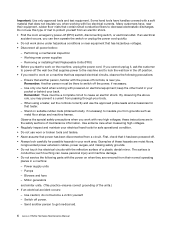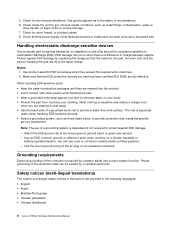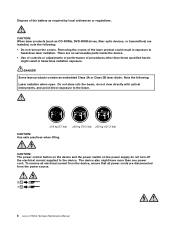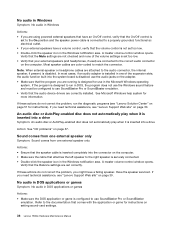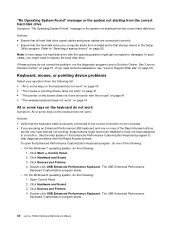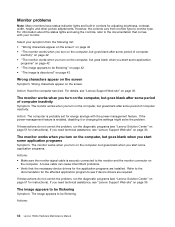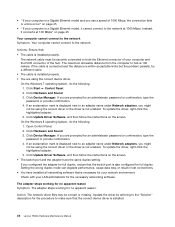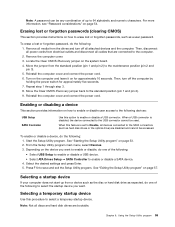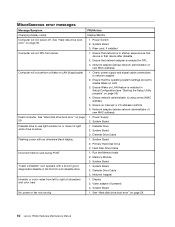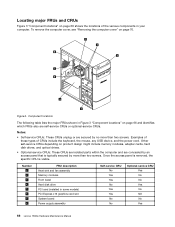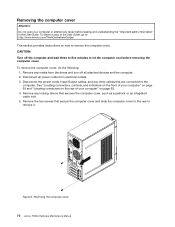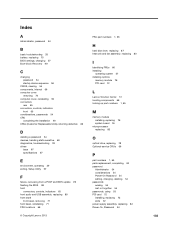Lenovo H520e Support Question
Find answers below for this question about Lenovo H520e.Need a Lenovo H520e manual? We have 3 online manuals for this item!
Question posted by gireeshmamala on December 24th, 2020
Power On Password Recovery
Requests for more information
Dear Sir, thank you for ur help. I have already done and repeated all the steps that you have discribed, but no result.You may please tell me that if there any shorting method in EPROM chip on the mother board to erase the memory stored in it. Thank You.
Current Answers
Answer #1: Posted by INIMITABLE on December 25th, 2020 1:13 AM
1) disconnect the power cable from the back of the system
2) press and hold the power button until you hear the capacitors drain
3) open the access panel and move the CMOS jumper from pins 1+2 to pins 2+3
4) plug in the power cable and boot system
5) when the system beeps, turn the system off
6) move the CMOS jumper from pins 2+3 back to 1+2, then repeat steps 1, 2, 3, and 4
this will clear all settings in the CMOS including any admin and power-on passwords.
I hope this is helpful? PLEASE "ACCEPT" and mark it "HELPFUL" to complement my little effort. Hope to bring you more detailed answers
-INIMITABLE
Related Lenovo H520e Manual Pages
Similar Questions
I am trying to download the spec.
Hi I am hoping someone can offer some advice/help with what I fear is a terminal/repair cost prohib...
Someone has set a power on password and nobody knows what it is.