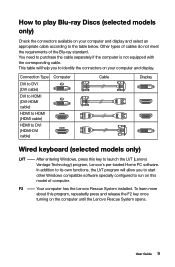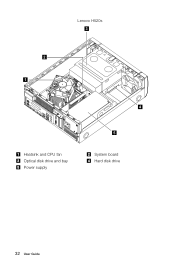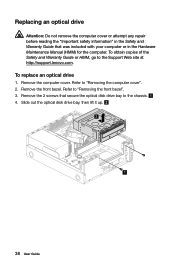Lenovo H505s Support Question
Find answers below for this question about Lenovo H505s.Need a Lenovo H505s manual? We have 1 online manual for this item!
Question posted by leavellafrica on February 9th, 2013
Lenovo H505s Voltage Switch
Will Lenovo H505s work with 220w
Current Answers
Related Lenovo H505s Manual Pages
Similar Questions
Nothing Is Happening.
So I have this new H505s, I use it to draw things. but then now when I turn it on, only the power bu...
So I have this new H505s, I use it to draw things. but then now when I turn it on, only the power bu...
(Posted by noshutupilldothis 10 years ago)
Lenovo Ideacentre K450 Desktop Failed To Start Power Control Switch
On startup, I get error "Failed to start Power Control Switch, please run Power Control Switch as ad...
On startup, I get error "Failed to start Power Control Switch, please run Power Control Switch as ad...
(Posted by webkitten2 10 years ago)
Can I Set Up Wireless In Lenovo H505
I have just got myself a Lenovo H505 and can not get on the internet because it dose not seem to hav...
I have just got myself a Lenovo H505 and can not get on the internet because it dose not seem to hav...
(Posted by Anonymous-100198 11 years ago)
Wireless Toggle Switch
I put a wireless card into my H215 IdeaCenter and it is recognizing the card and stating that it is ...
I put a wireless card into my H215 IdeaCenter and it is recognizing the card and stating that it is ...
(Posted by debrabaptist 12 years ago)