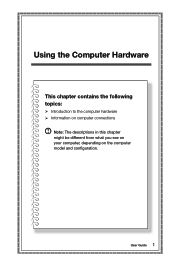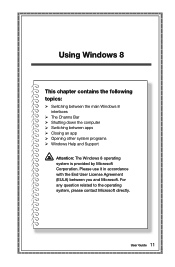Lenovo H505s Support Question
Find answers below for this question about Lenovo H505s.Need a Lenovo H505s manual? We have 1 online manual for this item!
Question posted by noshutupilldothis on January 20th, 2014
Nothing Is Happening.
So I have this new H505s, I use it to draw things. but then now when I turn it on, only the power button lights up and nothing else happens. everything else doesn't work.
Current Answers
Related Lenovo H505s Manual Pages
Similar Questions
Boot Problem Power On Cpu Then Monitor So Think Center Only & Keyboard No Light
(Posted by pradeepkumardelhi62 2 years ago)
Why Won't My Brand New Lenovo H50-55 Desktop Shut Down?
I have selected the "Shut Down" option many times and the screen display does nothing. I had to pres...
I have selected the "Shut Down" option many times and the screen display does nothing. I had to pres...
(Posted by russellct 8 years ago)
Have Trouble Aw,adenine A530 Ideacenter From Sleep.
Recurring problem for several weeks. Replaced hard drive with SSD (by IT support). Still happens.Hav...
Recurring problem for several weeks. Replaced hard drive with SSD (by IT support). Still happens.Hav...
(Posted by Anonymous-156766 8 years ago)
Power Supply Formfactor
The manuel does not say what the form factor is for the psu . I have not been able to find a higher ...
The manuel does not say what the form factor is for the psu . I have not been able to find a higher ...
(Posted by cfwako 9 years ago)