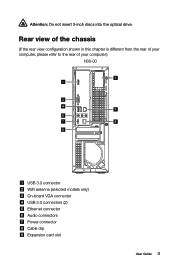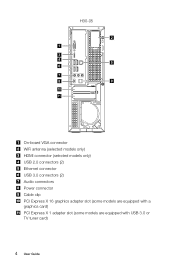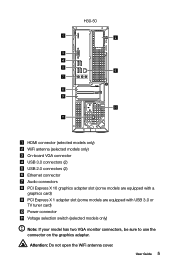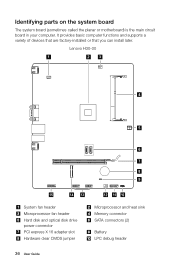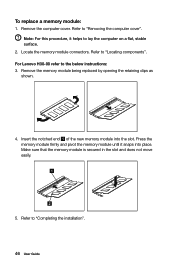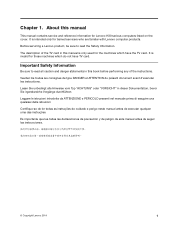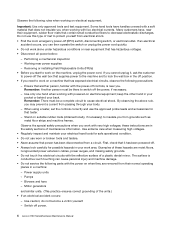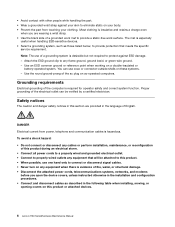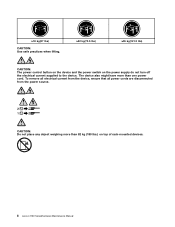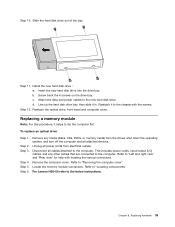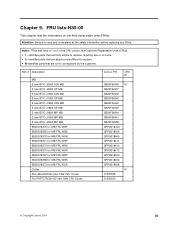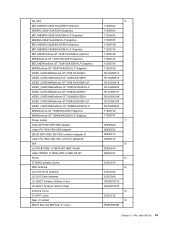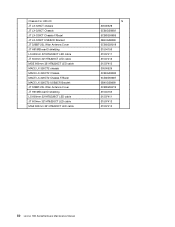Lenovo H30-00 Support Question
Find answers below for this question about Lenovo H30-00.Need a Lenovo H30-00 manual? We have 3 online manuals for this item!
Question posted by assouoidikamardine on May 13th, 2015
Why My Computer Do Not A settled happens © Autocad 2016?
I start © installed the product its been © là © charge and at the end it's up to say after the installation it appears that "some Autodesk products could not be installed ©" but is not that some products it's all products pack autoCAD who have not succeeded in Result © © be installed. I consulted © autoCAD the requirements for 2016 but I do not understand.
Current Answers
Answer #1: Posted by TechSupport101 on May 13th, 2015 6:00 AM
Pregunta no demasiado clara, pero hay un manual de mantenimiento de hardware a continuación
Related Lenovo H30-00 Manual Pages
Similar Questions
Can I Install Nvme Ssd In Lenovo H30-50 Motherboard
the system is PC Black- Intel® CoreT82; i3 i3-4160 3.6 GHz
the system is PC Black- Intel® CoreT82; i3 i3-4160 3.6 GHz
(Posted by Paljos 8 months ago)
Why Won't My Brand New Lenovo H50-55 Desktop Shut Down?
I have selected the "Shut Down" option many times and the screen display does nothing. I had to pres...
I have selected the "Shut Down" option many times and the screen display does nothing. I had to pres...
(Posted by russellct 8 years ago)
Lenovo E50-00 Desktop Display Resolution
Can this display at 1920 x 1080 Thanks
Can this display at 1920 x 1080 Thanks
(Posted by Stepheneberwein 8 years ago)
Nothing Is Happening.
So I have this new H505s, I use it to draw things. but then now when I turn it on, only the power bu...
So I have this new H505s, I use it to draw things. but then now when I turn it on, only the power bu...
(Posted by noshutupilldothis 10 years ago)
Hdmi Doesn't Appear To Be Working. Nothing Happens When I Plug In An Hdmi Plug.
(Posted by debbie20113 12 years ago)