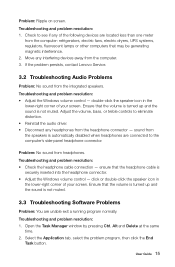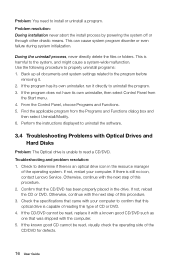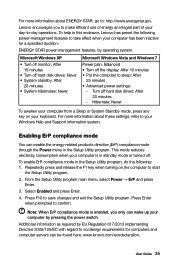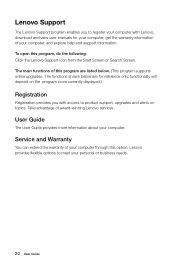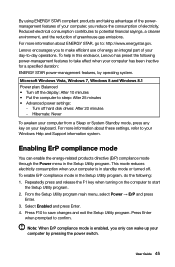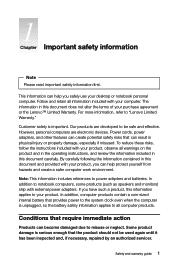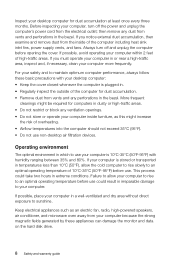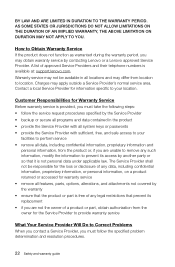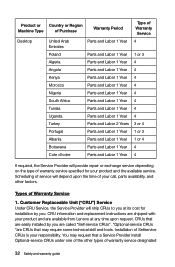Lenovo E50-00 Support Question
Find answers below for this question about Lenovo E50-00.Need a Lenovo E50-00 manual? We have 3 online manuals for this item!
Question posted by Stepheneberwein on July 30th, 2015
Lenovo E50-00 Desktop Display Resolution
Can this display at 1920 x 1080 Thanks
Current Answers
Answer #1: Posted by BusterDoogen on July 30th, 2015 9:34 AM
Yes:
For models without a separate video card, memory supports both system and video.
Resolution, maximum color depth, and refresh rates
- 640 x 480, 16M colors (200 Hz)
- 800 x 600, 16M colors (200 Hz)
- 1024 x 768, 16M colors (200 Hz)
- 1152 x 864, 16M colors (200 Hz)
- 1280 x 1024, 16M colors (160 Hz)
- 1600 x 1200, 16M colors (120 Hz)
- 1920 x 1080, 16M colors (120 Hz)
- 1920 x 1200, 16M colors (100 Hz)
- 1920 x 1440, 16M colors (90 Hz)
- 2048 x 1536, 16M colors (85 Hz)
- I hope this is helpful to you!
- Please respond to my effort to provide you with the best possible solution by using the "Acceptable Solution" and/or the "Helpful" buttons when the answer has proven to be helpful. Please feel free to submit further info for your question, if a solution was not provided. I appreciate the opportunity to serve you!
Related Lenovo E50-00 Manual Pages
Similar Questions
Black Desktop.pc Start Only With Hdmi Connect To Tv
After connect HDMI - black desktop.PC start only with HDMI connect to TV. Priority- monitor . Win 8....
After connect HDMI - black desktop.PC start only with HDMI connect to TV. Priority- monitor . Win 8....
(Posted by mikadosama 8 years ago)
Does My Lenovo Idea Center Q190 Desktop Have Integrated Speakers?
I have the IdeaCenter Q190 desktop, with Windows 8, 64-bit. I use Firefox v.26 most of the time, som...
I have the IdeaCenter Q190 desktop, with Windows 8, 64-bit. I use Firefox v.26 most of the time, som...
(Posted by upandup 10 years ago)
H430 Lenovo Desktop Win8
Cannot Boot Or Get Into Safe Mode
H430 Lenovo desktop Win8on bootup the logo "Lenovo" is in center and just below is reads "prepairing...
H430 Lenovo desktop Win8on bootup the logo "Lenovo" is in center and just below is reads "prepairing...
(Posted by keeperof6 11 years ago)
Restore Of Origin Screen Saver Of Lenovo B300 Series Desktop
The Origin Screen Saver / Demoof Levovo B300 Series Desktop seems to removed after formatting of PC ...
The Origin Screen Saver / Demoof Levovo B300 Series Desktop seems to removed after formatting of PC ...
(Posted by mmhundekari2005 12 years ago)