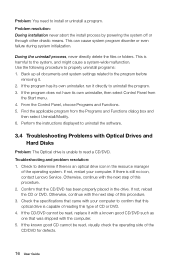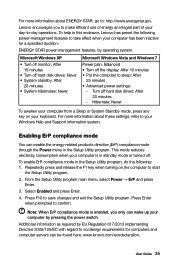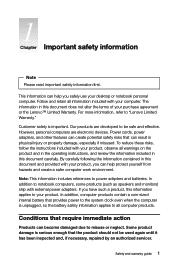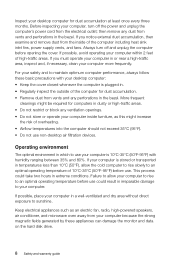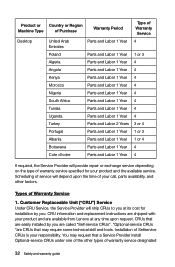Lenovo E50-00 Support Question
Find answers below for this question about Lenovo E50-00.Need a Lenovo E50-00 manual? We have 3 online manuals for this item!
Question posted by Succ1994 on November 24th, 2023
My Desktop No Display
The person who posted this question about this Lenovo product did not include a detailed explanation. Please use the "Request More Information" button to the right if more details would help you to answer this question.
Current Answers
Answer #1: Posted by SonuKumar on November 24th, 2023 8:42 AM
Please respond to my effort to provide you with the best possible solution by using the "Acceptable Solution" and/or the "Helpful" buttons when the answer has proven to be helpful.
Regards,
Sonu
Your search handyman for all e-support needs!!
Answer #2: Posted by Ase2007 on December 20th, 2023 11:51 AM
Your desktop icons may be hidden. To view them, right-click the desktop, select View and then select Show Desktop Icons. To add icons to your desktop like This PC, Recycle Bin, and more: Select the Start button, then select Settings > Personalization > Themes. Under Themes > Related settings, select Desktop icon settings. Choose the icons you want to appear on your desktop, then select Apply and OK.
Related Lenovo E50-00 Manual Pages
Similar Questions
Black Desktop.pc Start Only With Hdmi Connect To Tv
After connect HDMI - black desktop.PC start only with HDMI connect to TV. Priority- monitor . Win 8....
After connect HDMI - black desktop.PC start only with HDMI connect to TV. Priority- monitor . Win 8....
(Posted by mikadosama 8 years ago)
Lenovo E50-00 Desktop Display Resolution
Can this display at 1920 x 1080 Thanks
Can this display at 1920 x 1080 Thanks
(Posted by Stepheneberwein 8 years ago)
Does My Lenovo Idea Center Q190 Desktop Have Integrated Speakers?
I have the IdeaCenter Q190 desktop, with Windows 8, 64-bit. I use Firefox v.26 most of the time, som...
I have the IdeaCenter Q190 desktop, with Windows 8, 64-bit. I use Firefox v.26 most of the time, som...
(Posted by upandup 10 years ago)
H430 Lenovo Desktop Win8
Cannot Boot Or Get Into Safe Mode
H430 Lenovo desktop Win8on bootup the logo "Lenovo" is in center and just below is reads "prepairing...
H430 Lenovo desktop Win8on bootup the logo "Lenovo" is in center and just below is reads "prepairing...
(Posted by keeperof6 10 years ago)
Restore Of Origin Screen Saver Of Lenovo B300 Series Desktop
The Origin Screen Saver / Demoof Levovo B300 Series Desktop seems to removed after formatting of PC ...
The Origin Screen Saver / Demoof Levovo B300 Series Desktop seems to removed after formatting of PC ...
(Posted by mmhundekari2005 12 years ago)