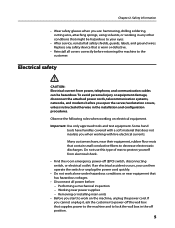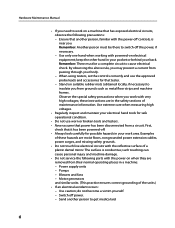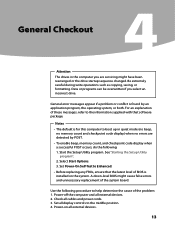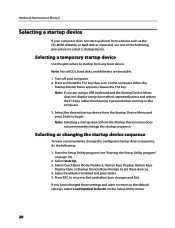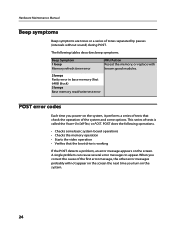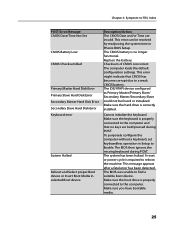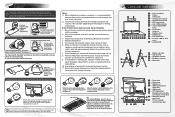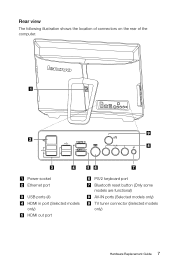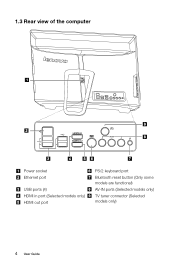Lenovo IdeaCentre B520 Support Question
Find answers below for this question about Lenovo IdeaCentre B520.Need a Lenovo IdeaCentre B520 manual? We have 6 online manuals for this item!
Question posted by debbie20113 on October 28th, 2011
Hdmi Doesn't Appear To Be Working. Nothing Happens When I Plug In An Hdmi Plug.
The person who posted this question about this Lenovo product did not include a detailed explanation. Please use the "Request More Information" button to the right if more details would help you to answer this question.
Current Answers
Related Lenovo IdeaCentre B520 Manual Pages
Similar Questions
Black Desktop.pc Start Only With Hdmi Connect To Tv
After connect HDMI - black desktop.PC start only with HDMI connect to TV. Priority- monitor . Win 8....
After connect HDMI - black desktop.PC start only with HDMI connect to TV. Priority- monitor . Win 8....
(Posted by mikadosama 8 years ago)
Why Cant I Connect With The Hdmi?
i have a new k430 and cant connet to either of my working hdmi monitors/ no signal, not recognized o...
i have a new k430 and cant connet to either of my working hdmi monitors/ no signal, not recognized o...
(Posted by ronmik 11 years ago)
Lenovo B520 Electric Leak Problem
I just got a B520 all-in-one desktop, but it seems to be leaking electric current. When I plug in my...
I just got a B520 all-in-one desktop, but it seems to be leaking electric current. When I plug in my...
(Posted by jastavoss 12 years ago)