Lenovo G455 Support Question
Find answers below for this question about Lenovo G455.Need a Lenovo G455 manual? We have 2 online manuals for this item!
Question posted by tartanladdie on June 21st, 2011
Mini Recording Studio
how do i build a basic mini recording studio, and what equipment do i need
Current Answers
There are currently no answers that have been posted for this question.
Be the first to post an answer! Remember that you can earn up to 1,100 points for every answer you submit. The better the quality of your answer, the better chance it has to be accepted.
Be the first to post an answer! Remember that you can earn up to 1,100 points for every answer you submit. The better the quality of your answer, the better chance it has to be accepted.
Related Lenovo G455 Manual Pages
Lenovo G455/G555 UserGuide V1.0 - Page 1
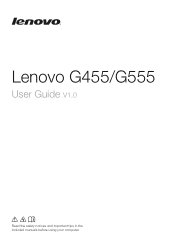
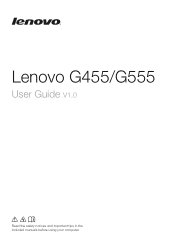
Lenovo G455/G555
User Guide V1.0
Read the safety notices and important tips in the included manuals before using your computer.
Lenovo G455/G555 UserGuide V1.0 - Page 11


.... e Power button
Press this button to know your computer
a Integrated camera (specific models only)
Use the camera for video conferencing, voice narration, or simple audio recordings.
Note: For details, see "Chapter 4. c Computer display
The LCD display with noise reduction) can be used for video communication. Chapter 1. Note: For details, see "Using...
Lenovo G455/G555 UserGuide V1.0 - Page 14


...)
Insert memory cards (not supplied) here.
Note: For details, see "Using memory cards (not supplied)" on your computer
Front view
„ Lenovo G555
„ Lenovo G455
a Speakers
b Integrated wireless device switch
The stereo speakers provide rich and powerful sound. Use this switch to an external microphone.
Chapter 1. Getting to know your...
Lenovo G455/G555 UserGuide V1.0 - Page 16
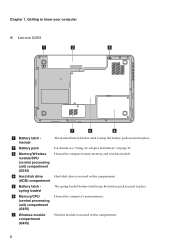
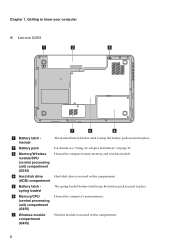
...secured in this compartment.
Hard disk drive is used to know your computer
„ Lenovo G455
2 1
a Battery latch manual
b Battery pack
c Memory/Wireless module/CPU (central processing...
e Battery latch spring loaded
f Memory/CPU (central processing unit) compartment (G455)
g Wireless module compartment (G455)
The manual battery latch is secured in place. Houses the computer's main ...
Lenovo G455/G555 UserGuide V1.0 - Page 21


... disable the numeric keypad, press the Num Lock key.
Note: The indicator will light on if the numeric keypad is enabled.
13 Chapter 2. Learning the basics
Using the keyboard
„ Numeric keypad G455
The keyboard has keys that, when enabled, work as a 10-key numeric keypad.
Lenovo G455/G555 UserGuide V1.0 - Page 22
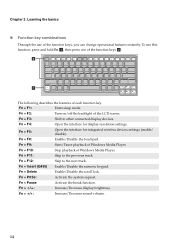
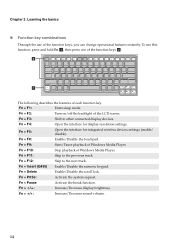
.... Fn + F5:
Fn + F8: Fn + F9: Fn + F10: Fn + F11: Fn + F12: Fn + Insert (G455) Fn + Delete Fn + PrtSc: Fn + Pause Fn + / :
Open the interface for display resolution settings. b
a
The following... operational features instantly. Activate the break function. Learning the basics
„ Function key combinations
Through the use this function, press and hold Fn a; Chapter 2.
Skip to the ...
Lenovo G455/G555 UserGuide V1.0 - Page 27
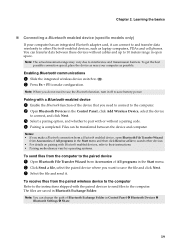
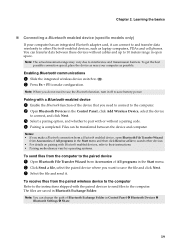
Learning the basics
„ Connecting a Bluetooth enabled device (specific models only)
If your computer as laptop computers, PDAs and cell phones. Note: The ... instructions. • Pairing methods may vary due to save battery power. Note: When you do not need to connect to search other Bluetooth enabled devices, such as possible.
Note: You can be transferred between ...
Lenovo G455/G555 UserGuide V1.0 - Page 31
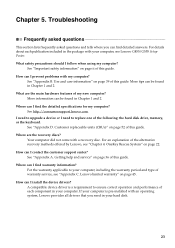
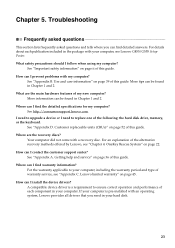
... 52 of the following: the hard disk drive, memory, or the keyboard. More tips can I need to replace one of this guide. See http://consumersupport.lenovo.com. Your computer did not come with ... period and type of each publication included in your computer, see Lenovo G455/G555 Setup Poster. OneKey Rescue System" on page 45. Chapter 5. Where can I find the detailed ...
Lenovo G455/G555 UserGuide V1.0 - Page 33


... computer to a Lenovo authorized servicer or a marketing representative to the original factory contents using
screen. a letter (G455).
25 When I forgot my password. Press any key on a blank
contents of the following section only describes ...blank, make sure that might negate the need to refer to resume from the screen saver or to the more comprehensive information in Chapter 2.
Lenovo G455/G555 UserGuide V1.0 - Page 37


... in this chapter are of the Lenovo G555, unless otherwise stated. • The following steps about upgrading and replacing devices are the same for the G455 and G555.
Lenovo G455/G555 UserGuide V1.0 - Page 60
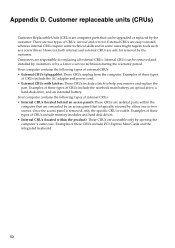
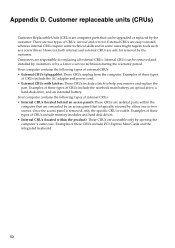
Examples of these types
of these CRUs include PCI Express Mini Cards and the integrated keyboard.
52 Once the access panel is removed, only the specific CRU is typically secured by opening the computer's outer case. ...
Lenovo G455/G555 UserGuide V1.0 - Page 64
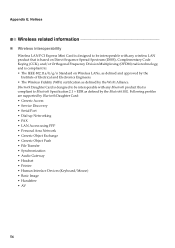
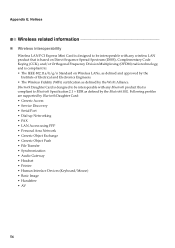
... the Wi-Fi Alliance. Notices
Wireless related information
„ Wireless interoperability
Wireless LAN PCI Express Mini Card is designed to be interoperable with any Bluetooth product that is based on Direct Sequence Spread...; Audio Gateway • Headset • Printer • Human Interface Devices (Keyboard/Mouse) • Basic Image • Handsfree • AV
56 Appendix E.
Lenovo G455/G555 UserGuide V1.0 - Page 65
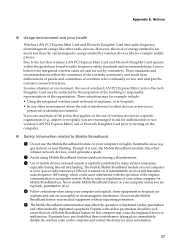
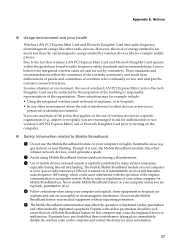
...to ask for authorization to use wireless LAN PCI Express Mini Card or Bluetooth Daughter Card prior to turning on the... pacemakers should be restricted by the proprietor of the building or responsible representatives of your computer is far much...interference to rules or regulations of the organization. Some equipments in radio frequency safety standards and recommendations, Lenovo believes ...
Lenovo G455/G555 UserGuide V1.0 - Page 66
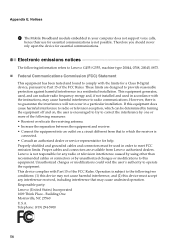
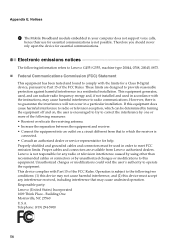
....
However, there is subject to Part 15 of the FCC Rules. Building One Morrisville, NC 27560 U.S.A. Electronic emissions notices
The following information refers to Lenovo G455/G555, machine type 20044, 0708, 20045, 0873.
„ Federal Communications Commission (FCC) Statement
This equipment has been tested and found to comply with Part 15 of the...
Lenovo G455/G555 UserGuide V1.0 - Page 72
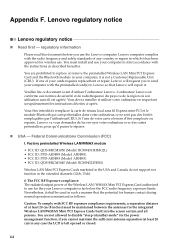
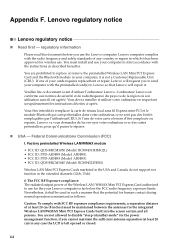
.... Vous êtes interdit de remplacer la carte de réseau local sans fil Express mini-PCI et le module Bluetooth qui sont préinstalles dans votre ordinateur, ce ne sont ... FCC ID: PPD-AR5B93 (Model: AR5B93) • FCC ID: QDS-BRCM1045 (Model: BCM943225HM)
Wireless LAN Mini PCI Express Cards marketed in the USA and Canada do not support nor function in your cards requires replacement or ...
Lenovo G455/G555 UserGuide V1.0 - Page 73
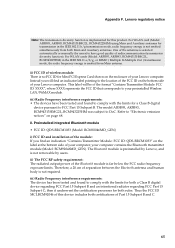
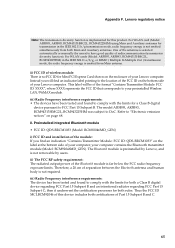
... (transmission diversity function). ii) The FCC RF safety requirement: The radiated output power of separation between the Bluetooth antenna and human body is implemented for Mini PCI Express Card shown on the bottom side of your preinstalled Wireless LAN/WiMAX module. Lenovo regulatory notice
Note: The transmission diversity function is not...
Lenovo G455/G555 UserGuide V1.0 - Page 111


...models only) Battery
AC Adapter
I/O Ports
USB Communication Audio Video Media Slot (specific models only) Kensington slot
G455
G555
Appr. 345 x 235 x 26.2 ~ 35.9 mm Appr. 2.2kg
Appr. 381 x 245 ...changes at this specifications at any time without notice.
Features and specifications
Model Name: Lenovo G455 Lenovo G555
Machine Type • 20044, 0708 • 20045, 0873
Note: Information ...
Lenovo G455/G555 UserGuide V1.0 - Page 113
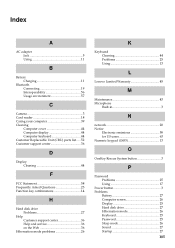
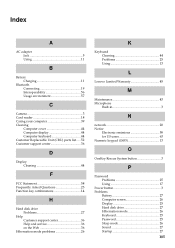
... Problems 25 Using 13
L
Lenovo Limited Warranty 45
M
Maintenance 43 Microphone
Built-in 3
N
network 20 Notice
Electronic emissions 58 for US users 63 Numeric keypad (G455 13
O
OneKey Rescue System button 3
P
Password Problems 25 Using 17
Power button 3 Problems
Battery 27 Computer screen 26 Display 25 Hard disk drive 27 Hibernation...
Lenovo G455/G555 SetupPoster V1.0 - Page 1


Unpack
Computer
Battery pack
AC adapter
Power cord*
Optical disk(s) (specific models only)
Manuals - User Guide - Copyright Lenovo 2010
P/N:148001601 Printed in China
Lenovo G455/G555
Setup Poster V1.0
Read the safety notices and important tips in the United States and/or other countries. Setup Poster -
Lenovo, Lenovo logo, IdeaPad, ...
Lenovo G455/G555 SetupPoster V1.0 - Page 2
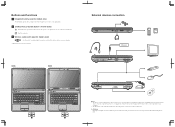
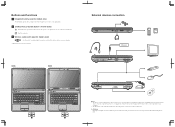
.../disable the wireless radio of all external devices is only for evaluating the quality and compatibility when purchasing external
devices. External devices connection
Ethernet
G555
G455
G455 G555
Notes: • The above connection illustration is not guaranteed.
Start the computer.
3 Wireless radio switch (specific models only)
Use this manual may differ from...
Similar Questions
My Lenovo Thinkpad T540p Had A Water Spill,after Drying It It Not Powering On
(Posted by mulimbabanda3 1 year ago)
Is There A Docking Station For The Lenovo G710 17.3-inch Laptop?
As title
As title
(Posted by PaddyPatterson 8 years ago)
How Do I Make A Video Recording Using My Webcam?
I can use my webcam for taking still pictures and for video calls using skype. I cannot figure out h...
I can use my webcam for taking still pictures and for video calls using skype. I cannot figure out h...
(Posted by whirlingtwirling 12 years ago)

