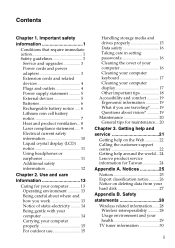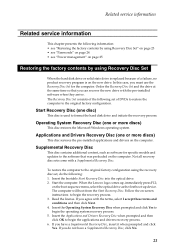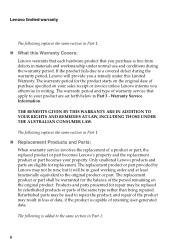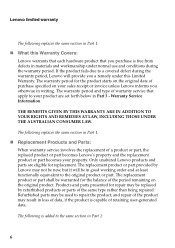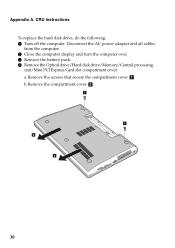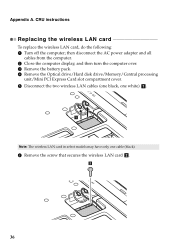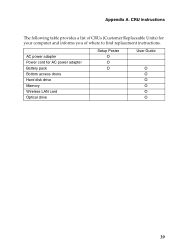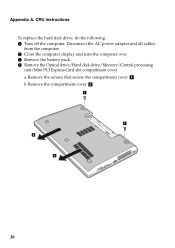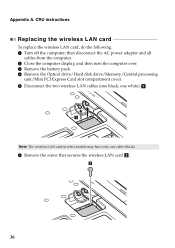Lenovo G710 Support and Manuals
Get Help and Manuals for this Lenovo item

Most Recent Lenovo G710 Questions
Is There A Docking Station For The Lenovo G710 17.3-inch Laptop?
As title
As title
(Posted by PaddyPatterson 8 years ago)
Bluetooth Module
My laptop came without a bluetooth module. I have a Lenovo model 20252Is it possible to install oneI...
My laptop came without a bluetooth module. I have a Lenovo model 20252Is it possible to install oneI...
(Posted by Lumiere 8 years ago)
Lenovo G710 Built-in Microphone Is Not Working.
lenovo G710 built-in microphone is not working. if i go to control panel - sound - recording - micro...
lenovo G710 built-in microphone is not working. if i go to control panel - sound - recording - micro...
(Posted by sophiakyriakou17 8 years ago)
Motherboard Lenovo G710
Hi there!I urgently looking for to buy motherboard for lenovo g710.Who can help me with this?Dariusz
Hi there!I urgently looking for to buy motherboard for lenovo g710.Who can help me with this?Dariusz
(Posted by derekcichy 8 years ago)
How Do I Find What A Specific Laptop Includes (hardwarewise)?
for example: lenovo g710 model 20252 part #59408451 serial #ab20459830. tnx in advance.
for example: lenovo g710 model 20252 part #59408451 serial #ab20459830. tnx in advance.
(Posted by moshegill 9 years ago)
Lenovo G710 Videos
Popular Lenovo G710 Manual Pages
Lenovo G710 Reviews
We have not received any reviews for Lenovo yet.