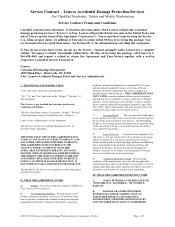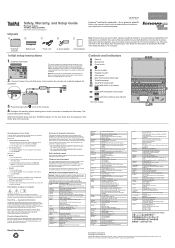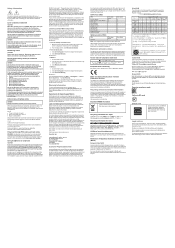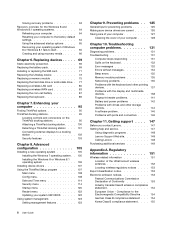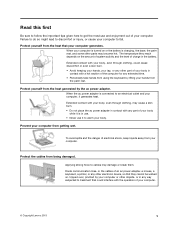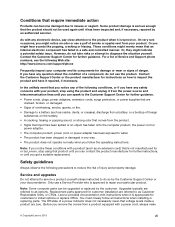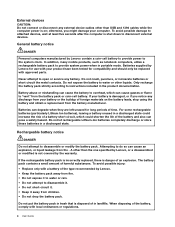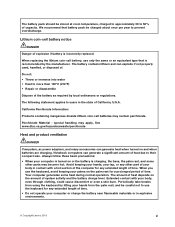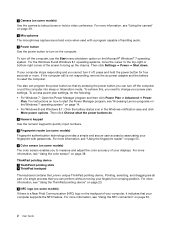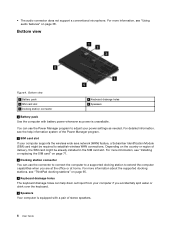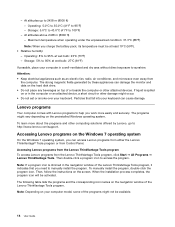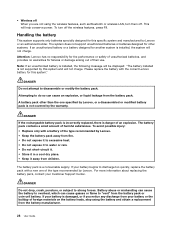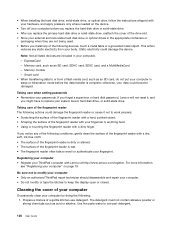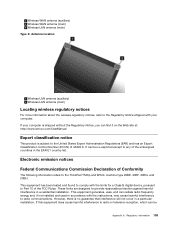Lenovo ThinkPad T540p Support Question
Find answers below for this question about Lenovo ThinkPad T540p.Need a Lenovo ThinkPad T540p manual? We have 15 online manuals for this item!
Question posted by mulimbabanda3 on February 16th, 2023
My Lenovo Thinkpad T540p Had A Water Spill,after Drying It It Not Powering On
Current Answers
Answer #1: Posted by SonuKumar on February 17th, 2023 7:36 AM
- Remove the battery: Turn off the laptop and unplug it. Then, remove the battery from the laptop. This will prevent any power from being sent to the internal components and reduce the risk of further damage.
- Dry the laptop: If you haven't already, use a dry towel or cloth to remove any excess water from the laptop. Then, place the laptop in a well-ventilated area and allow it to dry completely for at least 48 hours.
- Check for signs of damage: Look for any signs of damage, such as corrosion or discoloration on the internal components. If you notice any damage, you may need to take the laptop to a professional for repair.
- Try a different power source: If you're using a power adapter to charge the laptop, try using a different one to see if the issue is with the adapter.
- Try to power on the laptop: After the laptop has completely dried, reattach the battery and power on the laptop. If it doesn't turn on, you may need to take the laptop to a professional for repair.
In general, water spills on laptops can be very damaging and may require professional repair. If none of the above steps work, I recommend contacting Lenovo support or taking the laptop to a professional repair shop for further diagnosis and repair.
Please respond to my effort to provide you with the best possible solution by using the "Acceptable Solution" and/or the "Helpful" buttons when the answer has proven to be helpful.
Regards,
Sonu
Your search handyman for all e-support needs!!
Related Lenovo ThinkPad T540p Manual Pages
Similar Questions
Hat der Lenovo einen "Reset Button" und wo kann ich diesen finden?Öder woran kann es liegen.
Computer has been plugged in for many hours. Presumably fully charged.What reasons could there be fo...
When ever the laptop (V570) left connected to AC power, laptop not turning on. Power button blincs.