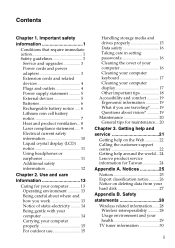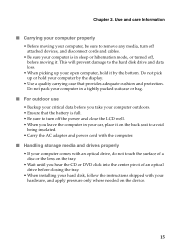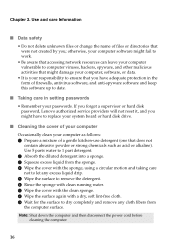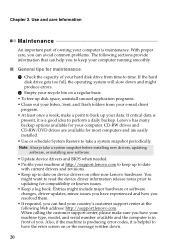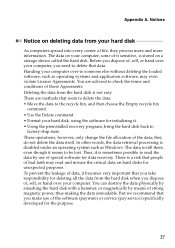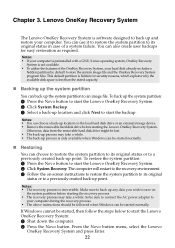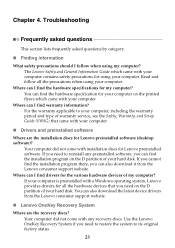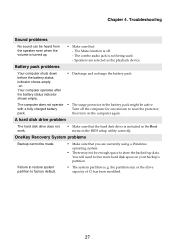Lenovo G40-30 Support Question
Find answers below for this question about Lenovo G40-30.Need a Lenovo G40-30 manual? We have 7 online manuals for this item!
Question posted by ylverdecia on September 21st, 2015
] why Calls © The Hard Disk Formatting after partitioning the disk?
The hard drive does not process requests after trying to format partition the same is asking me reintalarlo and gives an error pro
Current Answers
Answer #1: Posted by techyagent on September 21st, 2015 9:21 AM
The hardrive is down and you have to buy a new one .
If you wanna try other things for better assistance please click here
Thanks
Techygirl
Related Lenovo G40-30 Manual Pages
Similar Questions
Lenovo G40-30 Stuck
Hii have lenovo G40-30 laptop i try to install the window 8 but is not going through then i change t...
Hii have lenovo G40-30 laptop i try to install the window 8 but is not going through then i change t...
(Posted by ishaqsagar4u 7 years ago)
Need To Clean Hard Drive, Space Is Very Low.
Looking for help trying to clean Hard Drive but Disk Space Manager us cleaning I think...
Looking for help trying to clean Hard Drive but Disk Space Manager us cleaning I think...
(Posted by Ntaylor79 10 years ago)
I Would Like A Replace For My Iomega External Hard Drive.
Please I lost my information from my Iomega external hard drive. I will much appreciate if you cou...
Please I lost my information from my Iomega external hard drive. I will much appreciate if you cou...
(Posted by connieic 10 years ago)
I Dont Have A Hard Drive Password What Should I Do?
i changed hard drive and dont havethe password
i changed hard drive and dont havethe password
(Posted by nkovtun2 12 years ago)
My Hard Drive D Is Showing Disk Is Full.kindly Advice
my hard drive d is showing disk is full.kindly advice ,how to increase the Hard disk GB.
my hard drive d is showing disk is full.kindly advice ,how to increase the Hard disk GB.
(Posted by ebineshkumar 12 years ago)