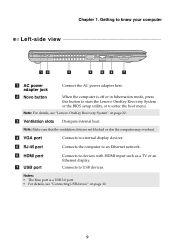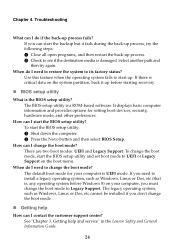Lenovo G40-30 Support Question
Find answers below for this question about Lenovo G40-30.Need a Lenovo G40-30 manual? We have 7 online manuals for this item!
Question posted by ishaqsagar4u on May 16th, 2016
Lenovo G40-30 Stuck
Hii have lenovo G40-30 laptop i try to install the window 8 but is not going through then i change the BIOS setup now is stuck it's not doing anything.
Current Answers
Related Lenovo G40-30 Manual Pages
Similar Questions
Lenovo B40-30 Lost Supervisor Password From Bios Setup Utility
Can you find a key code for lenovo all-in-one b40-30 lost supervisor password from Bios Setup Utilit...
Can you find a key code for lenovo all-in-one b40-30 lost supervisor password from Bios Setup Utilit...
(Posted by aebdc84 8 years ago)
Lenovo G580 Laptop Has A Windows 8 Key Installed In Bios.new Copy Can't Install
New windows 8 copy can't install because of old key in BIOS. How do I install with new key
New windows 8 copy can't install because of old key in BIOS. How do I install with new key
(Posted by kabwe 10 years ago)
I Bout Change The Setup Language Lenovo 2958 G550 Laptop
Hi, I brought a brand new Lenovo 2958 g550 laptop. but it setup language is japan. i want to change...
Hi, I brought a brand new Lenovo 2958 g550 laptop. but it setup language is japan. i want to change...
(Posted by jatlakmini 11 years ago)