Lenovo B570e Support Question
Find answers below for this question about Lenovo B570e.Need a Lenovo B570e manual? We have 4 online manuals for this item!
Question posted by khanlalakhan on April 23rd, 2012
It Always Ask For Space On Drive 'c' While I Installed Winxp On Drive 'g'
The person who posted this question about this Lenovo product did not include a detailed explanation. Please use the "Request More Information" button to the right if more details would help you to answer this question.
Current Answers
There are currently no answers that have been posted for this question.
Be the first to post an answer! Remember that you can earn up to 1,100 points for every answer you submit. The better the quality of your answer, the better chance it has to be accepted.
Be the first to post an answer! Remember that you can earn up to 1,100 points for every answer you submit. The better the quality of your answer, the better chance it has to be accepted.
Related Lenovo B570e Manual Pages
Lenovo V470&V570&B470&B570&B570e User Guide V2.0 - Page 3


...28
Chapter 4. Connecting to know your computer 26
Chapter 3. Troubleshooting 34 Frequently asked questions 34 Troubleshooting 36
Appendix A. Specifications 61
Trademarks 62
Index 63
i OneKey...CRU instructions 40 Replacing the battery 40 Replacing the hard disk drive 41 Replacing memory 45 Removing the optical drive (only for V470/ V570/B470/B570 56 Electronic emissions notices...
Lenovo V470&V570&B470&B570&B570e User Guide V2.0 - Page 30
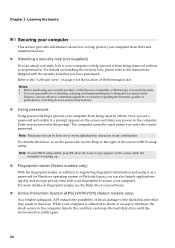
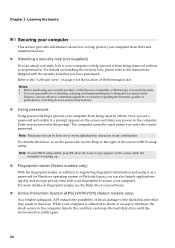
...computer to seven alphanumeric characters in the computer detects the condition and stops the hard disk drive until the environment is compatible with this type of the screen in BIOS setup utility. .... Note: To enter BIOS setup utility, press F2 when the Lenovo logo appears on installing the security lock, please refer to the instructions shipped with your fingerprint to shock or excessive...
Lenovo V470&V570&B470&B570&B570e User Guide V2.0 - Page 37


...program files. Note: The recovery process is less than it claims. The exact available hard disk space depends on the file size of the mirror image file (based on the size of Lenovo ... to a previously generated backup.
Chapter 4. You can back up the data on the hard disk drive, other storage devices, or by default to physically create the recovery discs. OneKey Rescue system
OneKey ...
Lenovo V470&V570&B470&B570&B570e User Guide V2.0 - Page 38


...lists frequently asked questions ...in the package with my computer? If your computer, see Lenovo V470/V570/B470/ B570/B570e Setup Poster.
See "Chapter 1. See "Chapter 2. Where can I contact the customer support... if the destination media is pre-installed with a recovery disc.
I need to select another path and then try the following : the hard disk drive, memory, or the keyboard.
See...
Lenovo V470&V570&B470&B570&B570e User Guide V2.0 - Page 40


...while the computer is installed correctly. - Press any key on a blank
contents of purchase is on the computer, only a • Restore backed-up files to have the hard disk drive replaced. A Password problem...make sure that might negate the need to refer to the computer and the power cord is installed correctly.
• If these items are properly set, and the screen remains blank, have ...
Lenovo V470&V570&B470&B570&B570e User Guide V2.0 - Page 42


... Priority Order correctly. You will need
to help solve or identify your system partition (C drive). Troubleshooting
Battery problems
Your computer shuts down before the battery status indicator shows empty. -... A hard disk drive problem
The hard disk drive does not work. • In the Boot menu in BIOS setup utility, make sure that the hard disk drive is not enough space to factory default....
Lenovo V470&V570&B470&B570&B570e User Guide V2.0 - Page 48
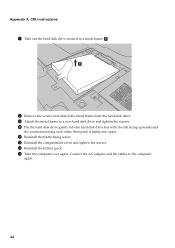
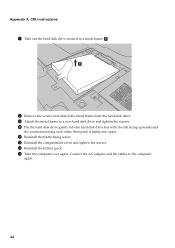
... the computer
again.
44 then push it firmly into the hard disk drive bay with the tab facing upwards and
the connectors facing each other; D Turn the computer over again.
Connect the AC adapter and the cables to a new hard disk drive and tighten the screws. 0 Put the hard disk drive gently into space.
Lenovo V470&V570&B470&B570&B570e User Guide V2.0 - Page 49
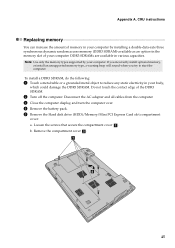
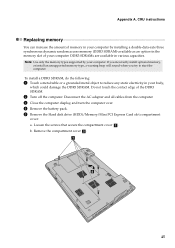
... instructions
Replacing memory
You can increase the amount of the DDR3 SDRAM.
2 Turn off the computer.
To install a DDR3 SDRAM, do the following:
1 Touch a metal table or a grounded metal object to start ...4 Remove the battery pack. 5 Remove the Hard disk drive (HDD)/Memory/Mini PCI Express Card slot compartment
cover. DDR3 SDRAMs are available in your computer by your computer. Appendix...
Lenovo V470&V570&B470&B570&B570e User Guide V2.0 - Page 67
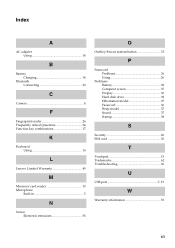
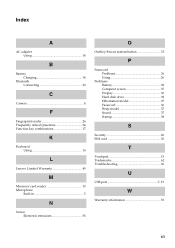
...B
Battery Charging 14
Bluetooth Connecting 20
C
Camera 4
F
Fingerprint reader 26 Frequently Asked Questions 34 Function key combinations 17
K
Keyboard Using 16
L
Lenovo Limited Warranty 49... 33
P
Password Problems 36 Using 26
Problems Battery 38 Computer screen 37 Display 36 Hard disk drive 38 Hibernation model 37 Password 36 Sleep model 37 Sound 37 Startup 38
S
Security 26 SIM ...
Hardware Maintenance Manual - Page 33
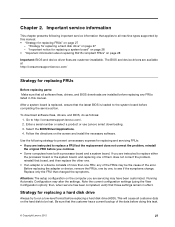
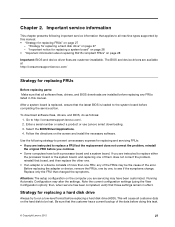
...and device drivers are installed before you are ...drive (HDD). "Important notice for replacing FRUs" on the hard disk to run a low-level format before doing this task.
© Copyright Lenovo 2012
27 Important service information
This chapter presents following strategy to prevent unnecessary expense for replacing a hard disk drive" on the computer you are customer-installable...
Hardware Maintenance Manual - Page 35


...or operating environment, or improper maintenance by the improper insertion of a PC Card or the installation of an optical drive
© Copyright Lenovo 2012
29 If you suspect that a FRU is a list of ...discharge, or software errors. Failing FRU name and part number 7. When you select an incorrect drive, data or programs might be sure to read the entire page on removing and replacing FRUs. ...
Hardware Maintenance Manual - Page 36
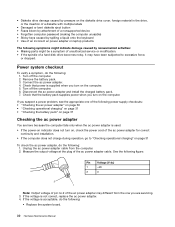
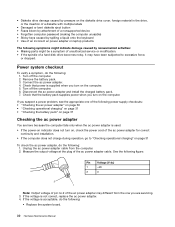
...Disconnect the ac power adapter and install the charged battery pack. 7.
• Diskette drive damage caused by pressure on the diskette drive cover, foreign material in the drive, or the insertion of a diskette... ac power adapter is used.
• If the power-on indicator does not turn on laptop products
The following : 1. Power system checkout
To verify a symptom, do the following power...
Hardware Maintenance Manual - Page 39


... protects the system from being powered on the system partition (C drive), which is shipped. However, you are unable to use the ... unauthorized person. Be sure to back up your new hard drive to the help information system about the program. Passwords
As many...system to 2 hours.
Chapter 4. If you replace a hard disk drive in your first boot up to the point of the system, the...
Hardware Maintenance Manual - Page 54


..." on it if possible. • Never remove the drive while the computer is operating or is in the direction shown by the arrow 2 to remove the hard disk drive from the slot.
1
2
Step 1
Screw (quantity) M2 × 3 mm, flat-head, nylon-coated (1)
When installing: Make sure the HDD connector is sensitive to it.
Hardware Maintenance Manual - Page 56
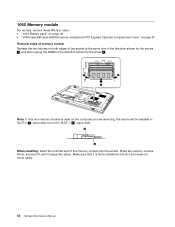
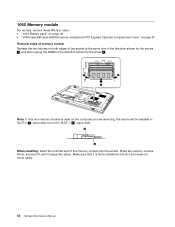
... in order: • "1010 Battery pack" on page 46 • "1030 Hard disk drive (HDD)/memory module/mini PCI Express Card slot compartment cover" on page 47
Removal steps of...( b : upper slot). a
a
b
Note: If only one memory module is firmly installed in the direction shown by the arrow 2 . b
a
When installing: Insert the notched end of the socket at the same time in the direction shown by the...
Hardware Maintenance Manual - Page 60


... connector in the direction shown by the arrows 4 and 5 .
3
4 5
When installing: Make sure that the FPC connector is attached firmly.
1090 Keyboard bezel
For access, remove these FRUs in order: • "1010 Battery pack" on page 46 • "1030 Hard disk drive (HDD)/memory module/mini PCI Express Card slot compartment cover...
Hardware Maintenance Manual - Page 63


.../mini PCI Express Card slot compartment cover" on page 47 • "1040 Hard disk drive" on page 48 • "1050 Optical drive" on page 49 • "1060 Memory module" on page 50 • "1070 ...
2
1 1 3
3 1
Step 1
Screw (quantity) M2 × 6 mm, flat-head, nylon-coated (2)
Color Black
When installing: Make sure that all the connectors are attached firmly. Torque 2.5 kgfcm
Chapter 7.
Hardware Maintenance Manual - Page 64


...Maintenance Manual Remove the system board in the direction shown by the arrow 4 .
4
b
a
a
When installing: When attaching the system board to the base cover, adjust the placement of the wireless radio switch as ...PCI Express Card slot compartment cover" on page 47 • "1040 Hard disk drive" on page 48 • "1050 Optical drive" on page 49 • "1060 Memory module" on page 50 • ...
Hardware Maintenance Manual - Page 69


... to release the lock, then remove the CPU in the direction shown by arrow 2 .
1
a b
2
When installing: Place the CPU on the CPU socket in the direction shown by arrow a , and then rotate the head of the.../mini PCI Express Card slot compartment cover" on page 47 • "1040 Hard disk drive" on page 48 • "1050 Optical drive" on page 49 • "1060 Memory module" on page 50 • "1070 PCI...
Hardware Maintenance Manual - Page 75


... a FRU 69 Note: The LCD cables are attached to the LCD panel by the arrow 6 .
6
When installing: Make sure that the metal connector is attached firmly.
1170 Integrated camera
For access, remove these FRUs in order:... PCI Express Card slot compartment cover" on page 47 • "1040 Hard disk drive" on page 48 • "1050 Optical drive" on page 49 • "1060 Memory module" on page 50 • "...
Similar Questions
How Install Windows On This Laptop When It Haven't Its Bios Password
hello I forgot bios password . it has Ubuntu Linux and I want to install windows from boot flash or ...
hello I forgot bios password . it has Ubuntu Linux and I want to install windows from boot flash or ...
(Posted by rahojati 6 years ago)
External Drives?
My Lenovo B570 does not recognize an external storage device. It keeps telling me to format the disc...
My Lenovo B570 does not recognize an external storage device. It keeps telling me to format the disc...
(Posted by jrcrcampng 11 years ago)
In Lenovo B570e I Install The Drive Of Camera But I Can't Working It (i Can't Fi
(Posted by aliaha1 11 years ago)

