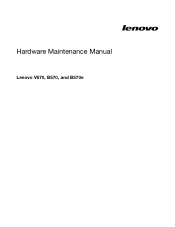Lenovo B570e Support Question
Find answers below for this question about Lenovo B570e.Need a Lenovo B570e manual? We have 4 online manuals for this item!
Question posted by jrcrcampng on September 29th, 2012
External Drives?
My Lenovo B570 does not recognize an external storage device. It keeps telling me to format the disc, which of course will delete all the stored data. Can anyone help me.
Current Answers
There are currently no answers that have been posted for this question.
Be the first to post an answer! Remember that you can earn up to 1,100 points for every answer you submit. The better the quality of your answer, the better chance it has to be accepted.
Be the first to post an answer! Remember that you can earn up to 1,100 points for every answer you submit. The better the quality of your answer, the better chance it has to be accepted.
Related Lenovo B570e Manual Pages
Lenovo V470&V570&B470&B570&B570e User Guide V2.0 - Page 1


Lenovo V470/V570/ B470/B570/B570e
User Guide V2.0
Read the safety notices and important tips in the included manuals before using your computer.
Lenovo V470&V570&B470&B570&B570e User Guide V2.0 - Page 3


...battery 14 Using the touchpad 15 Using the keyboard 16 Connecting external devices 19 Switching GPU (Select models only)........21 Special keys and ...battery 40 Replacing the hard disk drive 41 Replacing memory 45 Removing the optical drive (only for V470/ V570/B470/B570 56 Electronic emissions notices 58
Appendix...Lenovo limited warranty ..... 49 Warranty information 53
Appendix C.
Lenovo V470&V570&B470&B570&B570e User Guide V2.0 - Page 10
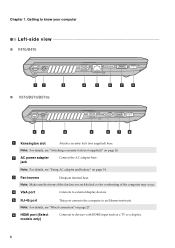
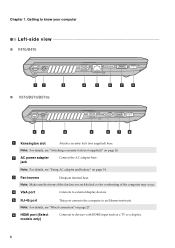
... overheating of the computer may occur. f HDMI port (Select models only)
Connects to external display devices.
Note: For details, see "Attaching a security lock (not supplied)" on page 14...port connects the computer to know your computer
Left-side view
„ V470/B470
ab
c
„ V570/B570/B570e
d
e
f gh
ab
c
d
f gh
a Kensington slot
Attach a security lock (not supplied) ...
Lenovo V470&V570&B470&B570&B570e User Guide V2.0 - Page 12
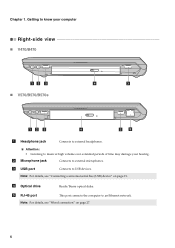
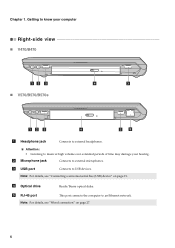
... at high volume over extended periods of time may damage your computer
Right-side view
„ V470/B470
ab c „ V570/B570/B570e
d
c
ab c
d
ce
a Headphone jack
Connects to external headphones.
Note: For details, see "Connecting a universal serial bus (USB) device" on page 27.
8 e RJ-45 port
This port connects the computer to USB...
Lenovo V470&V570&B470&B570&B570e User Guide V2.0 - Page 15
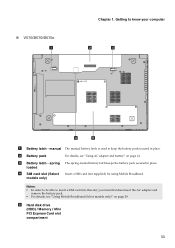
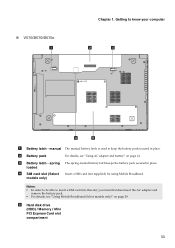
„ V570/B570/B570e a
Chapter 1. Insert a SIM card (not supplied) for using Mobile Broadband. manual The manual battery latch is used to keep the battery pack secured in place....SIM card slot (Select models only)
The spring-loaded battery latch keeps the battery pack secured in place.
c Battery latch - e Hard disk drive (HDD) / Memory / Mini PCI Express Card slot compartment
...
Lenovo V470&V570&B470&B570&B570e User Guide V2.0 - Page 22


...Activate the pause function. Fn + F4:
Open the interface for the display device switch to select this notebook or an external display. Fn + F5:
Open the interface for integrated wireless devices settings (on /off the integrated camera.
Fn + PrtSc:
Activate the ... F10:
Stop playback of the LCD screen. Fn + Insert (V570/B570/B570e): Fn + PgUp (V470/B470):
Enable/Disable the scroll lock.
Lenovo V470&V570&B470&B570&B570e User Guide V2.0 - Page 37


... system, double click the OneKey Recovery system Icon on the hard disk drive, other storage devices, or by default to a previously generated backup. however an
appropriate external optical drive is irreversible. Notes: • The backup process and creation of Lenovo OneKey Recovery.
„ Using Lenovo OneKey Rescue system (without Windows operating system)
In the event that you...
Lenovo V470&V570&B470&B570&B570e User Guide V2.0 - Page 38


...Lenovo V470/V570/B470/ B570/B570e Setup Poster. How can I contact the customer support center? Getting help and service" of Lenovo Safety and General Information Guide. Troubleshooting
Frequently asked questions
This section lists frequently asked questions and tells where you can I install the device...disc. A compatible device driver is damaged, try again.
34
I need to upgrade a device...
Lenovo V470&V570&B470&B570&B570e User Guide V2.0 - Page 44
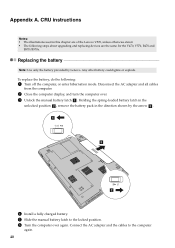
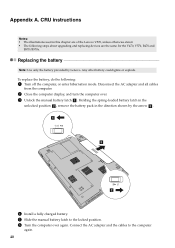
... A. CRU instructions
Notes: • The illustrations used in the direction shown by Lenovo. a1
c
b
4 Install a fully charged battery. 5 Slide the manual battery...again. To replace the battery, do the following steps about upgrading and replacing devices are the same for the V470, V570, B470 and
B570/B570e. Replacing the battery
Note: Use only the battery provided by the arrow c ...
Lenovo V470&V570&B470&B570&B570e User Guide V2.0 - Page 62
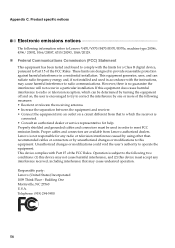
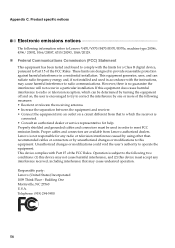
... to the following information refers to Lenovo V470/V570/B470/B570/B570e, machine type 20086, 4396/ 20092, 1066/20087, 4315/20093, 1068/20129.
„ Federal Communications Commission (FCC) Statement
This equipment has been tested and found to comply with Part 15 of the FCC Rules.
Appendix C. If this device must be determined by turning...
Lenovo V470&V570&B470&B570&B570e User Guide V2.0 - Page 65
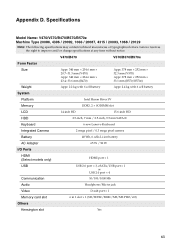
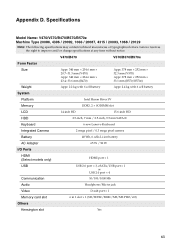
...252 mm × 32.3 mm (V570) Appr. 378 mm × 252 mm × 33.1 mm (B570/B570e)
Appr. 2.4 kg with 6 cell battery
System
Platform
Intel Huron River SV
Memory
DDR3, 2 × SODIMM ...
14-inch HD
15.6-inch HD
HDD
2.5-inch, 7 mm / 2.5-inch, 9.5 mm SATA II
Keyboard
6-row Lenovo Keyboard
Integrated Camera
2 mega pixel / 0.3 mega pixel camera
Battery
48 Wh, 6 cells Li-ion battery
AC ...
Lenovo V470&V570&B470&B570&B570e Setup Poster V2.0 - Page 1


...B570/B570e
Setup Poster V2.0
Lenovo, Lenovo logo and OneKey are either registered trademarks or trademarks of your software. P/N:148500473 Printed in China
Read the safety notices and important tips in the included manuals before using registered fingerprint data as a password for Lenovo... following the on special features, see the Help file of Lenovo in damages to the AC adapter firmly, ...
Hardware Maintenance Manual - Page 3


... Notices 87
Trademarks 88
© Copyright Lenovo 2012
i Lenovo V570, B570, and B570e 37
Specifications 37 Status indicators 39 Fn key...General safety 1 Electrical safety 2 Safety inspection guide 3 Handling devices that are sensitive to do first 29 Power system checkout ... for replacing FRUs 27 Strategy for replacing a hard disk drive . . . 27 Important notice for wireless LAN/WAN...
Hardware Maintenance Manual - Page 5


... 1 "Safety information" on page 1 and Chapter 2 "Important service information" on page 27.
© Copyright Lenovo 2012
iii Product Lenovo V570 Lenovo B570 Lenovo B570e
Machine type (MT) 1066, 20092 1068, 20093 5215, 20173
Use this manual to troubleshoot problems.
The manual is... guidelines, and safety information required for trained service technicians who are familiar with Lenovo products.
Hardware Maintenance Manual - Page 37
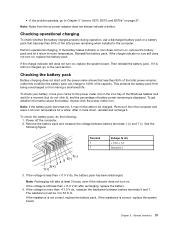
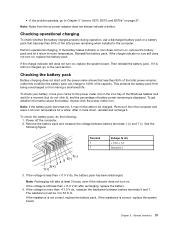
... to be 4 to the next section. Note: Recharging will take at room temperature for a moment (but do the following figure:
Terminal 1 7
Voltage (V dc) + 0 to Chapter 5 "Lenovo V570, B570, and B570e" on . The resistance must be charged.
Hardware Maintenance Manual - Page 43


... Standard memory CMOS RAM Hard disk drive
Optical drive I/O port
Description Intel Huron River SV...External monitor connector • Stereo headphone jack • Microphone jack • RJ45 x 1 • HDMI port (Select models only) • USB 2.0 x 3 + USB2.0&e-SATA COMBO x 1 (Select
models only) • 6-in-1 memory card reader
© Copyright Lenovo 2012
37 Lenovo V570, B570, and B570e...
Hardware Maintenance Manual - Page 45
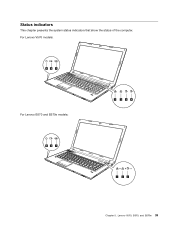
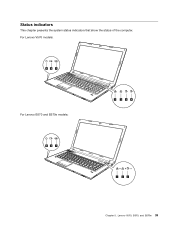
Status indicators
This chapter presents the system status indicators that show the status of the computer. Lenovo V570, B570, and B570e 39 For Lenovo V570 models:
56 7
For Lenovo B570 and B570e models:
1 234
56 7
1 23
Chapter 5.
Hardware Maintenance Manual - Page 47


... volume. Fn+F6
Enable or disable the touch pad.
Fn+F10
Stop playback of Windows Media Player.
Chapter 5. Lenovo V570, B570, and B570e 41
Fn+F12
Skip to the previous track. Fn+F9
Start or pause playback of Windows Media Player.
Fn+End...Function key combinations (continued)
Key combination
Description
Fn+F3
Switch between the computer display and an external monitor.
Hardware Maintenance Manual - Page 86
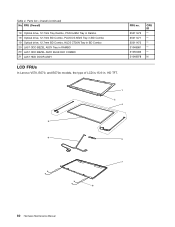
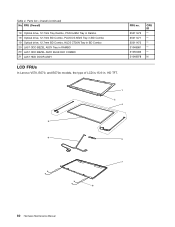
... Maintenance Manual
FRU (Overall)
19 Optical drive, 12.7mm Tray Rambo, PSN UJ8A0 Tray in Rambo 19 Optical drive, 12.7mm BD Combo, PLDS DS-6E2S Tray in BD Combo 19 Optical drive, 12.7mm BD Combo, HLDS CT30N ...Tray in BD Combo 20 LA57 ODD BEZEL ASSY Tray in RAMBO 20 LA57 ODD BEZEL ASSY BLUE RAY COMBO 21 LA57 HDD DOOR ASSY
LCD FRUs
In Lenovo V570, B570, and B570e...
Similar Questions
How To Remove Hard Drive Password From Lenovo B570 Laptop
(Posted by runtCar 10 years ago)
Lenovo B570e Boot Problem
I have a Lenovo B570e and a G-Drive slim exsternal drive. If this external drive is connected on bo...
I have a Lenovo B570e and a G-Drive slim exsternal drive. If this external drive is connected on bo...
(Posted by luke24419 11 years ago)
Fingerprint Not Functioning
my lenovo B570e is unable to detect finger device
my lenovo B570e is unable to detect finger device
(Posted by obison2rul 12 years ago)