Lenovo B570e Support Question
Find answers below for this question about Lenovo B570e.Need a Lenovo B570e manual? We have 4 online manuals for this item!
Question posted by aliaha1 on August 12th, 2012
In Lenovo B570e I Install The Drive Of Camera But I Can't Working It (i Can't Fi
The person who posted this question about this Lenovo product did not include a detailed explanation. Please use the "Request More Information" button to the right if more details would help you to answer this question.
Current Answers
There are currently no answers that have been posted for this question.
Be the first to post an answer! Remember that you can earn up to 1,100 points for every answer you submit. The better the quality of your answer, the better chance it has to be accepted.
Be the first to post an answer! Remember that you can earn up to 1,100 points for every answer you submit. The better the quality of your answer, the better chance it has to be accepted.
Related Lenovo B570e Manual Pages
Lenovo B460e&B570e Regulatory Notice V1.0 - Page 2


... in which it shall be maintained between the antennas for the following Lenovo notebook computers: • Lenovo B460e, Lenovo B570e The following Bluetooth are prohibited to disable "sleep (standby) mode" for...frequency and safety standards of at least 20 cm (8 inches) must install and use the Lenovo computer. L'ordinateur Lenovo est conforme aux normes de sécurité et de radiofr...
Lenovo V470&V570&B470&B570&B570e User Guide V2.0 - Page 18
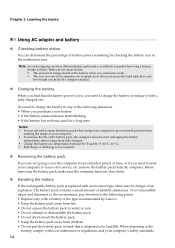
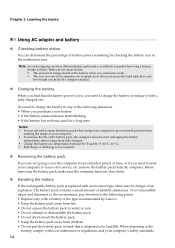
...amount of energy stored in the battery when you commence work. • The way you use the computer for an extended period of battery power remaining by Lenovo. • Keep the battery pack away from the computer... are not going to use your computer: for example, how often you access the hard disk drive and how bright you make sure the computer has been shut down.
„ Handling the battery...
Lenovo V470&V570&B470&B570&B570e User Guide V2.0 - Page 30
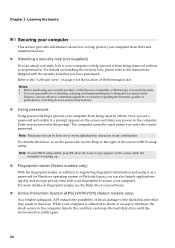
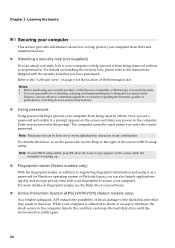
... setup utility, press F2 when the Lenovo logo appears on fingerprint reader, see the Help to the right of shock damage to the hard disk drive that you power on page 6 for...As a reliable safeguard, APS reduces the possibility of the screen in BIOS setup utility. For details on installing the security lock, please refer to help prevent it is starting up.
„ Fingerprint reader (Select...
Lenovo V470&V570&B470&B570&B570e User Guide V2.0 - Page 38


... a device or I install the device drivers? What are the recovery discs? I need to select another path and then try the following : the hard disk drive, memory, or the keyboard...device driver is pre-installed with your computer, including the warranty period and type of the alternative recovery methods offered by Lenovo, see Lenovo V470/V570/B470/ B570/B570e Setup Poster. More information...
Lenovo V470&V570&B470&B570&B570e User Guide V2.0 - Page 40


...plugged into a working electrical outlet. ... must take your computer to a Lenovo authorized servicer or a marketing representative to the computer and the power cord is installed correctly. -
Do one of purchase... your computer to a Lenovo authorized servicer or a marketing representative to have the hard disk drive replaced. Proof of your computer to a Lenovo authorized servicer or a ...
Lenovo V470&V570&B470&B570&B570e User Guide V2.0 - Page 41


...Information" of Lenovo Safety and ...Did you are correctly set. - Incorrect characters appear on self-test
- If you install the operating system or application program correctly?
The monitor type is within the acceptable ...the power button to resume from the speaker even when the volume is
not work. Computer screen problems The screen is unreadable or distorted." - If the ...
Lenovo V470&V570&B470&B570&B570e User Guide V2.0 - Page 42


...the protector; A hard disk drive problem
The hard disk drive does not work. • In the Boot menu in BIOS setup utility, make sure that the hard disk drive is included in Chapter 2....computer for a fully charged battery is not enough space to help solve or identify your system partition (C drive). The battery does not charge.
• For details, see "Chapter 4. A startup problem
The ...
Lenovo V470&V570&B470&B570&B570e User Guide V2.0 - Page 43


...F12 when the Lenovo logo appears ..., please visit consumer product website http://consumersupport.lenovo.com.
39 Make sure that the Boot
... network. Disable the sleep timer when you are working on ;
Otherwise, the device may not be recognized...connect or disconnect any external device cables other than
not work.
Chapter 5. Troubleshooting
Other problems
Your computer does not respond...
Lenovo V470&V570&B470&B570&B570e User Guide V2.0 - Page 44
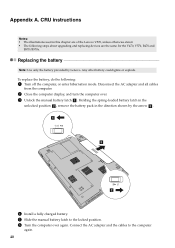
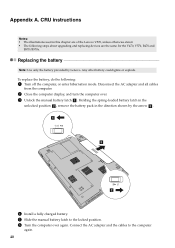
...the same for the V470, V570, B470 and
B570/B570e. Disconnect the AC adapter and all cables
from the ... position b , remove the battery pack in this chapter are of the Lenovo V570, unless otherwise stated. • The following :
1 Turn off ...computer over . 3 Unlock the manual battery latch a .
a1
c
b
4 Install a fully charged battery. 5 Slide the manual battery latch to the computer
again.
...
Lenovo V470&V570&B470&B570&B570e User Guide V2.0 - Page 54
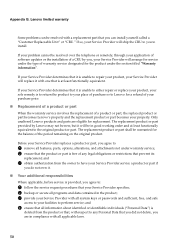
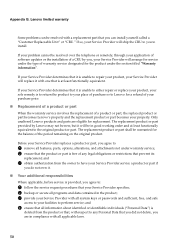
The replacement product or part shall be in good working order and at least functionally equivalent. If your Service Provider determines that ... the telephone or remotely, through your Service Provider replaces a product or part, you to Lenovo for the balance of purchase or to install. and
4 ensure that all information about identified or identifiable individuals ("Personal Data") is to...
Lenovo V470&V570&B470&B570&B570e User Guide V2.0 - Page 58


... is required: 1) return instructions, a prepaid return shipping label, and a container will be provided to you . You must provide a suitable working area to have Lenovo install Self-service CRUs for you for purchase from Lenovo at your collection. You are called Self-service CRUs, while Optional-service CRUs may require some products, certain repairs may...
Lenovo V470&V570&B470&B570&B570e User Guide V2.0 - Page 62
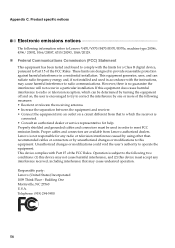
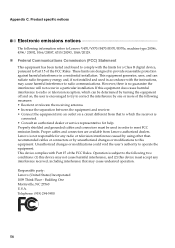
...energy and, if not installed and used in order to provide reasonable protection against harmful interference in a residential installation. Responsible party: Lenovo (United States) Incorporated ...equipment.
Product specific notices
Electronic emissions notices
The following information refers to Lenovo V470/V570/B470/B570/B570e, machine type 20086, 4396/ 20092, 1066/20087, 4315/20093, 1068...
Lenovo V470&V570&B470&B570&B570e User Guide V2.0 - Page 65
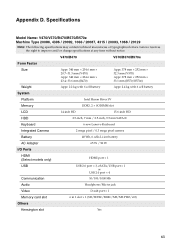
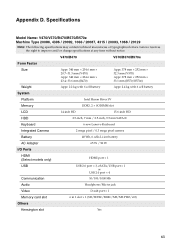
...
Note: The following specifications may contain technical inaccuracies or typographical errors. V470/B470
V570/B570/B570e
Form Factor
Size Weight
Appr. 340 mm × 234.6 mm × 20.7~31.3...
HDD
2.5-inch, 7 mm / 2.5-inch, 9.5 mm SATA II
Keyboard
6-row Lenovo Keyboard
Integrated Camera
2 mega pixel / 0.3 mega pixel camera
Battery
48 Wh, 6 cells Li-ion battery
AC Adapter
65 W / 90 ...
Lenovo V470&V570&B470&B570&B570e User Guide V2.0 - Page 67
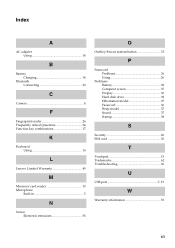
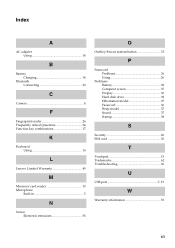
... 20
C
Camera 4
F
Fingerprint reader 26 Frequently Asked Questions 34 Function key combinations 17
K
Keyboard Using 16
L
Lenovo Limited Warranty ...49
M
Meomory card reader 19 Microphone
Built-in 5
N
Notice Electronic emissions 58
O
OneKey Rescue system button 33
P
Password Problems 36 Using 26
Problems Battery 38 Computer screen 37 Display 36 Hard disk drive...
Lenovo V470&V570&B470&B570&B570e Setup Poster V2.0 - Page 1


...Install the battery pack
a c
b
a
2 Connect to the power
b a c
Attention: Connect the power cord to the AC adapter firmly, poor connections may contain items that are either registered trademarks or trademarks of Lenovo...see the Help file of your software.
Setup Poster -
Lenovo V470/V570/ B470/B570/B570e
Setup Poster V2.0
Lenovo, Lenovo logo and OneKey are not listed. 2 If any ...
Lenovo V470&V570&B470&B570&B570e Setup Poster V2.0 - Page 2
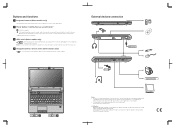
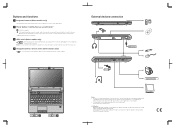
...used by the system. Function of all external devices is installed.
3 GPU switch (Select models only)
Slide and release...switch (Select models only)
Use this button to enter the Lenovo OneKey Rescue system and recover the system to the factory state...LCD. Buttons and functions
1 Integrated camera (Select models only)
The integrated camera offers an improved notebook experience for video-centric ...
Hardware Maintenance Manual - Page 3


...Strategy for replacing FRUs 27 Strategy for replacing a hard disk drive . . . 27 Important notice for wireless LAN/WAN ... 66 1160 LCD panel, LCD cable, and hinges . . . . 67 1170 Integrated camera 69 1180 Antenna assembly and LCD cover . . . . . 70
Chapter 8. Safety ... 31 Checking the battery pack 31
Chapter 4. Lenovo V570, B570, and B570e 37
Specifications 37 Status indicators 39 Fn key ...
Hardware Maintenance Manual - Page 5


Before servicing a Lenovo product, be sure to troubleshoot problems.
The manual is intended only for the ... this manual
This manual contains service and reference information for trained service technicians who are familiar with Lenovo products.
Product Lenovo V570 Lenovo B570 Lenovo B570e
Machine type (MT) 1066, 20092 1068, 20093 5215, 20173
Use this manual to troubleshoot problems...
Hardware Maintenance Manual - Page 9


..., such as to attachment of non-Lenovo features or options not covered by equalizing the charge so that the machine, the part, the work mat, and the person handling the ... and built, required safety items were installed to get medical aid. Use good judgment as metal filings, contamination, water or other liquids, or signs of any obvious non-Lenovo alterations. - Switch off the computer....
Hardware Maintenance Manual - Page 33
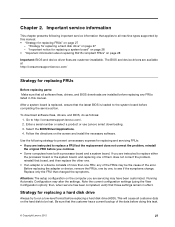
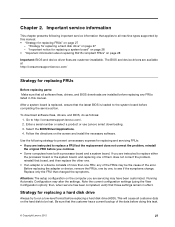
... to all machine types supported by one by this manual: • "Strategy for replacing a hard disk drive" on the computer you are installed before replacing a hard disk drive (HDD). Enter a serial number or select a product or use Lenovo smart downloading. 3. If you continue. • Some computers have been customized. Use the following important service...
Similar Questions
Camera Not Working
My Y550 is about 3 years old and about 2 years ago the camera stopped working and isn't even recogni...
My Y550 is about 3 years old and about 2 years ago the camera stopped working and isn't even recogni...
(Posted by revlovett 11 years ago)
Lenovo B570e Installing Windows Xp
Long story short I have the above laptop running Windows 7 Home 64bit and want to run it on XP inste...
Long story short I have the above laptop running Windows 7 Home 64bit and want to run it on XP inste...
(Posted by chrisshilton11 11 years ago)
Inbuilt Camera Not Working
my lenovo inbuilt camera has stopped working suddenly. I have tried trouble shoot and uninstalling a...
my lenovo inbuilt camera has stopped working suddenly. I have tried trouble shoot and uninstalling a...
(Posted by anhita88 12 years ago)

