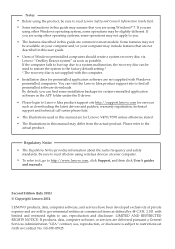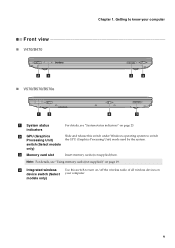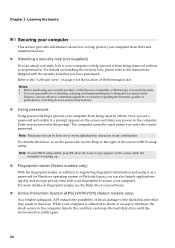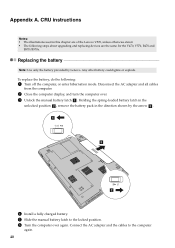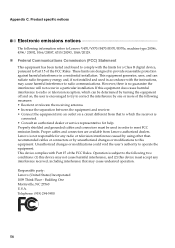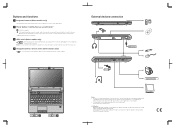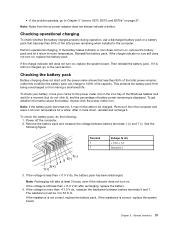Lenovo B570e Support Question
Find answers below for this question about Lenovo B570e.Need a Lenovo B570e manual? We have 4 online manuals for this item!
Question posted by btcroje on April 22nd, 2014
How To Install Windows 7 On Lenovo B570e First Use
The person who posted this question about this Lenovo product did not include a detailed explanation. Please use the "Request More Information" button to the right if more details would help you to answer this question.
Current Answers
Related Lenovo B570e Manual Pages
Similar Questions
Windows Cannot Be Install On Any Partition
i am trying to install windows but when i select any partition it says windows cannot be install to ...
i am trying to install windows but when i select any partition it says windows cannot be install to ...
(Posted by furqanmehmood 11 years ago)
Install Windows 8
Can i install windows 8 on my laptop ? My model is Lenovo 3000 G510. Spacifications are 320 HDD, 2 G...
Can i install windows 8 on my laptop ? My model is Lenovo 3000 G510. Spacifications are 320 HDD, 2 G...
(Posted by toponboruah33 11 years ago)
Lenovo B570e Installing Windows Xp
Long story short I have the above laptop running Windows 7 Home 64bit and want to run it on XP inste...
Long story short I have the above laptop running Windows 7 Home 64bit and want to run it on XP inste...
(Posted by chrisshilton11 11 years ago)