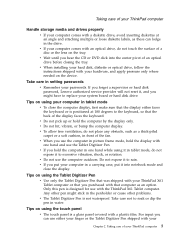Lenovo 776254U Support Question
Find answers below for this question about Lenovo 776254U - ThinkPad X61 Tablet 7762.Need a Lenovo 776254U manual? We have 1 online manual for this item!
Question posted by feyou on July 24th, 2012
Forgot My Supervisor Password Lenovo X61 Tablet.what Can I Do?
Can't remember my supervisor password. all i get is a dark screen. I have tried toreformat it countless times.
Current Answers
Related Lenovo 776254U Manual Pages
Similar Questions
How Do I Download Wifi To My Tablet
how do I download wifi to my tablet
how do I download wifi to my tablet
(Posted by Boydhouse 8 years ago)
Can I Use The External Microphone 3.5' Jack With The Tablet Lenovo S5000?
If I have the tablet Lenovo S5000 and a standard external microphone 3.5" jack, can I record sound? ...
If I have the tablet Lenovo S5000 and a standard external microphone 3.5" jack, can I record sound? ...
(Posted by akassian 9 years ago)
How Do I Reset The Admin Password Without Having A Reset Key?
(Posted by bettinaburnette 9 years ago)