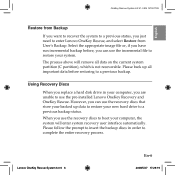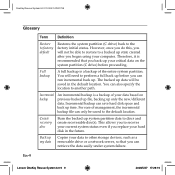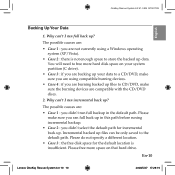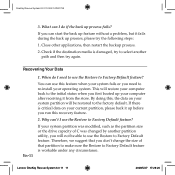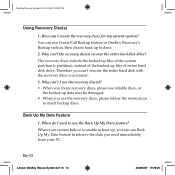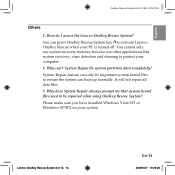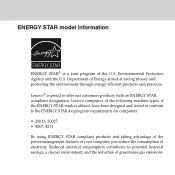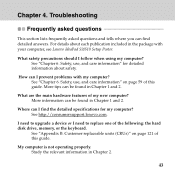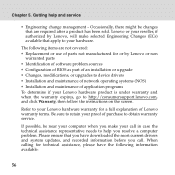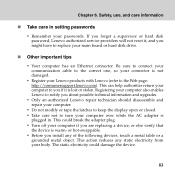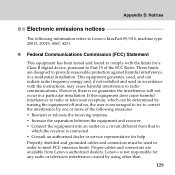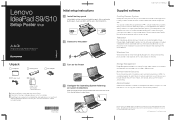Lenovo 6483 Support Question
Find answers below for this question about Lenovo 6483 - ThinkStation S10 - 2 GB RAM.Need a Lenovo 6483 manual? We have 4 online manuals for this item!
Question posted by scottm96944 on August 30th, 2012
Ram Upgrade To Thinkstation 6483 25m
Hi, I have a thinkstation 6482 25M with 2GB of RAM, can this be upgraded with an extra 2gb or do i need to get a single 4gb card? What sort of RAM do i need for this machine?
Current Answers
Related Lenovo 6483 Manual Pages
Similar Questions
Lenovo Ideacentre Q190 Cpu Upgrade
is it possible to upgrade the cpu in the lenovo ideacentre q190
is it possible to upgrade the cpu in the lenovo ideacentre q190
(Posted by Mikebrewer69 2 years ago)
Has Anyone Successfully Upgraded Lenovo K230 Desktop To Windows 10?
I have not been successful in upgrading the OS (Windows 7) to Windows 10. At the last reboot of the ...
I have not been successful in upgrading the OS (Windows 7) to Windows 10. At the last reboot of the ...
(Posted by torresda 3 years ago)
Lenovo Q180 Ideacenter Upgrade
Can the memory be upgraded beyond the installed 4gb? if so, is it user upgradable(ie. DDR3 slot vis ...
Can the memory be upgraded beyond the installed 4gb? if so, is it user upgradable(ie. DDR3 slot vis ...
(Posted by gladishdh 10 years ago)
What Type Of Memory Is Needed To Upgrade A Lenovo Ideacentre Q100 10027
I want to go from 1gig RAM to at least 2, maybe more - what type of memory - how many slots
I want to go from 1gig RAM to at least 2, maybe more - what type of memory - how many slots
(Posted by lenovo42642 11 years ago)