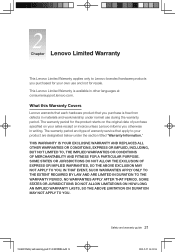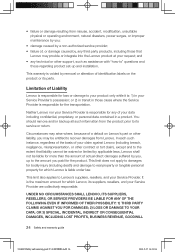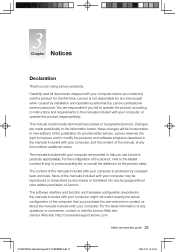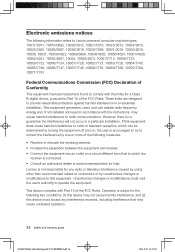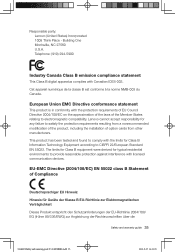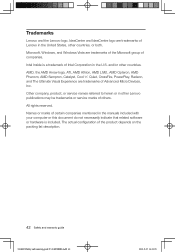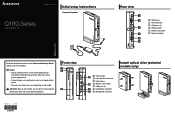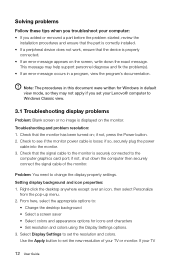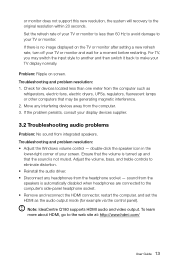Lenovo IdeaCentre Q180 Support Question
Find answers below for this question about Lenovo IdeaCentre Q180.Need a Lenovo IdeaCentre Q180 manual? We have 4 online manuals for this item!
Question posted by gladishdh on October 23rd, 2013
Lenovo Q180 Ideacenter Upgrade
Can the memory be upgraded beyond the installed 4gb? if so, is it user upgradable(ie. DDR3 slot vis hardwired)?
Current Answers
Related Lenovo IdeaCentre Q180 Manual Pages
Similar Questions
How Many Bits Is The Lenovo Desktop Ideacentre K300 53162hu
(Posted by RajLesl 9 years ago)
Why Lenovo Ideacentre K330b Crashes When Installing
(Posted by pbTcom 10 years ago)
Does My Lenovo Idea Center Q190 Desktop Have Integrated Speakers?
I have the IdeaCenter Q190 desktop, with Windows 8, 64-bit. I use Firefox v.26 most of the time, som...
I have the IdeaCenter Q190 desktop, with Windows 8, 64-bit. I use Firefox v.26 most of the time, som...
(Posted by upandup 10 years ago)
Making Recordings
How can I copy music from vinyl onto a Q180. I already have a record deck & pre amp.
How can I copy music from vinyl onto a Q180. I already have a record deck & pre amp.
(Posted by lenbuffey 11 years ago)