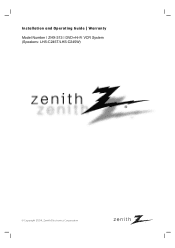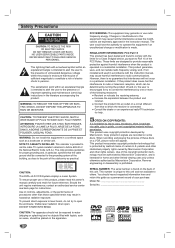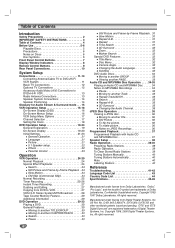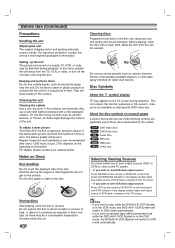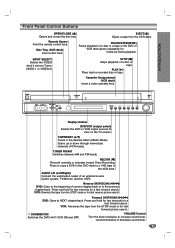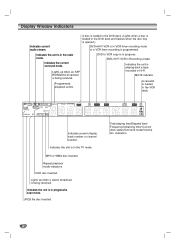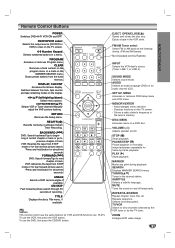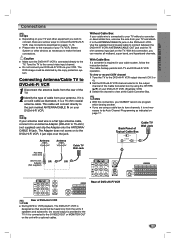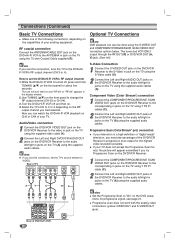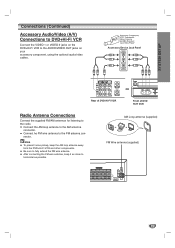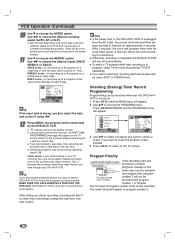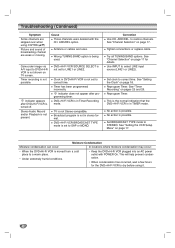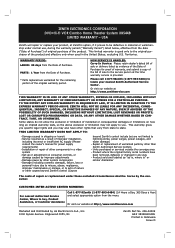LG ZHX-313 Support Question
Find answers below for this question about LG ZHX-313.Need a LG ZHX-313 manual? We have 1 online manual for this item!
Question posted by tmuncie on May 19th, 2017
My Zenith Zhx-313 Dvd Hi-fi Vcr System Has No Power.
After a power outage in our neighborhood, my Zenith would not power up. I unplugged it from the wall outlet, let it rest, plugged it back in and it powered up. It worked for a couple days then quit again (no power outage that time). I unplugged it, let it rest, plugged it back in and tried to turn it on both manually and with the remote control but it would not power up.
Current Answers
Answer #1: Posted by Odin on May 20th, 2017 5:15 PM
First make sure the cord is securely in the outlet. If so, verify that there's no problem with another appliance using that outlet. If there's not. check the integrity of the cord leading to the outlet. If that's good, you will need professional service or replacement.f that's good
Hope this is useful. Please don't forget to click the Accept This Answer button if you do accept it. My aim is to provide reliable helpful answers, not just a lot of them. See https://www.helpowl.com/profile/Odin.
Related LG ZHX-313 Manual Pages
LG Knowledge Base Results
We have determined that the information below may contain an answer to this question. If you find an answer, please remember to return to this page and add it here using the "I KNOW THE ANSWER!" button above. It's that easy to earn points!-
Television: Noise/Audio problems - LG Consumer Knowledge Base
... be changed , TV needs service. 7. If no audio. In the TV menu, change settings to control other device will need to turn of TV menu. 4. If a DVD or VCR is switched off and back on the same input, try another cable. If audio is not selected in audio menu. This can affect the audio... -
HDTV Connection Receivers (continued) - LG Consumer Knowledge Base
... Remote Control Key Functions for LST-3510A Connecting to an amplifier equipped with two channel digital stereo (PCM) or to find out if the TV or monitor's DVI input is compliant with EIA-861 and HDCP specifications. A DVI-HDTV input is one of your amplifier, receiver, or stereo system, using DVI-D may not work... -
Blu-ray player: Checking for updated firmware from within the player. - LG Consumer Knowledge Base
... a USB flash drive. Example update alert from an LG Blu-ray enabled home theater system Example update alert from an LG BD500 series Blu-ray player IMPORTANT: Some models of the symptoms you . Please see the attached PDF instructions on the remote control, navigate to the setup menu and press [ENTER] . ray technology has evolved...
Similar Questions
My Lg Lh-t9654s 5.1 Channel Home Theater System Will Not Turn On And I Have A Di
LG LH-T9654S 5.1 Channel Home Theater System
LG LH-T9654S 5.1 Channel Home Theater System
(Posted by onapitan 1 year ago)
Do I Need The Dvd Player For The Home Theater To Work?
I am currently trying to connect my home theater to my tv but I am missing the dvd play are and I do...
I am currently trying to connect my home theater to my tv but I am missing the dvd play are and I do...
(Posted by ks5807056 3 years ago)
How To Program A Dish Remote To A Lg Dvd Home Theater System Lht854
(Posted by Anisdrewsk 10 years ago)
Can My Lg Home Theater System Model Lhb335 Play Region 2 Dvds
(Posted by anChe 10 years ago)
Turning My Home Theater On With The Tv Remote Or With Cable Remote.
I have a LG 47LE5500 and a LHB336. How can I have the TV turn the home theater on with the power but...
I have a LG 47LE5500 and a LHB336. How can I have the TV turn the home theater on with the power but...
(Posted by tomtomt 12 years ago)