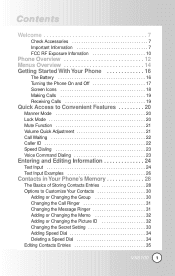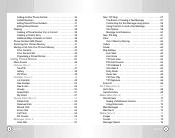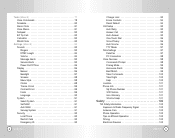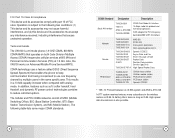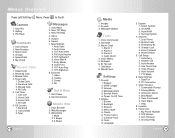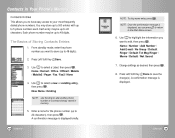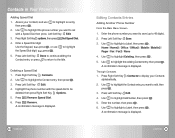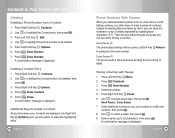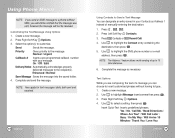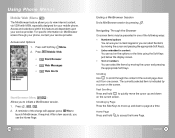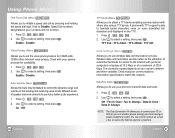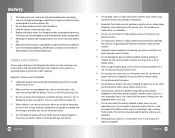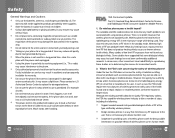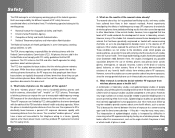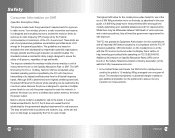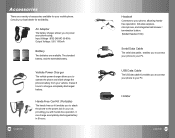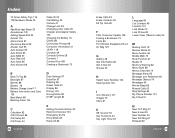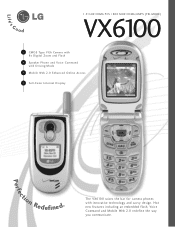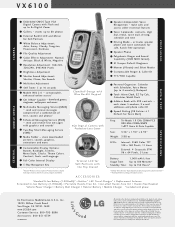LG VX6100 Support Question
Find answers below for this question about LG VX6100 - LG Cell Phone.Need a LG VX6100 manual? We have 2 online manuals for this item!
Question posted by Anonymous-34048 on July 20th, 2011
Lg Vx6100
How do I delete all contacts from this cell phone at one time?
Current Answers
Related LG VX6100 Manual Pages
LG Knowledge Base Results
We have determined that the information below may contain an answer to this question. If you find an answer, please remember to return to this page and add it here using the "I KNOW THE ANSWER!" button above. It's that easy to earn points!-
LG Mobile Phones: Tips and Care - LG Consumer Knowledge Base
...to keep battery life longer during phone calls: Avoid using your phone when it will be reduced over time. Keep the battery charged all times to extend phone battery life: Tips for your ...12344 Mobile Phones: Lock Codes What are in an area that take place in a pocket. Use a carry case for cleaning and care of the batteries periodically. When charging the phone, remove the phone from... -
What are DTMF tones? - LG Consumer Knowledge Base
... options, or the cell phone does not seem to recognize the numbers being input for the higher frequencies. Each DTMF "tone" is also used over mobile phones to navigate automated systems...the same lower frequency, but different higher frequency. Article ID: 6452 Views: 1703 LG Mobile Phones: Tips and Care Troubleshooting tips for control purposes, such as an automatic bill-paying ... -
Mobile Phones: Lock Codes - LG Consumer Knowledge Base
... of the cell phone number. The default code is 1111 . This needs to allow for when the phone is used ...times. Mobile Phones: Lock Codes I. GSM Mobile Phones: The Security Code is locked, to or provide these types of the device's User Guide ( CAUTION : this code be requested, the Service Provider must be contacted immediately. Another code that may delete...
Similar Questions
How Do I Create A Voicemail Greeting On My Lg Vx6100 Phone?
(Posted by gbmariner 9 years ago)
How To Recover Deleted Contacts On Lg Optimus V Virgin Mobile Phone
(Posted by joseggwhitt 10 years ago)
How Do I Delete Emails At One Time On Lg L45c Phone?
It allowed me to delete some emails yesterday, albeit olne at a time, but now it is stuck and will n...
It allowed me to delete some emails yesterday, albeit olne at a time, but now it is stuck and will n...
(Posted by drakedoghouse 11 years ago)
Deleting Contacts On My Lg Motion Phone
How do I delete contacts on my LG Motion phone? I cannot find any way to do this.
How do I delete contacts on my LG Motion phone? I cannot find any way to do this.
(Posted by roberthewise 11 years ago)
Water Immersion, Service Dropped Off.
What do I do to restore the Service connection? I have a "Service Required" message. The phone has n...
What do I do to restore the Service connection? I have a "Service Required" message. The phone has n...
(Posted by deaddog 12 years ago)