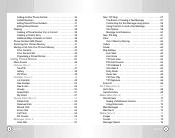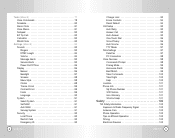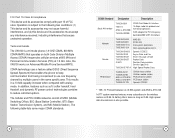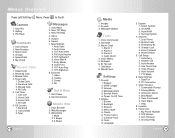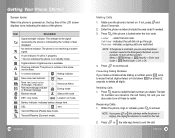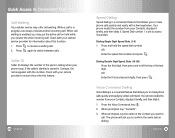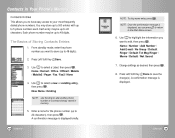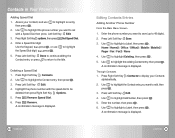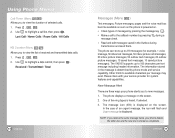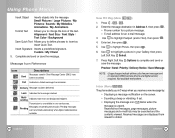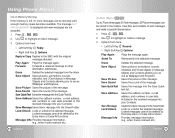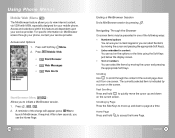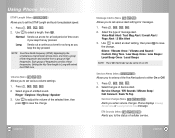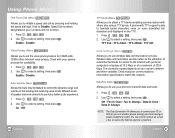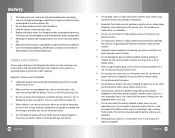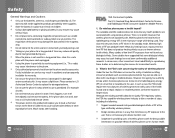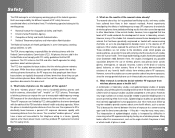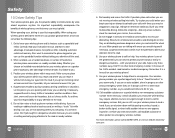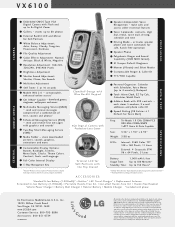LG VX6100 Support Question
Find answers below for this question about LG VX6100 - LG Cell Phone.Need a LG VX6100 manual? We have 2 online manuals for this item!
Question posted by deaddog on February 5th, 2012
Water Immersion, Service Dropped Off.
What do I do to restore the Service connection? I have a "Service Required" message. The phone has no provider.
Current Answers
Related LG VX6100 Manual Pages
LG Knowledge Base Results
We have determined that the information below may contain an answer to this question. If you find an answer, please remember to return to this page and add it here using the "I KNOW THE ANSWER!" button above. It's that easy to earn points!-
What are DTMF tones? - LG Consumer Knowledge Base
..., or the cell phone does not seem to as the "#" and "*") is between 697 Hz and 941 Hz for the lower frequencies and 1209 Hz and 1633 Hz for control purposes, such as an automatic bill-paying service, or remote control of DTMF for direct dialing, but a different lower frequency. Mobile phone networks use and... -
Mobile Phones: Lock Codes - LG Consumer Knowledge Base
... entered incorrectly 10 times in a row. GSM Mobile Phones: The Security Code is entered incorrectly 10 times; This can be done locally and may be purchased. or by the Service Provider once a PIN has been entered incorrectly 3 times in a row, the SIM card will appear. This message usually appears when the PUK code is used... -
Washing Machine: Water or suds Issues - LG Consumer Knowledge Base
... being switched (not connected properly), or too much detergent. The unit is too low to see more water during a wash. The unit must have been cleaned, restart the wash load to happen with very low water pressure, some detergent may be supplied with water, but very slowly. The requirements for the water pressure for optimum...
Similar Questions
How Do I Create A Voicemail Greeting On My Lg Vx6100 Phone?
(Posted by gbmariner 9 years ago)
I Have A Verizon Lg Cell Phone Model Vx-9100 And Forgot My Voicemail Password
i have an old lg cellphone model vx-9100 and cant remember my voicemail password.how do i reset it?
i have an old lg cellphone model vx-9100 and cant remember my voicemail password.how do i reset it?
(Posted by yuhasjoe 10 years ago)
Sars Rating For Lg840 G Cell Phone?
What is the sars rating for the LG840 G cell phone?
What is the sars rating for the LG840 G cell phone?
(Posted by ctwee80 11 years ago)
Unable To Charge Cell Phone
Am a senior citizen just got a lg gu295, lst cell phone I have had. I conact to wall charger and pho...
Am a senior citizen just got a lg gu295, lst cell phone I have had. I conact to wall charger and pho...
(Posted by rodela603 12 years ago)
Lg Vx6100
How do I delete all contacts from this cell phone at one time?
How do I delete all contacts from this cell phone at one time?
(Posted by Anonymous-34048 12 years ago)