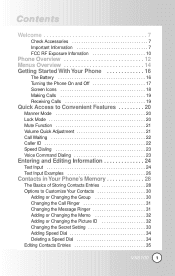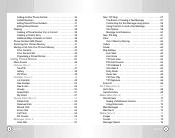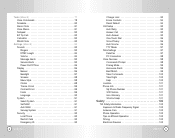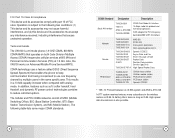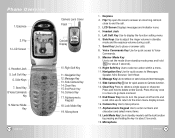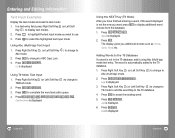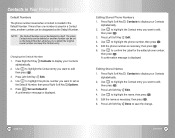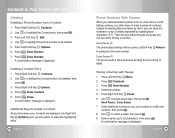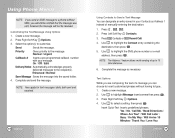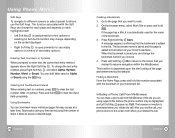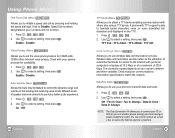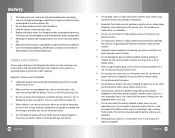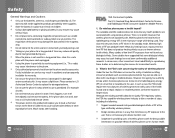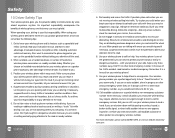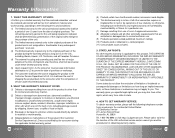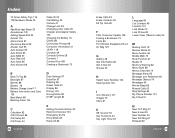LG VX6100 Support Question
Find answers below for this question about LG VX6100 - LG Cell Phone.Need a LG VX6100 manual? We have 2 online manuals for this item!
Question posted by gbmariner on November 2nd, 2014
How Do I Create A Voicemail Greeting On My Lg Vx6100 Phone?
Current Answers
Answer #1: Posted by BusterDoogen on November 2nd, 2014 6:05 PM
I hope this is helpful to you!
Please respond to my effort to provide you with the best possible solution by using the "Acceptable Solution" and/or the "Helpful" buttons when the answer has proven to be helpful. Please feel free to submit further info for your question, if a solution was not provided. I appreciate the opportunity to serve you!
Related LG VX6100 Manual Pages
LG Knowledge Base Results
We have determined that the information below may contain an answer to this question. If you find an answer, please remember to return to this page and add it here using the "I KNOW THE ANSWER!" button above. It's that easy to earn points!-
What To Do If You Smell Gas - LG Consumer Knowledge Base
...relight it if you know how to and can 't find a pilot that might create a spark, such as light switches, phones, flashlights, or even computers. The spark could ignite the gas. Leave your family ... call the fire department. Go to locate a gas leak yourself. Do not try to a nearby phone and call your gas appliances (furnace, range, water heater, etc.). Natural gas smells like rotten eggs... -
Washing Machine: How can I save my preferred settings? - LG Consumer Knowledge Base
...Single Wall Oven Cook Top -- Induction Cooktop Ranges -- Digital Transition Information Home Theater Audio -- Network Storage Mobile Phones Computer Products -- Double Wall Oven -- French 4-Door -- Kimchi -- How do I use . Side by Side -- Video -- It allows you created the custom program. Custom Program location on WM2601HW Article ID: 6335 Last updated: 24 Mar, 2010... -
Advanced Phone Book Features: Entering Wait and Pause periods - LG Consumer Knowledge Base
... option that requires an extension, code, or options to be pressed (example: voicemail, office lines, etc.), you can be input. The phone pauses dialing and resumes dialing the next numbers when you press the [Release] ... automated system to greet the caller and ask for two seconds before the code, extension or option is saved on the phone model, and will "pause" for the phone to send the ...
Similar Questions
What do I do to restore the Service connection? I have a "Service Required" message. The phone has n...
How do I delete all contacts from this cell phone at one time?