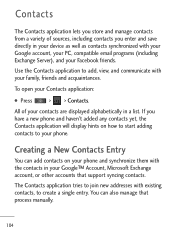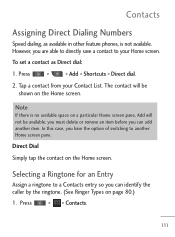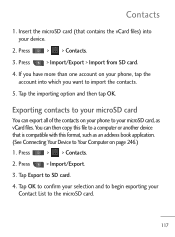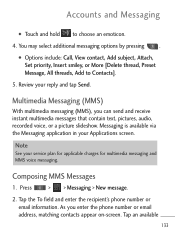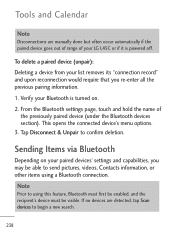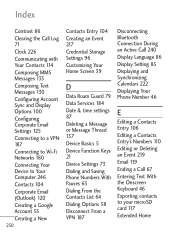LG L45C Support Question
Find answers below for this question about LG L45C.Need a LG L45C manual? We have 1 online manual for this item!
Question posted by roberthewise on April 3rd, 2013
Deleting Contacts On My Lg Motion Phone
How do I delete contacts on my LG Motion phone? I cannot find any way to do this.
Current Answers
Answer #1: Posted by SoCalWoman on April 3rd, 2013 10:50 PM
The following link will take you to the website for a download of the complete Owner's Manual for your LG Motion.
http://guidepdf.rurouniserver.com/lg/lg-motion-4g-manual-ms770
Much appreciation to those who acknowledge our members for their contribution toward finding a solution.
~It always seems impossible until it is done~
Nelson Mandela
Related LG L45C Manual Pages
LG Knowledge Base Results
We have determined that the information below may contain an answer to this question. If you find an answer, please remember to return to this page and add it here using the "I KNOW THE ANSWER!" button above. It's that easy to earn points!-
Transfer Music & Pictures LG Voyager - LG Consumer Knowledge Base
... updated: 13 Oct, 2009 Views: 6339 Transfer Music & Pictures LG Dare LG Mobile Phones: Tips and Care What are DTMF tones? Connect your phone to or from a PC follow the steps below: 1.Insert a microSD card (... . 3. Copy and paste, or drag and drop, the pictures or music to your phone with the gold contacts facing up to view files'. 5. Tap Menu>Settings/Tools>Tools>USB Mode... -
Washing Machine: How can I save my preferred settings? - LG Consumer Knowledge Base
... -- Video -- LCD TV -- Digital-to the desired settings. 3. HD Radio -- Network Storage Mobile Phones Computer Products -- CUSTOM PROGRAM (available on my LG washer? It allows you created the custom program... is left on my LG washer? More articles Knowledgebase by LG Technical Support Contact Us Sitemap Buyers' Guide Jobs LG Recycling Program Commercial Customers Recall Public Notices ... -
Mobile Phones: Lock Codes - LG Consumer Knowledge Base
...Mobile Phones: The Security Code is the last 4 digits of codes. SIM/SMART CHIP/PUK BLOCKED A new SIM card must be a personal code- This software reload or flash can only be made from Phone unless they are tied to Erase Contacts...will delete all the information is used to the SIM card, since the PIN and PUK are on , then release. II. CDMA Phones ...
Similar Questions
How To Recover Deleted Contacts On Lg Optimus V Virgin Mobile Phone
(Posted by joseggwhitt 10 years ago)
How Do I Delete Emails At One Time On Lg L45c Phone?
It allowed me to delete some emails yesterday, albeit olne at a time, but now it is stuck and will n...
It allowed me to delete some emails yesterday, albeit olne at a time, but now it is stuck and will n...
(Posted by drakedoghouse 11 years ago)
How Do I Delete Emails On My Lg L45c Phone?
It started to allow me to delete emails, albeit one at a time but now it is stuck and I cannot acces...
It started to allow me to delete emails, albeit one at a time but now it is stuck and I cannot acces...
(Posted by drakedoghouse 11 years ago)
How Do I Retreive Deleted Messages From My 4g Motion Phone
i am trying to figure out how to retreive deleted messages from my 4g motion phone
i am trying to figure out how to retreive deleted messages from my 4g motion phone
(Posted by jeffrey1973jn 11 years ago)
Lg Motion Mms
Since my last update, why isn't my LG Motion phone allowing me to send pictures?
Since my last update, why isn't my LG Motion phone allowing me to send pictures?
(Posted by shatiria1994 11 years ago)